|
Remove Old Files
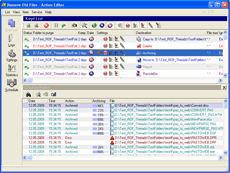 The program for clearing folders of old files, daily or monthly archiving old files.
Transfers data to archive folders based on file creation, modification or last access date.
Easily remove files over N-days old.
The program for clearing folders of old files, daily or monthly archiving old files.
Transfers data to archive folders based on file creation, modification or last access date.
Easily remove files over N-days old.
Remove Old Files works on Windows NT, 2000, XP, 2003, Vista. and support different languages, like: English,
Dutch, German, (beta) French, Russian, Spanish, Chinese.
| Software Information |
System Requirements |
| Version: |
2.13 |
- Windows 8/7/XP/Vista
- Pentium class processor
|
| License: | Free to try, $29.95 to buy |
| File Size: |
1.23 MB |
| Screenshot : |
View Screenshot |
| Rating : |  |
Remove Old Files Features:
- application can work as a clearing utility and as a system service of Windows NT\2000\XP;
- program keeps up different languages;
- allows to purge several different folders at once;
- stores settings for each folder in particular;
- it is possible to delete, copy, move or send to the Recycle bin the old files you've found;
- while moving\copying files can be compressed by inserted archivator ZIP;
- every folder can have the list of files, ignored during the scan process;
- it is possible to set the list of masks to search for files in the folder, for example: (*.jpg,*.bmp, *.tiff);
- the time when file becomes old can be measured in days, weeks, months, and years;
- clearing can be started every several minutes, hours or in particular time;
- empty directories in scanned folders can be deleted;
- files' attribute "ReadOnly" can be ignored;
- clearing schedule can be set in scheduler or started the scanning by hand;
- list of stored folders can be saved on the disk or downloaded from the disk, and work with a current list of working folder;
- all the program actions are taken down to the files of logs;
- with the help of files of logs it is possible to look when and what file was relocated, and recover it at the previous place;
- statistics of actions over files is run by days and months - with its help you can recognize how much place on the disk is occupied by working folders and how much you've saved while archivating the files.
Is short about its work:
- you choose a folder or disk, which want to clean from old files;
- choose a type of the date (creation, updating, last access);
- choose an operation:
- delete old files immediately;
- delete old files and move them in Recycle Bin;
- move old files to archive folder;
- copy old files to archive folder;
- archiving old files at the work folder;
- report mode;
- choose a files keep time (in minutes, hours, days, monthes or years);
- set the additional options (ignored file list, archiving);
- also start the program on scanning of files
RELATED SOFTWARE DOWNLOADS FOR Remove Old Files
- History Sweep
Clear history, remove history, protect privacy, delete history, and more with HistorySweep
- PDF Password Remover - Decrypt protected PDF
The PDF Password Remover can be used to decrypt protected Adobe Acrobat PDF files, Decrypt PDF files protected with owner passwords
- Remove Toolbar Buddy
Remove Toolbar Buddy is a essential utility to delete unwanted toolbars and other Internet Explorer add-ons such as buttons, menus and browser helper objects
- Duplicates Remover for Outlook
It is powerful and flexible tool that search and process duplicate email messages in Microsoft Outlook folders.
- EZDupeRemover
will search for duplicates in Outlook data file, offer a convenient overview and one-button removal for all items found!
- Remove
is a full-featured uninstaller for removing applications and entries from the Windows Add/Remove Programs list in the Control Panel
- Mac Cleanse
is a tool that scan securely your system for activity and erases the desired information.
- CCleaner
is a freeware system optimization, privacy and cleaning tool. It removes unused files from your system - allowing Windows to run faster and freeing up valuable hard disk space.
- iSkysoft DRM Removal
iSkysoft DRM Removal provide a legal solution for removes DRM protection for both protected audio and video files
|
|







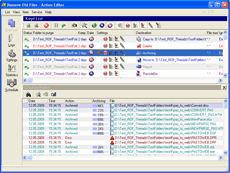 The program for clearing folders of old files, daily or monthly archiving old files.
Transfers data to archive folders based on file creation, modification or last access date.
Easily remove files over N-days old.
The program for clearing folders of old files, daily or monthly archiving old files.
Transfers data to archive folders based on file creation, modification or last access date.
Easily remove files over N-days old.
 BestShareware.net. All rights reserved.
BestShareware.net. All rights reserved.


