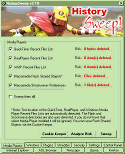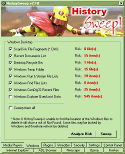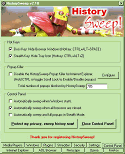|
History Sweep
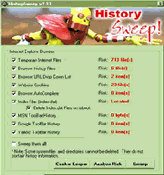 HistorySweep is a powerful comprehensive privacy protection tool which clear history information that is stored
on your machine by web browsers when you surf the internet. HistorySweep will protect your privacy in four of
the top web browsers on the market (Internet Explorer, AOL Browser, Netscape, and Opera)
using industry standard encryption to eliminate your history files beyond all practical recovery.
HistorySweep is a powerful comprehensive privacy protection tool which clear history information that is stored
on your machine by web browsers when you surf the internet. HistorySweep will protect your privacy in four of
the top web browsers on the market (Internet Explorer, AOL Browser, Netscape, and Opera)
using industry standard encryption to eliminate your history files beyond all practical recovery.
As an extra bonus HistorySweep will also speed up your machine and free up hard drive space by allowing you
to remove temporary Windows files which are no longer needed. Additionally, HistorySweep comes with a
FREE Popup Killer which will disallow web sites from opening annoying popup windows on your computer.
You may have used other history removal software which are complicated and confusing --
HistorySweep is straightforward and easy.
| Software Information |
System Requirements |
| Version: | 2.20 |
- Windows 8/7/XP/Vista
- Pentium processor
- 512 MB RAM
|
| File Size: | 1.41 MB |
| License: | Free to try, $39.95 to buy |
| Screenshot: | View Screenshot |
| Rating: |  |
Key Features of History Sweep:
- Clear Temporary Internet History Files.
Browsers store an extensive amount of information from web pages you have last visited.
This information can last for months! HistorySweep allows you to securely remove this unwanted
information from your machine via clear history.
- Clear Browser History Files.
Each URL that you visit is stored in the Browser History Files.
This information can show an exact map of where and when you surfed all the websites you have ever visited.
HistorySweep allows you to securely clear this unwanted history information from your machine.
- Clear Browser URL Drop Down List.
When you type a website address into your browser it is stored in this history list.
You may not want others to know what web addresses you have typed into your browser.
HistorySweep allows you to remove this unwanted historical information via clear history.
- Clear Website Cookies.
Most web sites save web bugs called "Cookies" on your machine when you visit them.
You may not want websites to be able to track you with these cookies.
HistorySweep can securely clear these web history bugs on a regular basis which can help to protect your privacy.
- Saves wanted Cookies with Cookie Keeper.
However, sometimes you may want to save common website "Cookies" from being cleared & deleted by HistorySweep.
With our Cookie Keeper you can pick and choose which Cookies will stay on your machine and which will be
securely removed via clear history.
- Clear Browser AutoComplete.
Internet Explorer stores passwords and other input form information as a "convenience" called AutoComplete.
You may not want others to be able to access your passwords or other form input information.
HistorySweep allows you to clear this unwanted information from your machine.
- Clear History, Cache, and Cookie index.dat.
There are three index.dat files used by Internet Explorer. They are all system files and can not be
removed & deleted while Internet Explorer is running (always). They store index information which can
show where you have surfed. HistorySweep allows you to completely and securely clear & delete these files
when Windows boots but before it can lock them.
- Clear QuickTime Recent Files List.
Each time you play a media file in QuickTime it stores the name of that file and directory information of
that file in a Recent Files List. This can violate your privacy and HistorySweep allows you to securely
remove & clear this Recent Files List.
- Clear RealPlayer Recent Files List.
Each time you play a media file in RealPlayer it stores the name of that file and directory information
of that file in a Recent Files List. This can violate your privacy and HistorySweep allows you to securely
remove & clear this Recent Files List.
- Clear Windows Media Player Recent Files List.
Each time you play a media file in Windows Media Player it stores the name or URL of that file and
directory information of that file in a Recent Files List. This can violate your privacy and HistorySweep
allows you to remove & clear this Recent Files List.
- Kills Internet Explorer Popups.
Many websites now have "annoying" popup advertisements. HistorySweep makes sure these annoying popup
advertisements do not appear.
- Boss Key: Hide All Browser Windows.
The Boss Key (CTRL+ALT+Space) allows you to hide all of your currently open windows for each of the four
supported web browsers. This is a handy feature if you don't want someone to know where you are currently surfing.
- Stealth Key: Hide History Sweep Tray Icon.
The Stealth Key (CTRL+ALT+Z) allows you to hide the HistorySweep Tray Icon so that no one will know you are
running HistorySweep. Combined with Stealth Mode HistorySweep becomes invisible to the casual observer.
Clear history invisibly!
- Automatically clear files in Stealth Mode.
With Stealth Mode, no one has to know you are running HistorySweep. While in Stealth Mode clear infobit
messages from HistorySweep are suppressed.
- Protects Internet Explorer Homepage from changes by websites.
Some websites might trick you into changing your home page. History Sweep will make sure that you homepage
is set back to the original homepage you had set at the beginning of the current session.
- Overwrites files up to 99 times before removal.
When a file is removed or deleted it is not entirely gone. To clear history files History Sweep overwrites
the files up to 99 times before deleting them to make sure no one can recover the files.
| More Screenshots - Click each image to enlarge! |
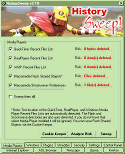
|
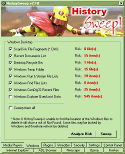
|
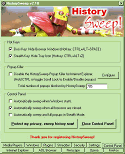
|
RELATED SOFTWARE DOWNLOADS
- IE Privacy Keeper
automatically cleans up the browser history once you are done surfing the net.
- Advanced Tracks Cleaner
erases any traces of Windows previous activities and of your activities on the Internet by
cleaning cache of your browser, cookies, history, showed URLs, index.dat file ...
- Privacy Suite
protects you by erasing all evidence of your on-line activity beyond recovery,
scrambling its name and dates and finally removing it from disk.
- PrivacyBuddy
cleaning up your temporary files, internet cache, cookie cache and other system tracks left.
- Advanced Tracks Eraser
is a complete solution for cleaning internet activities and traces of your PC!
- Anti Tracks
protects your privacy and enhance your PC performance. It erases your internet tracks,
computer activities and programs history information on your computer.
- Tracks Eraser Pro
is designed to protect you by cleaning up all the tracks of Internet activities on your computer.
- Crystal Clean
restores hard disk space, deletes unwanted browser cookies, cleans up the history of your computer activities.
- FlashClean
is designed to protect you by cleaning up all the unwanted history data on your computer.
- Asmw Eraser Pro
Removes Internet tracks and past computer activities like: cache, cookies,
history, visited URLs, typed URLs, index.dat files, temp folders and more.
- Internet Tracks Washer
protects your privacy by cleaning up the tracks of your activities on your PC and the Internet.
- Privacy Guard
securely deletes all your Internet History, cookies, traces, temporary files, and all other unwanted files!
|
|







 BestShareware.net. All rights reserved.
BestShareware.net. All rights reserved.
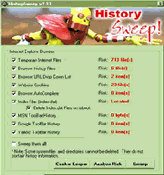 HistorySweep is a powerful comprehensive privacy protection tool which clear history information that is stored
on your machine by web browsers when you surf the internet. HistorySweep will protect your privacy in four of
the top web browsers on the market (Internet Explorer, AOL Browser, Netscape, and Opera)
using industry standard encryption to eliminate your history files beyond all practical recovery.
HistorySweep is a powerful comprehensive privacy protection tool which clear history information that is stored
on your machine by web browsers when you surf the internet. HistorySweep will protect your privacy in four of
the top web browsers on the market (Internet Explorer, AOL Browser, Netscape, and Opera)
using industry standard encryption to eliminate your history files beyond all practical recovery.