|
Advanced Tracks Cleaner
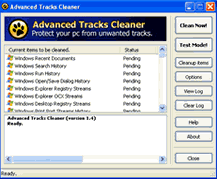 Advanced Tracks Cleaner is a powerful tool for your protection. It remove away all traces of your PC and Internet activity and improve system work.
Advanced Tracks Cleaner is a powerful tool for your protection. It remove away all traces of your PC and Internet activity and improve system work.
Every day when you work on a computer,
Windows keeps track of your activities on the computer, when you are connected to the Internet, the web
browser you are using leaves many traces of your activity on the Internet, even software you use also leaves traces.
All these traces after your work on the computer might be used by other people against you. Therefore Advanced
Tracks Cleaner is a protection tool that helps you solve this problem. Advanced Tracks Cleaner erases any traces
of Windows previous activities and of your activities on the Internet by cleaning cache of your browser, cookies,
history, showed URLs, index.dat file and many others, it supports such browsers as (Microsoft Internet Explorer,
Netscape, Mozilla, FireFox, Opera). Advanced Tracks Cleaner has an in-built search function for unneeded files
on your hard drive. Advanced Tracks Cleaner protects you and your hard drive and makes sure your system is clean,
you have more free space on your hard drive and gives valuable space back to you.
Internet Privacy (Internet Tracks) Support: Microsoft Internet Explorer/Netscape/FireFox/Mozilla/Opera.
| Software Information |
System Requirements |
| Version: | 1.8 |
- Windows 8/7/XP/Vista
- 486 CPU or higher
- 512 MB RAM
|
| License: |
Free to try, $44.95 to buy |
| Screenshot: | View Screenshot |
| Rating: |  |
Advanced Tracks Cleaner Features:
- Windows Startup - Configure Advanced Tracks Cleaner to startup for a single user.
- Secure Erasing - Secure cleaning of tracks is overwriting the file(s) the specified number of
times with random character, this prevent others from recovering your file(s) using recovery tools.
- Protect Internet Explorer Home Page - Some sites change your start page. Checking this feature
will enable Advanced Tracks Cleaner to monitor your home page settings. If another sites attempts to change
your home page the Advanced Tracks Cleaner will disallow any changes.
- Cleaning "Windows Recent Documents" - Lists the last 15 document files that you have accessed,
allowing any of these documents to be reopened simply by clicking on the name of the document. Erasing this
list prevents others from determining which documents you may have recently opened or edited.
- Cleaning "Windows Search History" - Windows keeps a list of items that you have most recently
searched for Files/Folders. You can erase this list to prevent others from seeing items you may have searched
for Files/Folders, such as *.jpg.
- Cleaning "Windows Run History" - The start menu keeps a list of items activated (run) from the start menu.
You can erase this list to prevent others from seeing actions you may have executed such as regedit.exe and ping.exe.
Run history will be erased the next time you restart your computer.
- Cleaning "Windows Open/Save Dialog History" - Common Dialogs are the standard Windows file open/save
boxes that most programs use to open and save files. Some versions of Windows maintain hidden history lists for
these boxes. Windows also records the filenames that you opened and saved in the system registry.
- Cleaning "Windows Explorer Registry Streams" - Streams are history kept by Windows about your Explorer
window settings. If you need to eliminate history tracks of your file and folder accesses from Windows explorer,
it is recommended that you check these items. Please not then when Windows Explorer Registry Streams are deleted
Windows Explorer will show appearance it shows when first booted with default preferences. This is perfectly Normal
and reduces the clutter out of your Windows Registry.
- Cleaning "Windows Explorer OCX Streams" - Windows keep list of most commonly used OCX controls,
there information, there frequency of use.
- Cleaning "Windows Desktop Registry Streams" - It deletes the history track kept by Windows of what all you do on your desktop.
- Cleaning "Windows Clipboard" - After you finish using programs or performing copy/paste operations in Windows,
all kinds of data can be left behind in the system's memory. This data can be obtained by other programs and other users.
This option eliminates the Clipboard memory contents.
- Cleaning "Windows Temp Folder" - Erases the Windows temporary directory (usually located at C:\windows\temp).
This directory should not be confused with the Internet Explorer "Temporary Internet Files Directory". The Windows temporary
directory stores temporary files that are used during installation of programs and at other various times. Erasing this directory
regularly is generally a good idea. (Note: All contents of this directory are purged during a erasing, so be sure that there are
no files contained in this directory that you wish to keep or that are needed by other programs).
- Cleaning "Windows Recycle Bin" - Cleans out all files that are contained in the Recycle Bin. When you delete
files Windows usually moves them to the Recycle Bin instead of removing them from disk. These files can be retrieved
using recovery methods. Note that this will clean all the recycle bins on all drives of your computer.
- Cleaning "Address Drop-Down List" - Cleaning the automatic drop-down list that can remember URLs.
- Cleaning "Cach (Temporary Internet Files)" - Cleaning pictures and documents that have been automatically
saved onto your hard drive from the internet. The first time you run Advanced Tracks Cleaner you may be surprised how
many hidden internet files it finds. Daily use of Advanced Tracks Cleaner will make the process much faster.
- Cleaning "Cookies" - Web sites send small text files to your browser to keep track of your on-line sessions.
They are particularly useful when you want a Web site to auto-sign you into a registration process. However web sites
also use cookies to track you through the site. With Advanced Tracks Cleaner, you can select which cookies you want to
erase and which one you want to keep.
- Cleaning "History Files" - Securely destroys a hidden URL list which browser keeps of all the Web sites
which you have visited.
- Cleaning "Index.dat File" - Securely destroys a hidden URL list which browser keeps of all the Web sites
which you have visited.
- Cleaning "Autocomplete Forms and Password" - Cleaning the automatic drop-down list that can remember
passwords, form dat and other history of what you have typed into web forms.
RELATED PRIVACY PROTECT SOFTWARE DOWNLOADS
- FlashClean
is designed to protect you by cleaning up all the unwanted history data on your computer.
- Asmw Eraser Pro
Removes Internet tracks and past computer activities like: cache, cookies,
history, visited URLs, typed URLs, index.dat files, temp folders and more.
- IE Privacy Keeper
automatically cleans up the browser history once you are done surfing the net.
- Advanced Tracks Eraser
is a complete solution for cleaning internet activities and traces of your PC!
- Crystal Clean
restores hard disk space, deletes unwanted browser cookies, cleans up the history of your computer activities.
- Internet Tracks Washer
protects your privacy by cleaning up the tracks of your activities on your PC and the Internet.
- Privacy Guard
securely deletes all your Internet History, cookies, traces, temporary files, and all other unwanted files!
- Anti Tracks
protects your privacy and enhance your PC performance. It erases your internet tracks,
computer activities and programs history information on your computer.
- Tracks Eraser Pro
is designed to protect you by cleaning up all the tracks of Internet activities on your computer.
- Privacy Suite
protects you by erasing all evidence of your on-line activity beyond recovery,
scrambling its name and dates and finally removing it from disk.
- PrivacyBuddy
cleaning up your temporary files, internet cache, cookie cache and other system tracks left.
|
|







 BestShareware.net. All rights reserved.
BestShareware.net. All rights reserved.
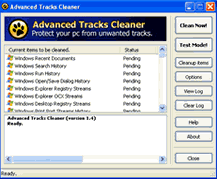 Advanced Tracks Cleaner is a powerful tool for your protection. It remove away all traces of your PC and Internet activity and improve system work.
Advanced Tracks Cleaner is a powerful tool for your protection. It remove away all traces of your PC and Internet activity and improve system work.

