|
mst Password
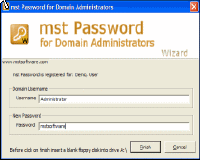 Nowadays, passwords and PINs are used everywhere in daily routine - for
online banking, on the Internet, even for simple home computers. A forgotten
password is often an utter nuisance.
Nowadays, passwords and PINs are used everywhere in daily routine - for
online banking, on the Internet, even for simple home computers. A forgotten
password is often an utter nuisance.
On computer networks, the loss of a password to an important account can
result in serious trouble. Particularly in areas, where server systems
run for years without human intervention, administrators tend to forget
critical passwords. Previously, in such a case, the only solution has
been a new installation of the server systems - a rather complicated and
costly measure.
But now, a significantly better remedy is available - mst Password.
Given a physical access, mst Password enables its user to change forgotten
or lost passwords of arbitrary accounts on a domain controller.
This includes domain administrators, too! Due to the way mst Password works,
cryptographic keys and certificates remain untouched. Thus, access e.g. to
EFS files (Encrypting File System) is ensured.
Ready? Save your installation and your network!
mst Password Wizard - changing lost passwords the easiest way! You only need
to enter the account name and the new password.
mst Password is initiating the change of a password - no difference whether
normal user or administrator.
| Software Information |
System Requirements |
| Version: |
1.6.22.67 |
- Windows 2000,XP,2003,Vista
- Hardware: Floppy drive, CD-ROM drive
- 128 MB RAM
|
| License: | Free to try, $99.90 to buy |
| Download Size: | 1.12 MB |
| Rating : |  |
Usage of mst Password:
mst Password can be installed on any computer running Windows.
mst Password Wizard creates a special disk containing necessary program modules
and the new password, protected with strong encryption for security reasons.
The change of a password is done in four easy steps:
- A bootable Installation-CD of Windows 2000, Windows XP or Windows Server 2003 is required. Proceed on one domain controller as if performing an installation - include the disk created by mst Password Wizard as an OEM supplied driver disk (by pressing F6 when indicated).
- After the initial boot phase, mst Password prompts for the target installation whose account requires a change. Then, necessary prerequisites for modifying the password are being met automatically.
- After a restart, before the login screen, mst Password presents the current status of the password change process.
- After an afresh restart, the User/Administrator can log in with the new password
RELATED SOFTWARE DOWNLOADS FOR MST PASSWORD
- Private InfoKeeper
It is innovative data security system designed to protect your confidential data by a very effective method.
- Access Key
is a program to recover passwords for MS Access databases.
- Ace Password Sniffer
is the most powerful and effetive password sniffer software and password monitoring utility.
- Aurora Password Manager
is a full-featured Enterprise Password Management Solution for storing website and e-mail access passwords, credit card numbers and other sensitive data.
- Disk Password Protection
is a comprehensive suite of hard-drive protection/access restriction tools.
- mst Defrag(Home Edition)
works completely in the background and does not interrupt or disturb the work of users
- mst RealDelete
is possible for the first time to select partitions where deleted files will be really deleted forever
- mst TotalAccess Disk Professional
administrators are enabled for the first time to access any harddisk, folder or file
- Internet Password Recovery Wizard
Internet Password Recovery Wizard allows you to recover your lost or forgotten passwords for the most popular Internet software
- Passwordstate
web-based solution for tracking both personal passwords for individuals, and Shared Password Lists for teams of people
- EZ Password Secure
EZ Password Secure is a powerful tool to help you manage all your passwords and usernames
- Password Locker
solution that remembers all your passwords. Its fast, friendly interface and practical functions will deliver all your online account usernames and passwords
- Password Assistant
The Password Assistant allows you to unlock password protected worksheets or workbooks that have their workbook structure protected
- PwdMaster
utility that enables you to forget all passwords and codes except one, the password to login to PwdMaster
- Effective Password Manager
It is the perfect tool for storing all your most sensitive and valuable information.
- AES Password Manager
It is a enterprise password management solution , protects sensitive information such as website passwords ...
- FOX Password Safe
It is a reliable, secure and essential tool that allows you to safely and easily store all your passwords, web site logins and other important information.
- iNet Protector
It is the world's number one tool for controlling Internet access.
|
|







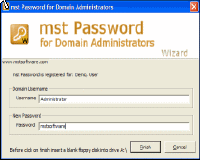 Nowadays, passwords and PINs are used everywhere in daily routine - for
online banking, on the Internet, even for simple home computers. A forgotten
password is often an utter nuisance.
Nowadays, passwords and PINs are used everywhere in daily routine - for
online banking, on the Internet, even for simple home computers. A forgotten
password is often an utter nuisance. BestShareware.net. All rights reserved.
BestShareware.net. All rights reserved.


