| Make BestShareware.net your home page | Add BestShareware.net to your favorites |
 Homepage |
 Help Desk |
 Site Map |
 |
 Popular |
 What's New |
 Featured |
| MAC Software | Linux Software | Pocket PC | iPod Software |
|
Infinite Password Generator Infinite Password Generator makes any number of different passwords for websites and applications. Using only a single Master Password that you need to remember and a keyword of your choice, you can use entirely different passwords for different websites! It utilizes many keyboard shortcuts to make the generating process very easy, simple and straightforward. You can also customize the password generated to include uppercase and lowercase letters, numbers, and/or symbols. The MD5 algorithm makes sure that no one gets the Master Password from the generated password. The specifications of the password generation method are provided so that you don't need to worry about hidden tricks. Just a very simple application that frees you from stressful daily life.
Why Infinite Password Generator?
So this is the purpose of Infinite Password Generator. You only need to create and remember one password (called the Master Password); and for every website/account, make a unique Keyword based on your choice. For example, for a Yahoo! Mail account, specify yahoo as the Keyword, and for a member login at www.awebsite.com, specify awebsite as the Keyword. Then how to get your password? Launch Infinite Password Generator, fill in the Master Password and the Keyword, press Enter to copy the generated password (in Result), then you can paste the password into the website. 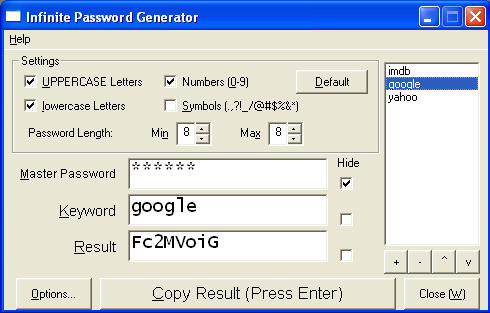
The above example uses secret as the Master Password and google as the Keyword. The Result is Fc2MVoiG which can be pasted into the website.
|
||||||||||||||||
|
Submit Software |
Privacy Policy |
Terms of Use |
Advertise with Us |
Contact Us
Copyright ©  BestShareware.net. All rights reserved.
BestShareware.net. All rights reserved.
|


