| Make BestShareware.net your home page | Add BestShareware.net to your favorites |
 Homepage |
 Help Desk |
 Site Map |
 |
 Popular |
 What's New |
 Featured |
| MAC Software | Linux Software | Pocket PC | iPod Software |
|
HyperLens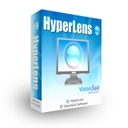 HyperLens is a powerful and intuitive display enhancing tool which enables you to freely Zoom,
Rotate, Highlight, Sharpen, Enhance, Adjust, Filter and Capture your computer screen display and presentation!
You can zoom presentation with Arbitrary Rotation to effectively present every detail of your drawings/designs
to your audiences!
HyperLens is a powerful and intuitive display enhancing tool which enables you to freely Zoom,
Rotate, Highlight, Sharpen, Enhance, Adjust, Filter and Capture your computer screen display and presentation!
You can zoom presentation with Arbitrary Rotation to effectively present every detail of your drawings/designs
to your audiences!
With a variety of advanced features such as color modes, color level adjustments, color channel splitting, highly optimized magnifying and sharpening filters, color adjustments of brightness, contrast, saturation and hue, HyperLens generates very clear and sharp display effects to suit your visual needs in various situations. It can also greatly reduce screen glare with realistic anti-glare texture filters. By increasing the color levels of all or specified separate color channels, HyperLens can dramatically improve the visibility and clarity of dark or shaded graphic and video details. It enables you clearly viewing the hidden graphic and video details that are hardly to be seen, such as underexposed pictures and video monitoring in night light. And you can also sharpen the blurred display contents, increase the contrast or brightness to improve the visibility of any dim screen display, for example, for the outdoor use of laptop in the sunshine. HyperLens enables you to impressively visualize and enhance every detail of your presentation display for any audience during a meeting, training or education, simply by rolling the mouse wheel to magnify, rotate or highlight any part of the video output of your PowerPoint presentation, Flash movie or any type of presentations, such as programs, documents, web pages, graphics or photos, videos or animations, designs or drawings, etc. HyperLens is also an advanced screen magnifier for visually impaired and low-vision people, with more unique features such as full-screen smooth magnification, rotation, sharpening enhancements, color adjustments, text caret tracking, mouse cursor customizations, and click highlighting effects, etc. But takes less CPU usage than other similar applications. HyperLens effectively integrates flexibility, accessibility, efficiency and convenience. It is a versatile and extremely easy-to-use computer display enhancing tool designed for all!
Why Choose HyperLens?
|
||||||||||||||||||
|
Submit Software |
Privacy Policy |
Terms of Use |
Advertise with Us |
Contact Us
Copyright ©  BestShareware.net. All rights reserved.
BestShareware.net. All rights reserved.
|


