|
Dupe Eliminator for iTunes
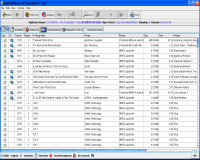 Clean up your iTunes Music Library, easily find and remove duplicate songs, movies, TV shows and podcasts and dead links.
Dupe Eliminator provides a very rich set of selection criteria for identifying duplicates and originals.
The program can be run manually or scheduled and provides an autoclean mode for automatic cleaning.
Additionally, duplicates can also be removed from your hard-disk.
Clean up your iTunes Music Library, easily find and remove duplicate songs, movies, TV shows and podcasts and dead links.
Dupe Eliminator provides a very rich set of selection criteria for identifying duplicates and originals.
The program can be run manually or scheduled and provides an autoclean mode for automatic cleaning.
Additionally, duplicates can also be removed from your hard-disk.
Dead links are automatically found and can also be removed. Advanced features
such as autoclean, song search, sorting, syncing with your iPod, artwork
viewing, and playing songs within Dupe Eliminator.
New version includes automatic backing up of deleted tracks and undelete. Find dupes using various
dupe criteria and can specific file kept as original.
| Software Information |
System Requirements |
| Version: |
5.00 |
- Windows 8/7/XP/Vista
- Pentium II CPU
- 512 MB RAM
|
| License: | Free to try, $34.95 to buy |
| File Size: |
23.4 MB |
| Screenshot : |
View Screenshot |
| Rating : |  |
Dupe Eliminator for iTunes Features:
- Preferences - advanced dupe criteria - used to specify criteria for determining what what is a duplicate and what is kept as the original. The default dupe criteria is song name, artist, and album.
- Visual type indicator - original, duplicate, dead link, and duplicate dead link music files.
- Show only duplicates - display all the duplicate songs, podcasts, TV shows, and movies.
- Show only duplicate movies - displays the duplicate movies.
- Show only duplicate TV Shows - displays the duplicate TV Shows.
- Show only duplicate podcasts - displays the duplicate podcasts.
- Show only dead links - displays the library links to files that no longer exist.
- AutoClean mode automatically find duplicates and removes them using your currently selected criteria. You can schedule Dupe Eliminator to run in AutoClean mode to periodically find and remove duplicates. AutoClean command-line arguments can also be used to start the program in AutoClean mode.
- Remove duplicates songs, movies, TV Shows, podcasts, or dead links from iTunes Music Library.
- Remove actual file option - removes the actual file in addition to music library entry.
- Search iTunes Music Library - search for any text in the display. Used to easily find an iTunes Music Library entry.
- Song Details - display additional details such a actual filename and artwork on a song.
- Song Artwork - display the song artwork.
- Play selected song - plays the currently selected song. A mouse double-click is a shortcut to play a song.
- Play next song - plays the song after the currently selected song. A mouse double-click is a shortcut to play a song.
- Launch iTunes - display the iTunes application window.
- Sorting - easily sort on any column by clicking on a column heading. Selecting a sort column select the sort column. Selecting again toggles the sort between ascending and descending.
- Save a report on the iTunes library to a file in tab-delimited EXCEL format for easy importing into a spreadsheet.
- Print a report on the iTunes library.
- Copy a report on the iTunes library to the clipboard in tab-delimited EXCEL format for easy importing into a spreadsheet. Sample in Open Office.
- Email a report in HTML format. Sample in Yahoo mail.
- System tray access
RELATED SOFTWARE DOWNLOADS FOR DUPE ELIMINATOR FOR ITUNES
- FraudEliminator Pro
plugin for Internet Explorer or FireFox that prevents users from accessing known fraud and phishing websites, and employs advanced artificial intelligence that can recognize and block all yet-undiscovered fraud sites
- Max Eraser
evidence eliminator, window washer, webwasher, and internet history eraser
- Zortam CD Ripper
is an MP3 application for Converts Audio CD to Mp3 or Wav files
- TuneRanger for Windows
merge music, video, & playlists in multiple iTunes libraries over a network
- TuneRanger for Mac
TuneRanger connects all your iTunes-running computers together over any network. Music, video..
- iPod 2 iTunes
gives you the peace of mind that no matter what happens to your PC, your music is safely stored on your iPod
- Duplicate Email Remover
It is add-in for Microsoft Outlook intended for search and remove duplicated mail messages in Microsoft Outlook folders.
- Duplicate Finder
Remove true duplicate files; recover lot of disk space Duplicate Files Finder, True byte by byte comparison
- NoClone
Search and Remove TRUE Duplicate files; Recover valuable disk space .
- EF Duplicate Files Manager
is a useful program that help you to find out and remove duplicate files
- Visual Similarity Duplicate Image Finder
is a powerful utility for finding similar and duplicate images in a folder and all its sub folders
|
|







 BestShareware.net. All rights reserved.
BestShareware.net. All rights reserved.
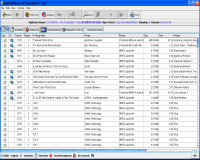 Clean up your iTunes Music Library, easily find and remove duplicate songs, movies, TV shows and podcasts and dead links.
Dupe Eliminator provides a very rich set of selection criteria for identifying duplicates and originals.
The program can be run manually or scheduled and provides an autoclean mode for automatic cleaning.
Additionally, duplicates can also be removed from your hard-disk.
Clean up your iTunes Music Library, easily find and remove duplicate songs, movies, TV shows and podcasts and dead links.
Dupe Eliminator provides a very rich set of selection criteria for identifying duplicates and originals.
The program can be run manually or scheduled and provides an autoclean mode for automatic cleaning.
Additionally, duplicates can also be removed from your hard-disk.


