|
DigiTweak
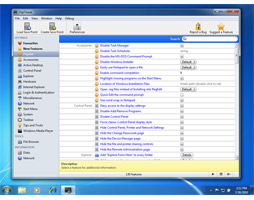 Access over 1000 hidden features available only through the Windows registry. However, now you can edit them with
peace of mind and the click of a few buttons. No more digging through levels upon levels of potentially dangerous
paths in RegEdit!
Access over 1000 hidden features available only through the Windows registry. However, now you can edit them with
peace of mind and the click of a few buttons. No more digging through levels upon levels of potentially dangerous
paths in RegEdit!
Lab managers and cafe owners will breeze through setting up and locking down the computers in their labs.
Easily create a restore point of a variety of customized features. This restore point can then be deployed
on numerous computers with a fraction of the time!
For the average user, DigiTweak provides access to a plethora of hidden features in Windows such as
user-interface modifications, network tools, and hard disk information. Make Windows work the way you want to,
without having to be a computer expert!
| Software Information |
System Requirements |
| Version: |
2.0 |
- Windows 8/7/XP/Vista
- Pentium II CPU
- 512 MB RAM
|
| License: | Free to try, $19.95 to buy |
| Download Size: | 5.64 MB |
| Screenshot : |
View Screenshot |
| Rating : |  |
Accessories::
- Command Prompt: Add command prompt option to every folder (Win 95/98/Me)
- Command Prompt: Add command prompt option to every folder (Win NT+)
- Command Prompt: Allow UNC paths at the command prompt
- Command Prompt: Change the command prompt
- Command Prompt: Command prompt colors
- Command Prompt: Directory name autocompletion key
- Command Prompt: Disable command prompt and batch files
- Command Prompt: Disable single mode MS-DOS applications
- Command Prompt: Disable the MS-DOS Command Prompt
- Command Prompt: Enable command completion
- Command Prompt: Enable command processor extensions
- Command Prompt: Enable delayed environment variable expansion
- Command Prompt: MS-DOS compatibility mode problems with PCI IDE controllers
- Command Prompt: Number of file handles for DOS programs
- Command Prompt: Quick Edit the command prompt
- Command Prompt: Run startup programs in a command prompt
- Command Prompt: Use high memory for DOS drivers
- Dr Watson: Behavior
- Dr Watson: Create crash dump file
- Dr Watson: Dump all threads
- Dr Watson: Dump symbols
- Dr Watson: Location of dump file
- Dr Watson: Log directory
- Dr Watson: Log file creation method
- Dr Watson: Play audio alerts
- Dr Watson: Shows visual alerts
- Dr Watson: Specify an alternate debugging utility
- Dr Watson: Specify the number of instructions to record
- Dr Watson: Wave file for sound notification
- General: Add the QuickView option to all files
- General: Disable Task Manager
- General: Disable the Windows XP tour
- General: Easily use Notepad to open a file
- General: Notepad remembers page settings
- General: Notepad remembers window positions
- General: Specify the program to play inserted audio CDs
- General: Use smooth scrolling in Telnet
- General: Use word wrap in Notepad
- Registry Editor: Enable Windows Registry Checker
- Registry Editor: Open .reg files instead of Installing into RegEdit
- Registry Editor: Prevent Regedit from saving the last location
- Registry Editor: Repair the Registry Editor
- Registry Editor: Specify anonymous remote access
- Task Scheduler: Disable changes to task properties
- Task Scheduler: Disable changes to task run command
- Task Scheduler: Disable drag and drop task scheduling
- Task Scheduler: Disable manual task control
- Task Scheduler: Disable Task Scheduler
- Task Scheduler: Enable the Scheduled Tasks icon
- Task Scheduler: Log file path
- Task Scheduler: Log file size
- Task Scheduler: Receive notification of missed tasks
- Task Scheduler: Remove advanced option from Task Scheduler wizard
- Task Scheduler: Restrict task creation and deletion
- Windows Installer: Allow uninstall of Windows components
- Windows Installer: Disable Windows Installer
- Windows Installer: Disable Windows Installer rollback
- Windows Installer: Highlight missing programs on the Start Menu
- Windows Installer: Location of Windows Installation Files
- Windows Installer: Remote administration of Windows Installer
- Windows Installer: Restrict installations from removable media
- Windows Installer: Windows Installer logging mode.
Active Desktop::
- General: Change the Active Desktop "Safe Mode" background
- General: Only allow bitmaps (BMP) as wallpaper
- General: Remove Active Desktop options from the Settings Menu
- Restrictions: Disable Active Desktop
- Restrictions: Disable components
- Restrictions: Disable the ability to add components
- Restrictions: Disable the ability to change wallpapers
- Restrictions: Disable the ability to delete components
- Restrictions: Disable the ability to edit components
- Restrictions: Force the use of Active Desktop
- Restrictions: Prevents adding, dragging, dropping and closing the Taskbar's toolbars
- Restrictions: Restrict adjustments to desktop toolbars
- Restrictions: Restrict changes to Active Desktop Settings
Control Panel::
- Restrictions: Accounts: Hide the Change Passwords page
- Restrictions: Accounts: Hide the user profiles page
- Restrictions: Accounts: Restrict access to the Passwords Control Panel
- Restrictions: Add/Remove Programs: Disable Add Programs
- Restrictions: Add/Remove Programs: Disable Add/Remove Programs
- Restrictions: Add/Remove Programs: Disable Change and Remove Programs
- Restrictions: Add/Remove Programs: Disable support information
- Restrictions: Add/Remove Programs: Disable Windows Components Wizard
- Restrictions: Add/Remove Programs: Go directly to Windows Components Wizard
- Restrictions: Add/Remove Programs: Hide "Add a program from CD-ROM or disk" option
- Restrictions: Add/Remove Programs: Hide "Add programs from Microsoft" option
- Restrictions: Add/Remove Programs: Hide "Add programs from your network" option
- Restrictions: Add/Remove Programs: Hide Set Program Access and Defaults
- Restrictions: Display: Deny access to the display settings
- Restrictions: Display: Disable the "Color scheme" control
- Restrictions: Display: Disable the "Font size" control
- Restrictions: Display: Disable the "Windows and buttons" style control
- Restrictions: Display: Hide the Display Appearance page
- Restrictions: Display: Hide the Display Background page
- Restrictions: Display: Hide the Display Settings page
- Restrictions: Display: Hide the keyboard navigation settings
- Restrictions: Display: Hide the screen saver settings page
- Restrictions: Display: Hide the Themes Settings page
- Restrictions: Display: Restrict changes to animation settings
- Restrictions: Display: Set visual style desktop theme controls
- Restrictions: General: Disable Control Panel
- Restrictions: General: Force classic Control Panel display style
- Restrictions: General: Hide Control Panel applets
- Restrictions: General: Hide Control Panel, Printer and Network Settings
- Restrictions: General: Hide the Remote Administration page
- Restrictions: General: Show Administrative Tools in Control Panel
- Restrictions: Network: Disable Network Control Panel
- Restrictions: Network: Hide Network Access Control page
- Restrictions: Network: Hide Network Identification page
- Restrictions: Network: Hide the file and printer sharing controls
- Restrictions: Printers: Disable Printers Control Panel Icon
- Restrictions: Printers: Disable the addition of printers
- Restrictions: Printers: Disable the deletion of printers
- Restrictions: Printers: Hide the general and details printer pages
- Restrictions: System: Hide the Device Manager page
- Restrictions: System: Hide the File System button
- Restrictions: System: Hide the Hardware Profiles page
- Restrictions: System: Hide the Virtual Memory button
Explorer::
- Appearance: Active window tracking
- Appearance: Application taskbar notify flash max count
- Appearance: Application taskbar notify lock timeout
- Appearance: Use Windows 2000 sort order
- Desktop: Background wallpaper file
- Desktop: Background wallpaper style
- Desktop: Disable Desktop Cleanup Wizard
- Desktop: Disable Web Content in Explorer and Desktop
- Desktop: Hide all items on the Desktop
- Desktop: Hide the Network Neighborhood icon
- Desktop: Launch Windows Desktop in a separate process
- Desktop: Position of the Desktop wallpaper (X)
- Desktop: Position of the Desktop wallpaper (Y)
- Desktop: Show user and computer name on Desktop
- Desktop: Show Windows version on Desktop
- Desktop: Use the classic Desktop
- Desktop Icons: Add custom folder to My Computer or the desktop
- Desktop Icons: Change Desktop icon visibility
- Desktop Icons: Change the size of desktop icons
- Desktop Icons: Create a Desktop shortcut to Hotmail
- Desktop Icons: First Desktop icon
- Desktop Icons: Hide the Internet Explorer icon
- Desktop Icons: Number if colors used to display icons
- Desktop Icons: Remove My Computer from the Desktop and Start menu
- Desktop Icons: Remove My Documents from the Desktop
- Desktop Icons: Remove My Documents from the Desktop
- Desktop Icons: Vertical icon spacing
- Desktop Icons: Wrap icon tiles
- Explorer: Repair the Icon Cache
- Files & Folders: Add "Explore From Here" to every folder
- Files & Folders: Add a menu option to move or copy to a folder
- Files & Folders: Automatically Expand Folders in Explorer
- Files & Folders: Change common files directory
- Files & Folders: Change drive name and icon
- Files & Folders: Change program files directory
- Files & Folders: Show pop-up descriptions for Explorer and Desktop items
- General: Enable automatic text comppletion
- General: Icon cache size
- General: Launch folder windows in a separate process
- General: Maximum custom folders
- General: Re-add "New" command if missing in Windows Explorer
- General: Remove Shared Documents from My Computer
- General: Removing item types from the New menu
- General: Rename or delete special folders
- General: Restore folder windows at startup
- General: Show "Send to" context menu
- General: Show attributes column in Explorer
- General: Show Encryption commands on the shortcut menu
- General: Show hidden folders and files
- General: Show hidden operating system files
- General: Show or hide "Open With" program checkbox
- General: Show programs in the Open With selection box
- General: Show the Open With web service prompt
- General: Speed-up access to AVI Media Files
- General: Use double-pane Explorer when opening network drives
- Restrictions: Disable compressed folders
- Restrictions: Disable Folder Options menu
- Restrictions: Disable the ability to customize toolbars
- Restrictions: Disable the ability to right click on the Desktop
- Restrictions: Disable the New menu item
- Restrictions: Disable the Recycle Bin
- Restrictions: Disable the Recycle Bin properties option
- Restrictions: Disable the thumbnail cache
- Restrictions: Do not move deleted files to the recycle bin
- Restrictions: Enforce shell extension security
- Restrictions: Hide Computer Management option
- Restrictions: Hide the Run as... option from the context menu
- Restrictions: Remove File menu from Explorer
- Restrictions: Remove GoTo option on Explorer menu
- Restrictions: Remove properties from My Computer
- Restrictions: Remove the ability to modify file types
- Restrictions: Remove the Distributed File System tab
- Restrictions: Remove the hardware tab
- Restrictions: Remove the option to change or hide toolbars
- Restrictions: Remove the Security Tab
- Restrictions: Restrict changes to Favorites
- Restrictions: Restrict changes to My Documents
- Restrictions: Restrict changes to My Music
- Restrictions: Restrict changes to My Pictures
- Restrictions: Secure Desktop restriction
- Screensaver: All screensavers are password protected
- Screensaver: Change the screen saver grace period
- Screensaver: Disable screen saver when disk defragmenter active
- Screensaver: Enable the screensaver
- Screensaver: Reset the Screen Saver Password
- Screensaver: Screensaver file
- Search: Case Sensitive
- Search: Hide the search button on the Explorer toolbar
- Search: Ignore files with unknown extensions
- Search: Maximum active directory search results
- Search: Search hidden files and folders
- Search: Search subfolders
- Search: Search system folders
- Search: Search tape backup
- Search: Show filter in Active Directory search results
- Search: Use new search in Explorer
RELATED SOFTWARE DOWNLOADS FOR DigiTweak
- GSA Autostart Cleaner
It will search all places in your operation system where applications leave their autostart entries.
- Mac Pilot
is your digital savior. Easily enable and disable hidden features in Mac OS X, optimize and repair your system.
- MagicTweak - Tweaking software for Windows
special Tweaking software program designed to optimize and personalize Microsoft Windows
- RegWorks
RegWorks is the complete registry management solution
- Tweak Genie
will assist you to manipulate the hidden settings of windows according to your requirements
- Tweaking Toolbox XP
can help you change hundreds of registry settings from Windows XP, improving appearance, performance and functionality
- WinGuides Tweak Manager
is the most powerful tweaking software for Windows with over 1000 essential and easy to perform tweaks
- TweakMASTER Pro
is a new generation Internet Optimizer from the leading pioneers in the field
- TweakWindow
is an easy-to-use and effective utility on the must have list
- Wintweak
adjust the menu pop-up rate, adjust the maximise windows speed and easily change the computer user name and organisation
- febooti fileTweak
Modify file / folder date, time and change file / folder attributes with award-winning tool.
- Tweak-XP Pro
Hundreds of tweaks included to customize and optimize Windows XP.
- TweakVI
Clean your registry with the integrated Registry Cleaner and Optimizer.
|
|







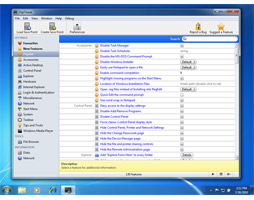 Access over 1000 hidden features available only through the Windows registry. However, now you can edit them with
peace of mind and the click of a few buttons. No more digging through levels upon levels of potentially dangerous
paths in RegEdit!
Access over 1000 hidden features available only through the Windows registry. However, now you can edit them with
peace of mind and the click of a few buttons. No more digging through levels upon levels of potentially dangerous
paths in RegEdit!
 BestShareware.net. All rights reserved.
BestShareware.net. All rights reserved.


