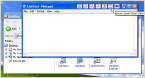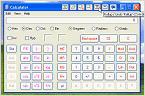|
TweakWindow
TweakWindow is an easy-to-use and effective utility on the must have list.
TweakWindow can help people of various professions in their daily routine
and everyone can find a way to use this program on his or her computer both
in office and at home. Read about the main advantages TweakWindow will provide you with,
download it and in a few days you will not be able to do without it!
| Software Information |
System Requirements |
| Version: | 1.5 |
- Windows 8/7/XP/Vista
- Pentium processor
- 512 MB RAM
|
| File Size: | 384 KB |
| License: | Free to try |
| Rating: |  |
Main features of TweakWindow :
- Transparent window
Through a transparent window, you can see the contents of the window that is below the one you
are currently working with. With the "Transparent window" feature, you will save a lot of time
you would otherwise spend on switching between windows.
- Window always on top
You can make a window stay always on top and this window will be displayed above all other windows,
when you are working with them. This will allow you to see the results in the work of a program
even if you are currently working with another application that occupies the entire screen.
- Rollup window
Do you want to see a window on the screen so that it occupies as little space as possible?
Use the Rollup window feature for minimizing the size of the window to the size of its title bar.
- Ghost window
If you want to see the window on top, but it is large in size and you have to work with a window
below it - make it a Ghost! A Ghost window stays on top of other windows, can be transparent and
let mouse clicks THROUGH to a window below!
- Minimizing a window into the system tray
A lot of programs (such as Microsoft Outlook Express, Windows Media Player and others) have no
built-in feature for minimizing into the tray. These programs must be running all the time while
you are working with the computer, but you use them only occasionally.
- Hide window
Are you afraid to start some programs because someone may see you using them?
Do you close programs and documents when you leave the computer because someone
may see your confidential information or steal your ideas? Now you don't have to
close all windows, when you leave the room - just hide them. Now you don't have to
close a game or your browser when someone comes up to you - just hide them.
- Chameleon feature
Do you avoid using the Autohide feature of the taskbar and all active programs are visible on your taskbar (that is, their icons and titles)? Do your colleagues look over your shoulder and tell your boss every time they see you surfing the Internet or playing games? Does your network administrator use some spyware to detect if there is any forbidden software running? With TweakWindow, you can change the title and the icon of any window.
- Quickly minimizing into the tray / hiding a window without using the keyboard or moving the mouse
Do you need to quickly hide the window when somebody is coming up to your display? TweakWindow helps you solve these problems.
- Moving a window by clicking and holding not its title bar, but any place on the window
Do you need to move a window when the pointer is far from its title bar? Do you have to get the pointer back to its previous position after you move a window? Are you disappointed at the fact that Microsoft has not implemented such a feature? Your problems are solved with TweakWindow!
- Enhancing the "Move pointer to the default button in dialog boxes" system feature
Do you make use the useful "Move pointer to the default button in dialog boxes" system feature, but find it does not work in many of your applications? You do not know how to solve this problem, do you? Use TweakWindow!
| More Screenshots - Click each image to enlarge! |
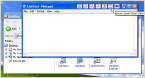
|
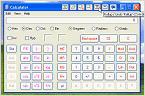
|

|
|







 BestShareware.net. All rights reserved.
BestShareware.net. All rights reserved.