|
|
Cool Find
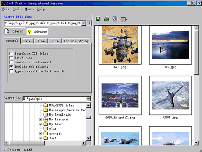 Cool Find is a file search and management utility for Windows.
Cool Find is a file search and management utility for Windows.
With its many powerful features, Cool Find enables users to search files effectively and conveniently.
| Software Information |
System Requirements |
| Version: | 1.17 |
- Windows 8/7/XP/Vista
- Pentium or similar processor
- 512 MB RAM
|
| File Size: |
1.60 MB |
| License: | Free to try, $38.95 to buy |
| Screenshot: | View Screenshot |
| Rating: |  |
Key Features of Cool Find :
- Anything you can see in Windows Explorer can be found by Cool Find, including files on PC, LAN and Pocket PC linked to PC and etc.
- Files in compressed files ( ACE, ARJ, BZ2, CAB, EAR, GZ, JAR, RAR, TAR, TBZ, TGZ, WAR, ZIP ) can be also searched
and shown in search results as a category below the compressed file.
- Supports string search in files, including PDF Files, Unicode files and Microsoft Office files.
- Supports Drag, Drop and Copy of files, even including those in compressed file.
You can extract files from these archives too.
- Provide pre-defined file type group such as office documents, image files and audio files
to simplify the search process. You can define your own file type group easily.
- Cool Find can show the summary info of mp3 files, pdf files and office files in search results.
- Provide detail date and time term search including date and time of creating file, accessing file and modifying file.
- New search in search results is supported.
- You can easily save your searches as macro and recall it with only a hot key..
- Cool Find can also be used as an Explorer. Press Ctrl key when you select a folder
and the files in it will be shown in file list on right.
- If you press Shift key when you select a folder, the files in the folder will be
filtered by current search option except include string option. and the result will be shown in search result list.
- The search result can be exported as text file, html file or a playlist file.
- Change file time and change file attributes.
- Rename multiple files.
- Find Duplicate Files and Find Redundant Files help you optimize your hard disk
- Thumbnail view is supported. Jpg, bmp, tga, gif, tga, png, tif, wmf, emf, 3DS MAX, psd
and avi files are supported in thumbnail view mode now.
|







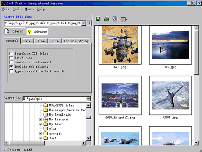 Cool Find is a file search and management utility for Windows.
Cool Find is a file search and management utility for Windows.
 BestShareware.net. All rights reserved.
BestShareware.net. All rights reserved.


