|
|
CLR Script
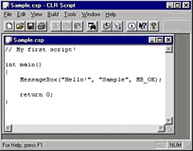 CLR Script automates common Windows tasks by using script files. Using a 'C' like language,
powerful script programs can be written.
You can launch scripts from a system tray menu or the desktop.
CLR Script automates common Windows tasks by using script files. Using a 'C' like language,
powerful script programs can be written.
You can launch scripts from a system tray menu or the desktop.
| Software Information |
System Requirements |
| Version: | 1.62 |
- Windows 8/7/XP/Vista
- Pentium processor
- 32MB RAM
|
| File Size: | 738 KB |
| License: | Free to try, $39.00 to buy |
| Screenshot: | View Screenshot |
| Rating: |  |
Key Features of CLR Script :
- Run scripts from a system tray menu.
- Run scripts from desktop shortcuts.
- Run scripts without displaying the progress dialog window, i.e. run hidden.
- Run scripts without CLR Script installing itself on the computer.
- Use the Run command to compile and run a script.
- Use the Compile command to test compile a script.
- Two compilers are included: a strict version and a lenient version.
- Use the Window Information Finder command to find the text, class name, and ID of a window or control.
- Use the Find command to find text within the script file.
- Use the Replace command to find and replace text within the script file.
- Use the Font command to adjust the editor window font.
- Use the Create Desktop Shortcut command to create a desktop shortcut to run a script file.
- New lines are automatically indented to the previous line.
- Pressing the tab key with multiple lines selected indents the lines.
- Pressing the shift+tab keys with multiple lines selected unindents the lines.
- When opening a script file from the command line, if the file does not exist, you will be asked if you would like to create a new file.
- When running or compiling, all the modified open files are automatically saved.
- Read the Tip of the Day when the program starts.
- Automatically check for an update to the program if you're connected to the Internet.
- Get help for built-in functions by pressing F1.
- Context sensitive help for commands.
|







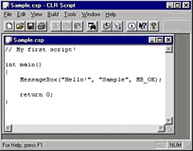 CLR Script automates common Windows tasks by using script files. Using a 'C' like language,
powerful script programs can be written.
You can launch scripts from a system tray menu or the desktop.
CLR Script automates common Windows tasks by using script files. Using a 'C' like language,
powerful script programs can be written.
You can launch scripts from a system tray menu or the desktop.
 BestShareware.net. All rights reserved.
BestShareware.net. All rights reserved.


