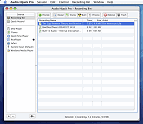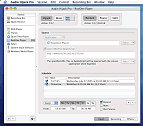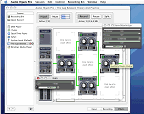|
Audio Hijack Pro
Audio Hijack Pro drastically changes the way you use audio on your computer,
giving you the freedom to listen to audio when you want and how you want.
Record and enhance any audio with Audio Hijack Pro - it's the cornerstone of your digital audio experience.
| Software Information |
System Requirements |
| Version: | 2.5 |
|
| File Size: | 7.05 MB |
| License: | Free to try, $32.00 to buy |
| Screenshot: | View Screenshot |
| Rating: |  |
Features & Benefits:
- Like A VCR For Internet Radio
There's tons of great streaming content on the internet, from the many different BBC stations to
the great programs of National Public Radio, and everywhere in between. But why should you be tied
to a broadcast schedule to hear it, or even tied to your computer at all? With Audio Hijack Pro you
can record all types of streaming content, and listen to it whenever you want. Record streams that
are only on during work and listen to them on your computer when your return home. Or record audio
overnight and take it with you on your commute in the morning - fill your iPod or burn it all to a CD.
Now you can listen to internet streams wherever and whenever.
- Bring Your Analog Music Into Your Digital Hub
Record and Tape Remember "Rip. Mix. Burn."? It's great, but if you have records, tapes or any other analog content,
you're out of luck. Until now that is, because with Audio Hijack Pro, you can quickly and easily import any analog
content. We include full instructions in the manual, but it's just 3 easy steps. Just 1) Attach your audio device to
your computer's Audio Input jack 2) Set Audio Hijack Pro to hijack the proper Audio Device in the Input tab then 3)
Play the audio and hit "Record". Audio Hijack Pro will record the audio in real-time, tag the files with information
you set, and even send the songs on to iTunes when the recording is finished. Awesome! Even better, with the new
Silence Monitor, Audio Hijack Pro can split an album into multiple tracks for you automatically, just by listening
for the gaps.
- Podcasting - The Next Next Big Thing
Podcasting is the newest fad, and Audio Hijack Pro will help you get in on it. A podcast is simply a radio show you
record and post online. Once you do this, people around the globe can download your show and have a listen.
Thousands of people are creating their own shows and tens of thousands of listeners are tuning in. With Audio Hijack Pro,
you can rapidly create your own programs and then share them with the world.
- Time Waits For No Man - Fortunately, Audio Hijack Pro Does
Audio Hijack Pro can record using timers, just like a VCR or Digital Video Recorder, meaning you don't need to be there.
Just tell Audio Hijack Pro what to record by giving it a bookmark file, set the start and end times, and walk away.
Audio Hijack Pro will automatically start the content, record it, and clean up when it's done. You can mute the audio
for late-night recordings, set multiple timers, and choose between recurring and one-shot timers. Audio Hijack Pro
can even create timer from bookmarks/favorites inside of other applications like Realplayer and Windows Media Player,
with the URL Slurper.
- One True Source, Multiple True Sources, Or Every Source At Once
Depending on how you configure Audio Hijack Pro, it can record from one application at a time (just the audio
from RealPlayer), multiple separate applications into separate file (RealPlayer and Windows Media Player), or
all audio at once (new in Audio Hijack Pro 2.5). When you record from one application, Audio Hijack Pro will
grab audio from only that application. Unlike other recording applications, with Audio Hijack Pro you won't
wind up with system alerts, iChat beeps, or any other audio you don't want.
- The One-Stop Audio Shop
Once you get going with Audio Hijack Pro, you may find yourself recording dozens of files,
so many that you lose track. Have no fear - Audio Hijack Pro will help you organize them with the new
Recording Bin. All recorded files get added to the Recording Bin, so there's no need to scrounge in
the Finder for the folder in which you saved them. From the Recording Bin, files can be previewed,
sent to iTunes, post-processed with AppleScripts, or sent to the trash.
- Your Ears Will Thank You
Audio Hijack Pro comes with almost 60 plugins built right in, and because we use industry standard formats,
you can download hundreds more from the internet. You can use VST (Effects and Synths), AudioUnit (Effects,
Midi-Controlled Effects, and Music Devices), LADSPA, and our own .4fx plugins to sweeten and enhance any audio.
Use our 10-band Equalizer to enhance your DVD watching, or apply Excitifier to "un-muddy" low quality internet streams.
You can run up to 10 plugins in a row with Audio Hijack Pro, and up to 100 in parallel, to tweak your audio to your
obsessive-compulsive heart's delight.
- Listeners Of The World Unite - You Have Nothing To Lose But Your Chains
With Audio Hijack Pro, you're free from the chains of restrictive audio formats. You can convert any hard-to-play audio,
(Real Media, Windows Media or anything else) into any of the more universal formats Audio Hijack Pro supports.
At least one of the MP3, AIFF, AAC and Apple Lossless formats Audio Hijack Pro records is playable by almost
every software player and hardware device on the planet.
- Improved Recording - New options and features for recording
o AAC Quality Selector
o More variables in ID3 tags and Naming field
o Silence Monitor now features a "Stop Recording After" option
- Full Applescriptability - Control Audio Hijack Pro with AppleScripts
- Radio Input Source - Supporting Griffin's RadioSHARK and D-Link's DSB-R100
- Application Mixer plugin - Allows input from multiple applications
- System Audio Input Source - Hijack and Record all audio at once
- Silence Generator Audio Device input - for use with VST instruments or the new Application Mixer plugin
- Disk Status window - shows available disk space on all volumes
- Additional plugin support - including Cocoa AudioUnit and AudioUnit Generator plugins
- Overlapping Timer Detection - Checks timers to avoid overlapping recordings
| More Screenshots - Click each image to enlarge! |
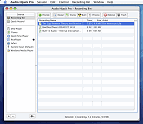
|
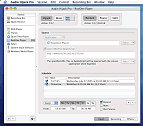
|
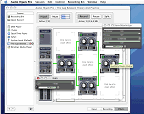
|
|







 BestShareware.net. All rights reserved.
BestShareware.net. All rights reserved.