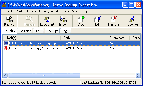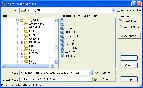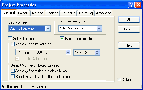| Make BestShareware.net your home page | Add BestShareware.net to your favorites |
 Homepage |
 Help Desk |
 Site Map |
 |
 Popular |
 What's New |
 Featured |
| MAC Software | Linux Software | Pocket PC | Free Games |
|
Active Backup Expert Professional
Creates automated or manual zip/cab-format backups of local and network files on hard disks, CDs and other removable devices, in local or wide network. Active Backup Expert supports inclusion and exclusion of files by wildcard mask as well as by exact file name. So new files, matching an entered mask, will be included to or excluded from new backups without any care. Within Active Backup Expert you can store as many backup versions as you wish. You can browse files stored in any backup, view them and even open them with the default system editor.
Key Features of Active Backup Expert :
|
||||||||||||||||||||||||
|
Submit Software |
Privacy Policy |
Terms of Use |
Advertise with Us |
Contact Us
Copyright ©  BestShareware.net. All rights reserved. BestShareware.net. All rights reserved.
|