|
InBloom Pro for Mac
 InBloom Pro for Mac is an InBloom Shop Software which is also a complete consignment, resale, retail, and gallery solution.
InBloom Pro for Mac is an InBloom Shop Software which is also a complete consignment, resale, retail, and gallery solution.
Keep track of inventory, sales, customers, and consignors in addition to printing labels, tags, consignor checks, consignment
agreements, reports, and more. The Pro version of InBloom DOES REQUIRE FileMaker Pro 9 and allows customization of the
default layout of tags, labels, checks, receipts, and reports.
Completely cross platform, it lets independent, small, and medium-sized businesses have an all-in-one inventory management,
customer management, point-of-sale, and check-printing solution that is intuitive, fully networkable and customizable.
Built upon the FileMaker Pro database framework, InBloom brings all of FileMaker’s reknowned power and ease-of-use together
in one easy-to-use solution.
| Software Information |
System Requirements |
| Version: |
2.0 |
- Mac OS X 10.3.9 or greater
- FileMaker Pro 9.0 or greater
- 256 MB of RAM
|
| File Size: |
3.43 MB |
| License: | Free to try, $375.00 to buy |
| Screenshot: | View Screenshot
|
| Rating : |  |
Basic Features of InBloom Pro for Mac:
- An elegant interface that's easy to learn and use
- Built-in spell checker to make sure every piece of information is letter perfect
- All changes made to any record are automatically saved. There's no need to repetitively hit a 'Save' button
- Use the Dashboard to get the status of your daily sales and more in one mouse-click
- Powerful searching: blaze through thousands of records amazingly quickly in any part of InBloom (e.g. Inventory, Buyers, Check Stubs, etc.)
- Customize endlessly and to your heart's content. Make your copy of InBloom truly yours. InBloom is built in FileMaker, the world's leading desktop database software.
- Share data between Mac & Windows, simultaneously and seamlessly.
- Share printers between Mac and/or Windows, simultaneously and seamlessly. Share, use, and print to any printer on your network. Save money as you don't have to buy a printers for each computer in your store!
- Multi-window interface: You can easily look at several contacts, inventory lists, and more, all at once. You don't have to close one screen to go to another.
- Record logging: Any changes to inventory are logged so you can see which user made changes to a record and when
Key Features of InBloom Pro for Mac:
- Inventory Management & Item Entry
- Unlimited markdowns and markdown periods: Use our Price Code feature to create any possible series of price reductions ("markdowns") over any length of time
- Keep track of all your pertinent item info such as designer, description, price, date accepted, and more
- A Price Quote feature lets you do on-the-spot research on how to better price an item in your inventory
- Sort on any column in the current view or do custom sorting
- Organize and keep pictures, multimedia, and any kind of file associated with items in your inventory
- Keep track of returned items, donated items
- Keep track of any deductions or fees made on an item-by-item basis (e.g. drycleaning fees, returned item fees)
- Keep track of any specific and hard-to-classify information using custom fields
- Automatically color-code the items for an easy, at-a-glance understanding of what is happening with an account or multiple accounts
- Powerful searching lets you find items in with simply or using advanced search terms
- Filter sold, returned, in stock, or donated items out of the current view
- Keep track of any additional, unaccounted for information by maintaining notes for individual items or using custom fields to keep track of certain kinds of data
- Buyers & Consignors
- Keep track of all the info of both your buyers and consignors. Contacts can be both buyers and sellers in the same record. This lets you automatically view a real-time sales history of every invoice and every item purchased by a buyer, along with a history and accounting of all check payments to a consignor
- A specialized mailing list manager helps you sort and print mailing labels for sales and/or announcements.
- A built-in Alert Manager lets you display reminders to InBloom users when they search for a particular contact
- Easily print address labels on any kind of label size, shape, and format
- Point Of Sale
- Writing sales, layaways, and store credits are all as simple as possible
- Multi-register/computer capable. Post sales, returns, credits, and accept new items from different computers all at the same time
- Keep track of salespeople, multiple tax levels, buyer addresses/shipment addresses, shipping charges, payment type, and more
- Design your receipt to look exactly as you see fit, and as beautiful as possible
- Include promotional footers as part of sales receipts or separate promo receipts for inexpensive marketing ideas
- Use only the numeric-keypad part of your keyboard for entering sales.
- Customization
- InBloom Pro users can leverage the full power of FileMaker Pro and customize the look and layout of their printouts. A powerful custom print engine is set up to automate FileMaker's print features
- Pro users can also change functionality in the central database, if they choose
- Lite & Pro users can have InBloom generate emails to confirm shipments. The email can be customized to whatever they like.
- Printing & Reporting
- Ensure your reports, receipts, checks, and forms look and work the way you want them to
- Build upon FileMaker's renowned printing functionality and print to any kind of printer: laser, inkjet, dot-matrix, thermal tag/label, etc. If your computer can connect and print to the printer, then InBloom can use it
- Print checks on demand or in batch
- Format the layout and content of your check prints
- Use a thermal label printer to stick labels onto common colored price-tags. Don't waste tags simply because you are printing an odd number of tags
- Usage of logos and images in any print including reports, receipts, and checks
- Print notes and promotions on your sales receipts. Inform every customer or specific customers of anything from sales promotions to information about your business
- Output reports as printouts and/or as PDF
- Send reports via email, HTML, or as Excel spreadsheets
- Template based reporting lets you make your own custom reports
- Networking & Sharing
- Simple networking and built-in security lets you seamlessly and safely share data with Mac and Windows users simultaneously, across your store network or across the web
- Customers running InBloom as a FileMaker template can publish data over the web direct
from their computer. FileMaker comes with powerful web publishing tools to provide secure access to specified users
via their browser. The database displays in a format familiar to what is displayed in the Windows or Mac OS versions
of FileMaker Pro, and it uses your existing Internet connection to publish the database to the Web so no additional
hardware or software, other than a supported web browser, is required.
- Each and every feature is 100% compatible with both Intel-based Macs, PowerPC-based Macs, & Windows versions of the software. Run your business is mixed Mac & Windows environments.
- You can use any administrative functionality from any computer in your store or from across the web (e.g. home or your internet enabled little beach cottage)
- Import, Export, & Backup
- Backup all of your InBloom data in one easy-to-manage file
- Restore all of your InBloom data with ease
- Auto-backup your data upon opening or closing InBloom, in specified intervals*, or at specified times*
- Export records as PDF (support for the Adobe PDF format is now baked right in) or Excel on top of numerous other file formats: Adobe PDF; Microsoft Excel; BASIC; Comma or Tab-separated Text; DBASE III and IV; DIF; HTML; Lotus 1-2-3; Merge Files; SYLK; XML.
RELATED SOFTWARE DOWNLOADS FOR INBLOOM PRO FOR MAC
- PayPal Shop Builder
Builder you can build your HTML-based online shop without knowing how to integrate with your PayPal account.
- Shopping Cart System
is an e-commerce solution software for creating Web Store to be posted on the Internet
- Retail Man
Retail Man helps you take full control of your retail business.
- Computer Shop software
is a windows based billing software designed for uses in computer stores (also you can use it in mobile phone stores).
- Adb Auction Database Professional 5.0
is the complete point of sale database software for internet auctions.
- EasyBilling Maker of Sales Document
Create and print sales documents, quotations, invoices, and receipts.
- Sales Planner
is intended to be the planning and budgeting tool for sales and marketing managers.
- TopSales Professional
A complete CRM, sales automation, contact management and email message processor tool
- Swiftpage for ACT!
Swiftpage for ACT - integrated email marketing and Sales Force Automation solution for ACT!
- FastCart
is a free shopping cart for WorldPay, enabling you to begin trading online quickly and easily.
- AShop V shopping cart software
AShop V shopping cart software automates the processing of online orders and payments.
|
|







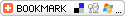
 InBloom Pro for Mac is an InBloom Shop Software which is also a complete consignment, resale, retail, and gallery solution.
InBloom Pro for Mac is an InBloom Shop Software which is also a complete consignment, resale, retail, and gallery solution. BestShareware.net. All rights reserved.
BestShareware.net. All rights reserved.


