|
doPublicity Digital Signage Manager
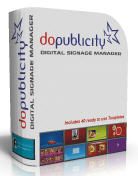 doPublicity Digital Signage Manager is a solution that lets users Remotely Manage all Screen, Content, Banner and Playlist
setting for all their installations from a single location.
doPublicity Digital Signage Manager is a solution that lets users Remotely Manage all Screen, Content, Banner and Playlist
setting for all their installations from a single location.
doPublicity provides a comprehensive and easy to use Digital Signage software that works on any Windows (2000, XP, Vista, Seven)
PC connected to a TV (LCD / LED / Plasma / Projection) or Monitor. The software is all-inclusive and does not require any
complex hardware or software setup. Use our Startup Cost Estimator to check feasibility of setting up a Digital Signage display.
doPublicity Digital Signage is good for Business Owners and Digital Signage Network Integrators
and Operators looking for low cost and flexibility with loads of features.
Test Drive built-in Templates allows users to customize and create stunning visual Content using their own images and
descriptive text. In addition, doPublicity offers product specific Templates that can be used to enhance personalization
of marketing messages. The software also lets users display Custom Content that have been procured from outside agencies
or vendors.
| Software Information |
System Requirements |
| Version: |
2.3 |
- Windows 2000/XP/Vista/Seven
- 256 MB of RAM
|
| File Size: |
22.2 MB |
| License: | Free to try, $99.00 to buy |
| Screenshot: | View Screenshot
|
| Rating : |  |
Key Features of doPublicity Digital Signage Manager:
- Multiple Content Display Options
The software is pre-loaded with 5 ready to use Templates that may be used to create an assortment of customized
displays depending on your preferences. You can upload pictures that will be automatically inserted into the
Templates and displayed. You can also enter product description and other information, which will also be inserted
and displayed. You may edit this information and view content before commencing display.
- Custom Content
The software allows you to upload and display Custom Content (Images / Video / Commercial / Infomercial) that you
may have got from an outside agency.
- Scheduling Future Displays
The software allows you to plan for future displays using the Playlist feature. Content can be scheduled for display
up to 6 months in advance and can have an End Date up to 24 months from setup date.
- Auto Screen Turn ON / OFF
Screen can be setup to operate from Monday to Friday with Saturday and Sunday being non-operative days on account
of weekly holiday. In addition, each day can have separate working hours.
- Screen Orientation
The software can be used for either Horizontal or Vertical display. The Display Screen sizes itself automatically
and adjust to the correct orientation.
- Auto Screen Sizing
The software will auto-detect the the screen size and size the Display screen accordingly. This ensures that the
entire screen is utilized for maximized display and appropriate proportion display.
- Screen Display Logs
The software logs operating details of the software, which can be used for trouble shooting. The logs cover Date
/ Time, Function and Description. Screen Display Logs can be viewed through the View Display Logs tab.
- Operating Logs
The software logs operating details of the software, which can be used for trouble shooting. The logs cover Date /
Time, Function and Description. Operating Logs can be viewed through the View Logs tab.
- No Internet Access Required
The software runs as a stand alone system and does not require any Internet connection for operation. Note:
Registration requires an Internet connection.
RELATED SOFTWARE DOWNLOADS FOR DOPUBLICITY DIGITAL SIGNAGE MANAGER
|
|







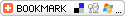
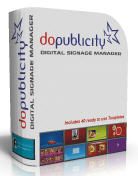 doPublicity Digital Signage Manager is a solution that lets users Remotely Manage all Screen, Content, Banner and Playlist
setting for all their installations from a single location.
doPublicity Digital Signage Manager is a solution that lets users Remotely Manage all Screen, Content, Banner and Playlist
setting for all their installations from a single location. BestShareware.net. All rights reserved.
BestShareware.net. All rights reserved.


