|
Disk Triage Expert
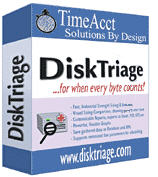 Disk Triage Expert is the most powerful disk space sizing and analysis utility there is!
(Answering the Who/What/Where/When of Disk Space)
Disk Triage Expert is the most powerful disk space sizing and analysis utility there is!
(Answering the Who/What/Where/When of Disk Space)
With the advent of LAN based RAID Arrays in the Petabytes and home PCs shipping with hard drives that
are measured in the Terabytes - it has never been more important to know not only how much space is being used,
but where it is being used and what it is made up of.
Disk Triage Expert is the best disk space management tool on the market for LAN administrators and power users.
It provides all the information you will ever need about your disk space.
Disk Triage has more ways of looking at your disk space then any other tool. Disk Triage offers a tree view that
provides break downs by Size, Files, Directory Count, Percentages, Wasted Space, Actual Space Used, Date Last
Created/Modified/Access and Activity. It also provides analysis breakdowns by File Size, Attributes, Dates,
Times, File Extension, File Type, File Owner and Top '10' lists.
| Software Information |
System Requirements |
| Version: |
9.0 |
- Windows 98/XP/Vista/2000
- 128 MB RAM
|
| License: | Free to try, $199.95 to buy |
| File Size: |
14.2 MB |
| Screenshot : |
View Screenshot |
| Rating : |  |
Main Benefits of Disk Triage Expert:
- Manage your disk space Pro-Actively - Not Re-Actively
Far too often, disk space issues are only dealt with when a problem arises. This is due to the lack of good
disk space reporting tools. By using Disk Triage you can monitor Shared space on your network and know not
only how much space is there, but in what directories it is being used and by whom. You can monitor disk usage
and know when it is time to purchase additional disk drives - or just clean up existing ones. Convincing the
finance department that you need more disks has never been easier - when you can show them a history of disk usage
and that you are managing the space properly. Never let your users see a 'Out of Disk Space' message again!
- Manage Space on Network Attached Storage Devices
There are various utilities that will install on NT/2K/XP servers and monitor disk space. However, they usually require
that they are installed on that server. With various NAS and SAN solutions out there that may run on machines with
Unix kernels - how do you monitor this disk space? You cannot install the server based products as they do not run
on Unix based systems. The answer is DiskTriage. It provides all the features you need to size, analyze and manage
your disk space. And it does it at a fraction of the cost of the high end server based disk monitoring utilities!
- Discover the Who, What, Where and When of your disk space.
In today's world of expanding storage it is no longer enough to know that you have 'X' amount of disk space free.
In order to properly manage your space you must also know in which directories/sub-directories that space is being
used, by whom it is being used, what they are storing there and how old the files are. Disk Triage does this and
much more. When you scan a directory you can gather detailed information about the files contained therein. This
information is available for review in Disk Triage's Analysis tab, showing breakdowns by File size, attribute,
date, time, owner, extension and registered file type. Also on this tab you can view the largest and oldest files
in the sized directory structure. No other utility offers this capability!
- Automate your Sizing and Analysis Tasks
One of the big issues with managing disk space is simply finding the time to do it. Most LAN administrators are
busy dealing with servers, drivers, printers and users issues to spend a lot of time gathering the information
and creating reports. Disk Triage has command line parameters that allow it to be scheduled and run in a 'Batch
Mode'. This allows you, the LAN admin, to generate the reports on a daily or weekly basis and have them
automatically printed or emailed. Thus they are able to provide management with the reports they require while
concentrating on the work they enjoy.
Main Features of Disk Triage Expert:
- Quick & Customizable Sizing & Analysis
- Gather Statistics by Directory
- Multi Scan Charting
- Visual Sizing Comparison
- File Search & Action
- Consolidated Scanning
- FTP Scanning
- Graphs
- Powerful TreeView
- Analysis Options
- Reporting
- Directory/File Permissions
- Batch Mode
- Windows Integration
- Input Specifications
- Export
- Directory Details
RELATED SOFTWARE DOWNLOADS FOR DISK TRIAGE EXPERT
|
|







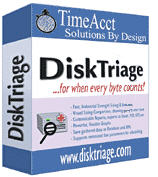 Disk Triage Expert is the most powerful disk space sizing and analysis utility there is!
(Answering the Who/What/Where/When of Disk Space)
Disk Triage Expert is the most powerful disk space sizing and analysis utility there is!
(Answering the Who/What/Where/When of Disk Space) BestShareware.net. All rights reserved.
BestShareware.net. All rights reserved.


