|
CrossGL SnapDraw
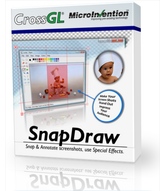 Make Your Screen Shots Stand Out, Impress Your Audience
Make Your Screen Shots Stand Out, Impress Your Audience
Screen Capture software with High Fidelity Vector Graphics Annotation Tools and Effects,
Create Annotated High-Fidelity Screen Shots... in Minutes, not Hours!
Most screen capture programs are fine if you just want to take an image of what's on your screen
to include in your document or presentation. The hard stuff comes when you need to add annotations
or special effects ! Out goes the screen capture program, in come the big gun photo editors,
and the next thing you know, you've wasted hours trying to achieve simple callout boxes!
In CrossGL SnapDraw, all the complicated annotation graphics such as Callouts and Magnifier Lens
or nice looking effect such as 3D perspective and Reflections - are built-in tools. With these tools,
you just point and click to accomplish the work in a small amount of time while achieving High Quality
of outputs.
It provides also multiple image capture composition editor with positioning, rotation,
scaling and 3D perspective. Features also annotation tools, watermarking, reflection effect
and FTP upload.
| Software Information |
System Requirements |
| Version: |
3.15 |
- Windows 7,XP,Vista (32 bit,64 bit)
- 512M RAM
|
| File Size: |
15.8 MB |
| License: | Free to try, $29.95 to buy |
| Screenshot: | View Screenshot
|
| Rating : |  |
Find out, what CrossGL SnapDraw can do for You ...
Capture
- CrossGL SnapDraw is one of the few capture programs able
to record transparency/translucency introduced by Windows Aero (tm) desktop theme.
- Captures transparencies also in Windows XP, eg. rounded corners
or custom shapes.
- Useful also as a traditional screen capture tool.
The transparency capture capability is not requirement, but optional advantage.
Compose:
- Put multiple screenshots into the one capture scene.
- Position, rotate, scale and arrange screenshots.
- Add arbitrary images or photos.
- Add text or image watermarks.
- Set background color or background image.
Annotate:
- Add labels with pointing arrows and numbering to
describe captured images
- Highlight important parts with contour geometric primitives
or transparent shapes
- Write arbitrary text and use shadow effects
Archive and Share:
- Save screenshot compositions as a complete projects
with editable parts (text, arrow clouds, shapes, lines, images). Get back to
saved projects later.
- Save resulting images as JPEG, PNG, BMP or JNG
(JPEG with transparency).
- Upload resulting images to FTP, Send by Email or post to Twitter.
- Copy resulting images to Clipboard.
3D Screen Shots:
- Put captured screenshots or added images into
the 3D perspective of your liking.
- Built-in perspective edit tool lets you define
arbitrary 3D perspective view in a few moments.
Reflection and Magnifier Lens Effects:
- Choose group or individual reflection effect.
- The size of reflection is computed as a part of
resulting image and automatically adjusts to the scene size and constraints.
- Magnifier Lens Effect helps focus to some important part
of the screenshot and looks very nice.
Aspect Ratio is Easy:
- With automatic aspect ratio alignation you will always
create a proper-sized final images regardless of resulting pixel size dimensions.
- Choose from typical aspect ratios such as 4:3, 3:2, 16:9
or define your own.
- Choose from typical output image sizes including
standardized sizes for internet banner advertising.
High Quality Graphics Outputs:
- Features graphics engine with subpixel antialiased rendering
for producing the highest quality of images without jaggies or other scaling artifacts.
- All user editable parts such as annotations,
geometric shapes, lines and text use high-precision full featured vector graphics engine
with 256 levels of antialiasing.
RELATED SOFTWARE DOWNLOADS FOR CrossGL SnapDraw
- Fox Screen Capture
screenshot capturing tool from foxshareware development team
- Easy Screen Capture
It is a screen capture software for capturing any part of your screen.
- Easy Video Capture
It is a video capturing tool for recording your screen activities into AVI video in real time.
- EditStudio
It is the complete movie editing tool, Capture video .
- MiniCapture
It is a screen recording and video converting Software.
- iScreenCapture
is a professional and powerful screen capturing designed for capturing screenshot, capturing text, graphics converting and capturing color.
- Video Snapshot Wizard
is an easy-to-use utility that allows to capture a still from a movie.
- Gadwin PrintScreen Professional
Gadwin PrintScreen is a Screen Capture and Print Screen software.
- Easy Video Recorder for Mac
it capture and records all screen and sound activity on your Mac in real time.
|
|







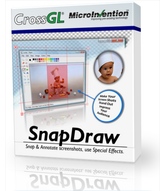 Make Your Screen Shots Stand Out, Impress Your Audience
Make Your Screen Shots Stand Out, Impress Your Audience
 BestShareware.net. All rights reserved.
BestShareware.net. All rights reserved.


