|
Power AutoPlay Menu Creator
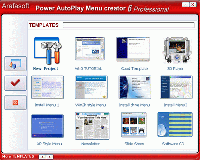 What's Power AutoPlay Menu Creator?
What's Power AutoPlay Menu Creator?
Power Autoplay Menu Creator is one of popular and easy tools for creating powerful autorun,
autoplay menus without programming experience. By Power Autoplay Menu Creator you can create
autoplay menus with buttons, photos, texts, html, flash files, RTF files, GIF files, Hyperlinks,
Hot spots, Timers, and more.
The menu will pop up when your CD/DVD is inserted into the drive from menu you can launch applications,
open documents, play movies files, open web site, send Email, run built in slide show with background
sound file, and do much, much more.
Is best suited for creating autorun CDs, software CDs, CD catalogs, CD presentations,
CD photo albums and slide-shows, E-Books, CD business cards and promotional CDs.
It is an essential tool for software companies, retailers, photographers, designers,
marketing and PR professionals. But you can use this tool at home as well to create
family / wedding albums or home videos. Avid collectors may use this tool to create
a CD catalog of the items they possess, search for, or would like to exchange with
other collectors.
| Software Information |
System Requirements |
| Version: | 7.7 |
- Windows 8/7/XP/Vista
- 22 MB free hard drive space
- Pentium 120 MHz
- Memory: 512 MB RAM or above
- Video card set to 16 bit color or greater
|
| File Size: | 23.7 MB |
| License: | Free to try, $49.95 to buy |
| Screenshot: |
View Screenshot |
| Rating: |  |
Why Power Autoplay Menu Creator ?
Is very user-friendly and easy to learn - less than 10 minutes to understand it.
Combine this with the fact that it costs only a fraction of what the competitors
charge for their products, and you will start to understand why Power AutoPlay Menu Creator
is one of the most popular CD autorun assistant tools available on the Internet.
If you frequently receive promotional CDs in your mail or buy a lot of game CDs,
you may have already seen Power AutoPlay Menu in action, but you unknown this fact.
Power AutoPlay Menu Creator 6.5 some features:
- Just thinking, no programming.
- Custom Window Titles
- Mouse-Over Sound Effects
- Video Object
- Label Object
- Button Object
- Image Object
- Interactive Objects
- Send Email Action
- Shutdown Actions
- Make CD Business Cards
- Custom Windows Shapes
- Publish to Web/Email Executable
- Open Website Windows
- Shutdown Splash Image
- Play Multimedia Files
- Display Adobe Acrobat PDF Documents
- Protect menus from being modified by others with password
- Option button control.
- Comes with many templates (Over 20).
- Easy testing without burning on disc.
- Hot spot support in your menu
- Page have action when Loaded
- Sample Projects
- Internal slide show (by Action)
- Support multi-page window, shaped window and full screen window.
- Explorer CD or folder on CD (Actions)
- Computer Restart & Shutdown (Actions)
- Timer control to do actions after time
- Resize window in run time (Action)
- Many kinds of actions such as launching application, open document, etc.
- Many controls.
- Embed Flash Player, Internet Explorer in menus.
- Eject CD & Eject CD and exit (Action)
- Copy file, folder, or all CD form CD to hard drive (Action)
- Text and graphic comments while moving cursor over controls.
- Support MP3/WAV/MID/WMA files for background music.
- Hide menus in system tray (Action)
- Play movie files & sound files in player tool (Actions)
- Show splash screen and end screen
- Play sound when mouse over buttons or click
- Input text box to check user entry and do action
- Customize disc icon and mouse cursors.
- support animated GIF
- Many styles of button
- Play background music (play list) looped
- File list tool (to display more files) in your menu
- Fast and Fun to Use!
- Easy to Use!
RELATED SOFTWARE DOWNLOADS FOR POWER AUTOPLAY MENU CREATOR
- CodeThat Studio
It is a powerful tool for creating various kinds of Web controls.
- Sothink DHTML Menu Builder
Creating professional DHTML Drop Down menus is only a few mouse-clicks away!
- FT DVD Author - create dvd chapter menu
The advanced chapter Menu Creator & burner tools, Create DVD with chapter menu.
- Menu Wizard
All these can be done nearly one-shot,integrate all these functions into your right-button menu
- TrayIcon Menu
is a system tray manager that allows you to launch all your favorite programs from a vertical menu located in the system tray
- Video DVD Maker PRO
is an inexpensive all-in-one solution that allows you to grab your video from a camera or other source
- JavaScript Drop Down Menu Creator Pro
will be able to quickly implement a navigation system to guide your users around your web site.
- SmartMenus
is one of the most advanced, highly cross-browser and simple-to-use DHTML menu / JavaScript menu (i.e. website menu) scripts available worldwide.
- AllyNova Tree Menu
is designed Create tree menu for your website, Publish wizard enables you to insert tree menu code to web pages automatically.
|
|







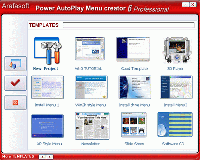 What's Power AutoPlay Menu Creator?
What's Power AutoPlay Menu Creator? BestShareware.net. All rights reserved.
BestShareware.net. All rights reserved.


