|
IP Address Monitor
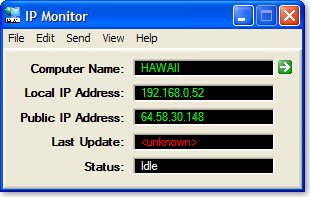 IP Address Monitor displays a computer's name and IP address in a window. If notification features are turned on,
when the IP address changes, it can be sent to an email address and/or an FTP server to notify of the changes.
This is useful for computers that have dynamically assigned IP addresses, but need to be accessed remotely.
Full SMTP email and FTP support to send notification of changes.
IP Address Monitor displays a computer's name and IP address in a window. If notification features are turned on,
when the IP address changes, it can be sent to an email address and/or an FTP server to notify of the changes.
This is useful for computers that have dynamically assigned IP addresses, but need to be accessed remotely.
Full SMTP email and FTP support to send notification of changes.
IP Address Monitor is a network IP address monitoring software which allows you to be informed of IP address changes
on a remote computer. This enables you to access a computer from a remote location, as you will
always know when its address changes. Using IP Monitor you may track the internal and external
network addresses for a specific machine. If a change occurs you may set up notifications by email
or FTP updates. Keep track of changed addresses and access systems whose network addresses can change
You may evaluate IP Address Monitor for a period of up to 30 days before you buy it. Simply download and install
to evaluate the software.
| Software Information |
System Requirements |
| Version: | 5.1 |
- Windows 98/ME/2000/XP
- 32 megabytes (MB) of memory
- 4 MB hard drive space
- Internet or LAN connection - Ethernet or dial-up
- 64MB RAM
|
| File Size: | 1.19 MB |
| License: | Free to try, $24.95 to buy |
| Rating: |  |
IP Address Monitor Features and Benefits:
- Shows your current local IP address
Useful for network administrators to see what IP address a computer has assigned to it. It is also useful
for dial-up users who are issued a different IP address each time they connect.
IP Monitor can help you get access to a remote computer which has a non-static IP address.
- Shows your current public IP address.
IP Monitor can display your external IP address. This can be different than the local/internal address if you are
running on a network that has a router or firewall in place to access the Internet.
- What is an IP address?
In a TCP/IP network, each network node/computer has its own unique address by which it communicates
with other computers on a network. This address is known as an IP address.
- Detects changes in your IP address(es)
IP Monitor tracks IP address changes on a computer. Some DSL or network providers assign dynamic IP addresses
that change over time. This is to prevent you from hosting a server on a computer through a service that is
not designed for this. However, there are times that a user needs to know if their computer's IP address
has changed so they can take any necessary action to restart programs, file transfers or remote processes.
- Notification of changed IP address
Not only can IP Monitor detect a change in an IP address, but it can also notify you via FTP or email
if this occurs. This is helpful if you are trying to access a remote computer whose IP address has changed.
Configure IP Monitor to notify you and you will be able to continue to access the remote computer.
- Email Notifications
IP Monitor can send notification emails when it detects an IP address has changed. You may configure email
settings to use a built-in emailer or configure for your SMTP mail server. IP Monitor provides background
sending of these notification emails so you will know when an address changes and still be able to access
a remote system.
- Send Notification of IP address(es) at startup
IP Monitor can run with a command-line parameter to send notification when your system starts, and then exit.
This makes any system start-up or restart notify your designated email addresses or FTP server about ADSL
or cable-modem connections when your computer starts. You may even use this utility behind a firewall as it
supports passive FTP mode.
- Easy to Use
Simply download, install and run. You will be presented with a window (see screen shots) showing
the current computer name and IP address of the machine. Prompts help configure your IP Address Monitor installation.
|







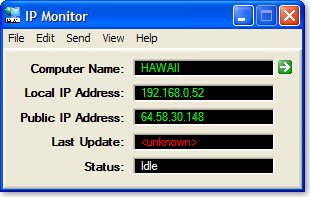 IP Address Monitor displays a computer's name and IP address in a window. If notification features are turned on,
when the IP address changes, it can be sent to an email address and/or an FTP server to notify of the changes.
This is useful for computers that have dynamically assigned IP addresses, but need to be accessed remotely.
Full SMTP email and FTP support to send notification of changes.
IP Address Monitor displays a computer's name and IP address in a window. If notification features are turned on,
when the IP address changes, it can be sent to an email address and/or an FTP server to notify of the changes.
This is useful for computers that have dynamically assigned IP addresses, but need to be accessed remotely.
Full SMTP email and FTP support to send notification of changes. BestShareware.net. All rights reserved.
BestShareware.net. All rights reserved.


