| Make BestShareware.net your home page | Add BestShareware.net to your favorites |
 Homepage |
 Help Desk |
 Site Map |
 |
 Popular |
 What's New |
 Featured |
| MAC Software | Linux Software | Pocket PC | iPod Software |
|
How to Convert HLP to CHM for Vista What is HLP (WinHelp) file? 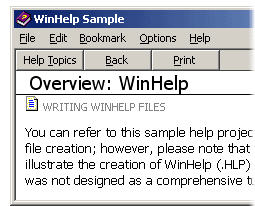 WinHelp was the original online Help system for Microsoft Windows. Originally introduced with Windows 3.0, WinHelp was
substantially enhanced with the release of Windows 95. All versions of Microsoft Windows continue to support online Help
in WinHelp format, but Microsoft discontinued further development of WinHelp in 1997.
WinHelp was the original online Help system for Microsoft Windows. Originally introduced with Windows 3.0, WinHelp was
substantially enhanced with the release of Windows 95. All versions of Microsoft Windows continue to support online Help
in WinHelp format, but Microsoft discontinued further development of WinHelp in 1997.To create WinHelp, authors create topic files in RTF format, typically using Microsoft Word or a Help authoring tool, and these topic files, together with a few project files, are compiled using Microsoft's WinHelp compiler. The compiler produces an HLP file and, optionally, a CNT file, which are distributed to users of the Help system. What is CHM (HTML Help)? 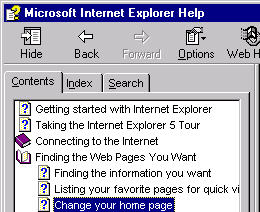 CHM file is a new help format from Microsoft, known as HTML Help, is steadily gaining popularity among software developers.
HTML Help is supported by all versions of Windows, so you can be sure that a WinHelp (.HLP) file, when distributed with your
application, will function correctly for the end-user.
CHM file is a new help format from Microsoft, known as HTML Help, is steadily gaining popularity among software developers.
HTML Help is supported by all versions of Windows, so you can be sure that a WinHelp (.HLP) file, when distributed with your
application, will function correctly for the end-user.To create HTML Help, authors create topic files in HTML format. The topic files, together with a few project files and ActiveX controls, are compiled using Microsoft's HTML Help compiler. The compiler produces a .chm file, which is then distributed to users of the Help system. Help authors can use a variety of tools to produce Microsoft HTML Help, including RoboHelp, Doc-To-Help, ForeHelp, HDK, and WebWorks Publisher. Tips: Comparison Between HLP (WinHelp) and CHM (HTML Help)
Why do we need to convert HLP to CHM? With the release of Windows Vista, Microsoft has decided that the good old WinHelp format no longer meets its standards. When your users try to open a .hlp file on Windows Vista, they'll get an error message saying your application is using an outdated format for its help. This makes your products look obsolete, and will cause users to worry if they'll bump into more serious issues with your software later. So now converting your help file to HTML Help becomes our number one priority. This conversion will bring your application up to date. Your help file will work on 99% of all the Windows PCs in use today such as Windows 98, ME, 2000, XP and Vista. Step-by-step guide to Convert HLP to CHM with ABC Amber HLP Converter. ABC Amber HLP Converter is a handy tool that allows you to create printable, manual-quality documents from Windows Help files. The program Easily Convert .HLP Help Files to CHM, PDF, HTML, RTF ,DOC, CHM, TXT, DBF, XML, CSV, XLS, MDB, etc. document and database file formats. Step1: Download ABC Amber HLP Converter & Run It. When you've finished installation, launch this program, you could see the GUI as follows: 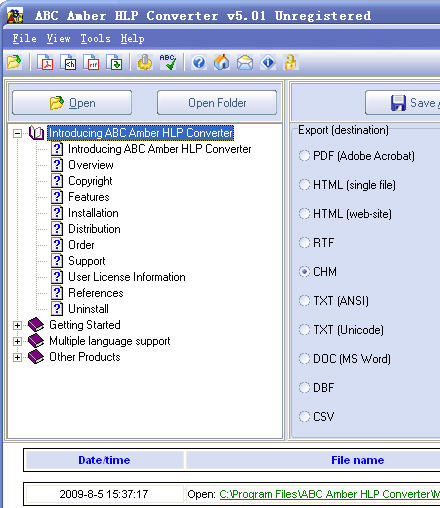 Step2: Open HLP file you want to convert. Click the "Open"  button to select
which file you want to convert, for example: C:\ABC\MSWIN.HLP as show below. button to select
which file you want to convert, for example: C:\ABC\MSWIN.HLP as show below.
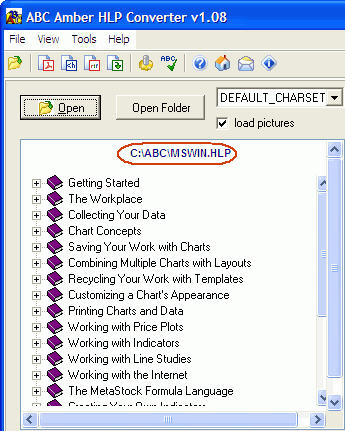
Step3: Select the CHM export format 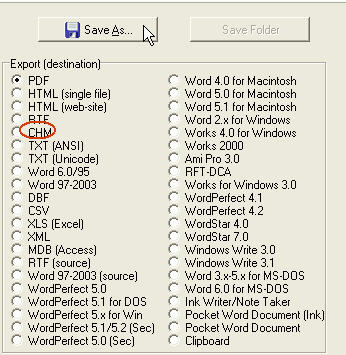 Step4: At last, Click the "Save As" button: Since the "Save As.." 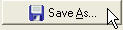 button
is also a "convert" button, when you have selected the destination folder,
it will convert HLP to CHM format. button
is also a "convert" button, when you have selected the destination folder,
it will convert HLP to CHM format. If you're interested in this HLP to CHM converter program, please visit: ABC Amber HLP Converter Related Article and Tutorials: How to convert DBX files to CSV format? How to convert IPD to XLS file? How to convert AZW File to PDF, Doc, HTML, TXT, etc? How to Convert a Document to Flash SWF File? How to repair purple video? How to fix blurred video? How to convert between PAL and NTSC formats? How to reduce the size of my video? How to filter interlaced video? How to remove mosaic from video? How to remove pixellation from video? How to enhance your video with EnhanceMovie? How do I Recover deleted, missing or lost Logical Drives? How do I recover files from formatted hard drives? How do I recover fdisked drives? How do I recover lost files from re-partitioned hard drive(s)? How do I recover hard disks involving Scandisk and Chkdsk error? How do I recover files from Raw Hard Drive? Recover Encrypted file on NTFS Drive? Recover Compressed files on NTFS Drive? Recover files from dynamic-disk in Windows? |
|
Submit Software |
Privacy Policy |
Terms of Use |
Advertise with Us |
Contact Us
Copyright ©  BestShareware.net. All rights reserved.
BestShareware.net. All rights reserved.
|