| Make BestShareware.net your home page | Add BestShareware.net to your favorites |
 Homepage |
 Help Desk |
 Site Map |
 |
 Popular |
 What's New |
 Featured |
| MAC Software | Linux Software | Pocket PC | iPod Software |
|
The Report Designer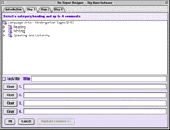 The Report Designer is a user-friendly teacher resource for writing student progress reports in phrase or paragraph format.
From our extensive library, choose from thousands of comments to match your assessment of student development
in curriculum learning outcomes for grades K-7..
The Report Designer is a user-friendly teacher resource for writing student progress reports in phrase or paragraph format.
From our extensive library, choose from thousands of comments to match your assessment of student development
in curriculum learning outcomes for grades K-7..Now you can reduce the time and effort it takes to create personalized report cards for your students. If you're tired of spending endless hours typing in student report cards, then the Report Designer is for you!
Use the Report Designer's easy, 3-step process:
|
||||||||||||||||||||
|
Submit Software |
Privacy Policy |
Terms of Use |
Advertise with Us |
Contact Us
Copyright ©  BestShareware.net. All rights reserved.
BestShareware.net. All rights reserved.
|


