|
pptXTREME Edit for PowerPoint
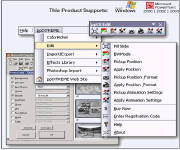 If you're tired of pulling out your hair while you build, modify and rebuild
complex slides, your worries are over! With Edit's comprehensive suite
of tools, you will never have to recreate animations settings or spend
hours developing a printer friendly version again!
If you're tired of pulling out your hair while you build, modify and rebuild
complex slides, your worries are over! With Edit's comprehensive suite
of tools, you will never have to recreate animations settings or spend
hours developing a printer friendly version again!
With this PowerPoint editing software, you can access and manage these robust
and simple short-cuts right from a single toolbar or directly from the menu bar.
| Software Information |
System Requirements |
| Version: |
1.55.02 |
- Windows95/98/2000/XP/NT/ME/Vista
- 256 MB RAM
- Pentium II CPU
|
| License: | Free to try, $49.95 to buy |
| File Size: |
2.63 MB |
| Screenshot : |
View Screenshot |
| Rating : |  |
Key Features of pptXTREME Edit for PowerPoint:
- Avoid losing your custom animation settings with Animations Setting Painter!!
Just two clicks allow you to easily pick up and reapply those complex animations
you would have otherwise lost while modifying groups.
- Apply multiple attributes from an object to any other object(s) in any open
presentation with Size, Position and Format Painter ! This one tool picks up not
only the size and position of an object, but it also expands PowerPoint's native
power by allowing you to pick up multiple formatting attributes and apply them
to any object.
- Do away with having to individually adjust each item on a slide for high-quality
black & white printing. With just one dialogue box, B&W Mode Editor lets you set
the mode for one or all of the following shape types globally throughout the entire
presentation- Text Boxes, Autoshapes, Charts, Pictures, Freeform objects, Groups,
Lines, Text Effects, Media or Tables. Printing was never easier!!!
- The Animation Click Savers will let you avoid repetitive adjustment of your animation
settings in PowerPoint® 2000 – without the dialog box!! Just click once to quickly
change an animation from an "Automatic" to an "On-Click" animation or vice-versa
– or even turn it off!!
- With the Full Screen tool you'll never have to resize an imported image to fit your
screen again. That's right, no more resizing - automatically resize any image
or object to fill the slide.
RELATED SOFTWARE DOWNLOADS FOR PPTXTREME EDIT FOR POWERPOINT
- PowerPoint to Video - Convert PowerPoint to Video
PowerPoint to Video Converts PowerPoint presentations into video AVI file, Convert PPT files into video AVI file
- Powerpoint-PPT to AVI Converter
PPT to AVI/WMV/MPEG4, Powerponit to video convert, create your video presentations easy
- CZ-PPT to TXT - Convert PPT to TEXT
CZ-Ppt2Txt is a batch ppt converter that convert microsoft powerpoint ppt to text files
- Nucleus Powerpoint Recovery
Professional powerpoint File Repair software designed to quickly recover and repair corrupt powerpoint files.
- VSO Image Resizer - image resizer software
is Easy image resizer software to resize, compress and copy all kinds of images
- Pos Panorama Pro
allows you to create panoramic images
- Able Photo Slide Show
is a photo slideshow viewer, that allows you to view your images with transition effects.
- Sprite Builder
is used to combine separate images (prepared in any other graphical editor) into one sprite.
- PointCapture - PowerPoint Slides Search
A powerful search utility designed to give you easy, instant access to PowerPoint slides.
- SameShow
PowerPoint to Flash Converter, convert PowerPoint files to Flash slideshow with all original effects
- VeryDOC PowerPoint to Flash Converter
is a powerful application that convert PowerPoint to flash presentations, it is easy to use and provides accurate, small sized, file conversions
- Quick Recovery for PowerPoint
is Advanced PowerPoint File Recovery Software to Recover and repair damaged or corrupt PowerPoint PPT & PPF files
|
|







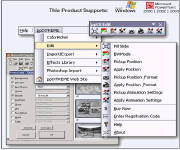 If you're tired of pulling out your hair while you build, modify and rebuild
complex slides, your worries are over! With Edit's comprehensive suite
of tools, you will never have to recreate animations settings or spend
hours developing a printer friendly version again!
If you're tired of pulling out your hair while you build, modify and rebuild
complex slides, your worries are over! With Edit's comprehensive suite
of tools, you will never have to recreate animations settings or spend
hours developing a printer friendly version again! BestShareware.net. All rights reserved.
BestShareware.net. All rights reserved.


