| Make BestShareware.net your home page | Add BestShareware.net to your favorites |
 Homepage |
 Help Desk |
 Site Map |
 |
 Popular |
 What's New |
 Featured |
| MAC Software | Linux Software | Pocket PC | iPod Software | Zune Software |
|
Crippin CAB Files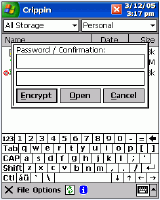 Crippin was designed to protect confidential files (text documents, spreadsheets,
graphics, photographs, multimedia, etc.) in case a Pocket PC is lost or
stolen. It’s been designed to be:quick-and-easy to use;
small (minimal executable size);
miserly (with respect to storage required both during and after encryption);
secure (using 128-bit RSA encryption, where available, and wiping both passwords and unencrypted data after use).
Crippin was designed to protect confidential files (text documents, spreadsheets,
graphics, photographs, multimedia, etc.) in case a Pocket PC is lost or
stolen. It’s been designed to be:quick-and-easy to use;
small (minimal executable size);
miserly (with respect to storage required both during and after encryption);
secure (using 128-bit RSA encryption, where available, and wiping both passwords and unencrypted data after use).Most Crippin-encrypted files are less than half the size of the originals, so it can be used purely for compression too. If you only want to use it for compression, just leave all the password fields blank. With Crippin, you only need to type a password once in order to open an encrypted file, edit it and re-encrypt it. You do have to remember to close the application and re-encrypt the file once you’ve edited it, but that only takes a few taps of the screen so is not too onerous. The appropriate dialogues pop up automatically, with fields pre-filled whenever it’s safe to do so. Consequently, if encrypting a number of files with the same password, that password only has to be typed once for each file (confirmation is only required for the first file). There are also various batch encryption and decryption operations, allowing some or all of the displayed files to be encrypted or decrypted using a single password. This allows multiple files to be processed efficiently, simply by placing them all in the same folder, or by setting or clearing their “hidden” attributes. Crippin includes a tap-and-hold context menu, which allows it to be used as a simple file manager: moving, renaming, copying, deleting and changing of files’ hidden attributes.
|
||||||||||||||||||
|
Submit Software |
Privacy Policy |
Terms of Use |
Advertise with Us |
Contact Us
Copyright ©  BestShareware.net. All rights reserved.
BestShareware.net. All rights reserved.
|


