|
Ashampoo 3D CAD Architecture
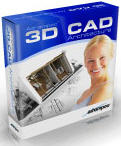 Ashampoo 3D CAD Architecture is a planning software for your PC. It provides similar capabilities at a fraction of the cost:
3D design, ‘intelligent’ components, perfect 2D/3D plans including cross sections and views, virtual reality image export,
precise dimensioning and even calculation of quantities and costs. Sounds incredible? Just read on to learn more about Ashampoo
3D CAD Architecture.
Ashampoo 3D CAD Architecture is a planning software for your PC. It provides similar capabilities at a fraction of the cost:
3D design, ‘intelligent’ components, perfect 2D/3D plans including cross sections and views, virtual reality image export,
precise dimensioning and even calculation of quantities and costs. Sounds incredible? Just read on to learn more about Ashampoo
3D CAD Architecture.
Design family homes, shopping malls, high-rise buildings, or just a simple apartment; interactively, in a realistic 3D world.
All views and windows are updated synchronously, regardless of whether you are planning in the 3D-window, a 2D plan or a cross
section view.
Easy to use, with extremely accurate results.
| Software Information |
System Requirements |
| Version: |
2.0 |
- Windows 8/7/XP/Vista
- 512 MB RAM
|
| License: | Free to try, $79.99 to buy |
| Screenshot: | View Screenshot
|
| File Size: |
854 MB |
| Rating : |  |
Key Functions of Ashampoo 3D CAD Architecture:
- Intelligent components
An important feature of the software is the use of 'intelligent' construction components. Once you have positioned an 'intelligent' 3D
object, the rest of the work is done for you by the software. For instance, when you are constructing wall by wall, the
height of the walls is automatically adjusted to the height of the current floor.
- Accurate to the centimetre
Walls, doors, windows and columns can be edited precisely with the help of professional construction aids. For example,
the reference point of a wall (i.e. centre-line, left or right side) can easily be switched during editing.
- Total flexibility
Stair construction allows for the design of landing stairs, spiral stairs and even complex polygonal stairs. Stairs are
constructed click by click using the mouse, with a 3D model of the stairs being created immediately during construction.
You can define individually the various features of the stairs, from banisters down to individual surfaces and textures.
- Unlimited possibilities
In no time at all, the first floor is finished. The room layout, which can be modified at any time, is only limited by
your creativity.
- Automatically perfect
Now construct the roof: You can either let the software determine the style of the roof automatically based on the exterior
walls, or you can specify the style yourself. Each section of the roof can be modified separately, for example as a hip
or a gable with any angle and overhang. The "real work" however is done for you by the software: The entire timber frame
is calculated automatically.
- Adaptive walls
Once the roof has been constructed and placed in position, the walls directly under the roof are automatically adjusted
to fit. Even quantities and costs are automatically recalculated to reflect changes to the walls.
- Professional window construction
Windows can be constructed in any 3D- or 2D-view. Various types of windows are provided, and their size and functionality
can be modified to suit your design.
- Simple positioning
Windows can easily be inserted in each floor, even joining two windows at a corner of the building is no problem.
- Complete overview
The entire editing of a building is performed with the aid of multiple views. If construction components are changed in one
view, all other views of the project are automatically updated.
- Cross sections
Cross sections and views are defined in the 2D floor plan, and are then created automatically by the software. The
representation of a cross section can be simplified to produce a technical view showing just the outline of the cross
section to which heights and dimensions can be added.
- Construction plans
All aspects of project planning (e.g. floor plans, views and cross sections) can be compiled to produce detailed
construction plans of the quality required by architects and engineers, with a choice of scale and up to DIN A0 in size.
Key Features of Ashampoo 3D CAD Architecture:
- Design and construction
- Construction in any view, i.e. 2D floor plans, cross sections or 3D
- Polygonal winding staircases (solid or wooden)
- Polygonal landing staircases (solid or wooden)
- Construction aids, 3D/2D guidelines
- 3D /2D dimensioning, snap-to functions for 3D objects
- Accurate positioning using reference points and numerical editing
- Detailed visibilities for each view, settings for level of detail shown
- Structural layers for walls, ceilings and floors
- Creative planning with a lot of 3D objects
- Accurate cross sections through the 3D model
- Assistants for copying properties, select, delete operations
- Comprehensive catalog of 3D objects, materials and symbols
- Create individual 2D symbols for text blocks, legends
- Settings for sun and moon for the illumination of 3D views
- Extendable 3D catalogs
- User definition of structural layers for inclusion in the catalog
- Scale objects
- Real-world pictures
- Define user light sources, punctual and spot lighting, ambient, etc.
- Edit models using materials and texture
- Project management using the project viewer; create layers
- Predefined dormer-types including eyebrow and arched dormers
- Work with patterns and pattern elements; combinations
- Common partial 3D converter
- Predefined banisters for staircases
- Ray tracing, antialiasing, create images during processing
- Landscape planning with predefined landscape forms
- Automatic recognition of openings in walls & facade elements
- Surface editor for surfacing areas and sub-areas, editing in 2D/3D
- Extensive range of functions for roofs and dormers incl. gutters,...
- 2D / 3D plants
- 2D graphic functions
- 3D landscaping with predefined landscape forms, paths, terraces
- Insert openings
- Powerful export functions
- Generate laying plans as a standard option
- Assignment of task items, quantities, export of lists
- Export in various formats e.g. CygniCon Object, 3DS, 3D-DXF, etc.
- Export timber lists in PDF, RTF, Excel or HTML format
- Analysis of surfaced areas with respect to material requirements
- Calculate texture coordinates and point normals
- Integrated calculation functions, assignment of task items
- Convert 3D models into various formats e.g. 3DS, 3D-DXF, VRML1
RELATED SOFTWARE DOWNLOADS FOR ASHAMPOO 3D CAD ARCHITECTURE
- 3D Box Maker Professional - create box shot images
is a system to help you create create box shot images for your website or brochures.
- Animation EffectBox
helps you to produce and creates GIF and AVI animations on the base of different effects.
- 3D ProductBox
is an easy, straight forward tool to create quality box shots of your software.
- WebPic
is an ActiveX control for opening, processing, and saving image files in popular formats
- Quick 3D Cover
makes professional illustrations of e-books, boxshots, jewel cases, DVD cases and some other objects.
- Photo Recovery Wizard
is an easy to use application that allows you to Recover lost or deleted photos from your memory card or hard drive
- Recover My Photos
is used to recover deleted digital camera photographs lost by accident, a software crash, corrupt storage media or the accidental format of your storage card
- Virtual Cover Creator
helps you create unlimited, professional looking ebook covers, small and wide box shots
- 3d Cover Creator - Creates 3D covers
is a 3D cover creator software that helps you create stunning, unlimited 3D covers for your ebook, software box, CDs..
- Insofta Cover Commander
creates professional, custom-designed virtual boxes, books, dvd-boxes, manuals, CD disks, and screenshots, for web sites, electronic presentations or paper publications.
|
|







 BestShareware.net. All rights reserved.
BestShareware.net. All rights reserved.
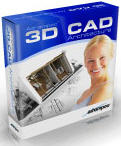 Ashampoo 3D CAD Architecture is a planning software for your PC. It provides similar capabilities at a fraction of the cost:
3D design, ‘intelligent’ components, perfect 2D/3D plans including cross sections and views, virtual reality image export,
precise dimensioning and even calculation of quantities and costs. Sounds incredible? Just read on to learn more about Ashampoo
3D CAD Architecture.
Ashampoo 3D CAD Architecture is a planning software for your PC. It provides similar capabilities at a fraction of the cost:
3D design, ‘intelligent’ components, perfect 2D/3D plans including cross sections and views, virtual reality image export,
precise dimensioning and even calculation of quantities and costs. Sounds incredible? Just read on to learn more about Ashampoo
3D CAD Architecture. 

