| Make BestShareware.net your home page | Add BestShareware.net to your favorites |
 Homepage |
 Help Desk |
 Site Map |
 |
 Popular |
 What's New |
 Featured |
| MAC Software | Linux Software | Pocket PC | iPod Software |
|
3d Cover Creator - Creates 3D covers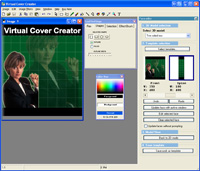 Creates professional looking 3D covers for ebook, software box , CD and more.
Creates professional looking 3D covers for ebook, software box , CD and more.Virtual Cover Creator is a 3D cover creator software that helps you create stunning, unlimited 3D covers for your ebook, software box, CDs, special reports, two or three sided boxes, electronic magazines and more. It is very easy to use, fully customizable cover design with a complete 2D editing capability, and real-time 3D editing and rendering. Virtual Cover Creator comes with hundreds free templates which you can use right away !
How Does Virtual Cover Creator Work? Virtual Cover Creator 2.1 is so easy to use, you will be amazed at how it can produce professional looking cover images in just a few clicks!
2. Next, you can select a template from the template bonuses. 100 free, professionally designed templates are included with the software, and we will select template 4 as shown on the right. Of course if you want, you can easily use your own cover image instead. 3. Add the text to the Front Image. Virtual Cover Creator lets you add text, allowing you to specify the typeface, size, color and style. 4. Now add text to the Spine Image. Each template set comes with matching spine and top images. The matching spine image for this two-sided box is loaded automatically. All you have to do now is add some text to the spine image. 5. Finally, just click the 3D View button... Virtual Cover Creator will create the 2-sided box for you! Now just adjust the 3D image to meet your taste. Add shadows, specify lighting direction, camera angle, floor reflection, box size, and click the 'Save Image' button. Just 5 simple steps to create your professional looking cover image, and you are on your way!
|
||||||||||||||||
|
Submit Software |
Privacy Policy |
Terms of Use |
Advertise with Us |
Contact Us
Copyright ©  BestShareware.net. All rights reserved.
BestShareware.net. All rights reserved.
|


