|
ApexSQL Edit
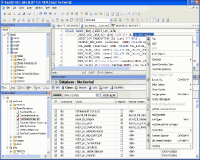 ApexSQL Edit is a complete development, editing and deployment environment for SQL Server Developers.
ApexSQL Edit provides integration with any SCC compliant Source Control system, Intelliprompt and
powerful features like collapsible editing regions, unit testing and deployment features
ApexSQL Edit is a complete development, editing and deployment environment for SQL Server Developers.
ApexSQL Edit provides integration with any SCC compliant Source Control system, Intelliprompt and
powerful features like collapsible editing regions, unit testing and deployment features
ApexSQL Edit is a powerful IDE especially designed for advanced SQL Server
developers including integration with source control, Intelliprompt, sql
formatting, data editing and advanced features not found in other SQL
IDEs like procedure/column Intelliprompt, Collapsing Regions, Snippet Editors and more.
ApexSQL Edit has been modified to provide many new features, including
support for Microsoft SQL Server 2005, centralized mapping, Object Explorer,
code snippets, object notes, context sensitive options while editing such
as What Is.
| Software Information |
System Requirements |
| Version: |
2005.26 |
- Windows 8/7/XP/Vista
- Pentium II CPU
- 512 MB RAM
|
| License: | Free to try, $999.00 to buy |
| File Size: |
16.6 MB |
| Screenshot : |
View Screenshot |
| Rating : |  |
Key Features of ApexSQL Edit:
- Centralized Object Mapping repository. This feature allows groups to share object mappings in source code and automatically update mappings across group members
- Advanced copy provides sophisticated copying of query results and other grid output to HTML and a variety of customizable formats
- Object Explorer provides quick reference to object meta data (DDL, references, permissions, etc.) as well as allowing drill down to sub-level objects. This powerful new panel can be used in lieu of the tree view object browser or in tandem
- Code snippets--customizable xml based code snippets can be used to significantly improve coder productivity when adding boiler plate code. ApexSQL Edit snippets are dynamic (hot spots, built-in intellilist, etc.) and totally customizable (shortcuts, tooltips, enter key behavior)
- Scripts can now be run in "Test mode" which will automatically roll back scripts immediately after execution
- Script outlining with collapsible regions just like Visual Studio .NET
- Drag/drop of files into the editor
- Deployment Projects - use ApexSQL Edit to manage your deployment process from Visual Source Safe
- Disconnected Query Windows
- Source Control Mapping
- Hot keys for cycling through result windows
- Ability to backup a database from the editor
- Stored Procedure Unit Testing. ApexSQL Edit will allow you to easily create test plans for your stored procedures and execute a set of tests with the click of a button, getting back pass/fail results with the error messages you provide
- Statement Logging to allow all statements executed by the editor to be logged in a database with relevant information
- Exporting to HTML
- Table, Procedure, Column and Column Value Intelliprompt
- XML Queries
- Drill down and around
- Quick Info allows the user to get more information about particular values from a result set without having to execute a separate query
- Custom SQL Formatting
- ApexSQL Edit provides several different means to save and print results. ApexSQL Edit will save results as XML, CSV, and HTML
- Visual interface for Table Join navigation
- Quick Query - allows you to simply select a table and then enter values for any number of columns in the table and retrieve the results very quickly
- Auto-Replacement - You can define your own custom replacement tokens
- Custom Context Menus - means for the user to add their own context menus to Tables, Columns, Stored Procedures, and soon to Databases to execute custom actions
- Multiple Connection Execute - execute a SQL statement against multiple connections simultaneously with resultsets from all sources returning to the results set window.
- View images stored in the database in image fields directly from the editor
- SQL Server Reporting Services Integration - Report Explorer, Create Report, View Report Queries and View Reports
- With Custom Commands users have the ability to define their own commands that can be executed within the query window
- Provide context sensitive information about database objects in the system catalogs
- Integrate with SCC to to check in/out directly from the editor
- Object Notes provides the developer with the ability to create short notes attached to objects in the database such as tables, views, procedures, functions, and triggers
- Resultset Filtering and Grouping - allows resultsets returned to the editor to be grouped and filtered directly in the result grid
- Edit data within a table directly in the editor
RELATED SOFTWARE DOWNLOADS FOR APEXSQL EDIT
- ApexSQL Diff
s a high speed database comparison tool that analyzes the differences in tables, proc
- ApexSQL Doc
is a powerful tool to document your sql server database into Compiled Help or HTML documentation.
- ApexSQL Log
can audit SQL Server and Recover Lost Data that analyzes SQL Server's own transaction log to display information.
- ApexSQL Report
is a data driven, web reporting solution for Microsoft SQL Server.
- ApexSQL Script
is a SQL tool that converts Databases into scripts, .net EXE's, deployment packages or into source control.
- ApexSQL Clean
Apex SQL Clean tool looks for and deletes unreferenced and unused Database objects like tables, views and procedures.
- ApexSQL Audit
ApexSQL Log is a SQL database auditing tool that analyzes SQL Server's own Transaction Log to display information on data.
- Oracle-to-MSSQL
migrate Oracle database to Microsoft SQL server
- DMT SQL Block Monitor
is a real-time blocking monitor utility for Microsoft SQL Server.
- DMT SQL Decryptor
is a powerful database objects decrypt tools for Microsoft SQL Server 2000, 2005 to decrypt SQL stored procedures...
- ESF Database Converter
allows you to easily and quickly convert between various database formats.
|
|







 BestShareware.net. All rights reserved.
BestShareware.net. All rights reserved.
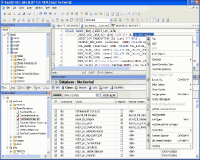 ApexSQL Edit is a complete development, editing and deployment environment for SQL Server Developers.
ApexSQL Edit provides integration with any SCC compliant Source Control system, Intelliprompt and
powerful features like collapsible editing regions, unit testing and deployment features
ApexSQL Edit is a complete development, editing and deployment environment for SQL Server Developers.
ApexSQL Edit provides integration with any SCC compliant Source Control system, Intelliprompt and
powerful features like collapsible editing regions, unit testing and deployment features


