| Make BestShareware.net your home page | Add BestShareware.net to your favorites |
 Homepage |
 Help Desk |
 Site Map |
 |
 Popular |
 What's New |
 Featured |
| MAC Software | Linux Software | Pocket PC | iPod Software |
|
Ace Contact Manager
Ace is easy to install, administer, and grow. One big difference with Ace Contact Manager is that Ace is easy to install, administer, and grow. Although Ace is at home on a stand-alone computer or a peer-to-peer setup, it's designed to provide maximum utility and security on a Local Area Network (LAN). But, unlike other network-based contact managers, it doesn't take a LAN administrator to install Ace. Anyone who has ever installed a software program will find installing Ace on a network fast, simple and easy. Ace is easy to administer. Unlike some other contact managers, Ace does not have to be installed on every user workstation. Ace is installed on the LAN server and only icon links need be installed on individual workstations. Whether on a stand-alone computer, a peer-to-peer setup or a 100 user LAN, Ace can easily be administered by anyone who is generally familiar with software. No special skills or training are necessary; if you can use a word processor and send E-mail, you can administer Ace. Ace provides greater security. Ace can be configured to prevent anyone other than authorized administrators from saving records, documents and files to unspecified hard drives, floppy drives or other storage devices. Any attachments, regardless of type, are copied into a subfolder which is a part of the contact database. On a workstation these attachments are viewed by the local workstation default viewer whenever the attachment title is clicked. When a document in this folder is modified by a user, a new document is created. Also, if a user references a document somewhere else on your network which is already stored in the ACE attachment database, the attachment process now points to the copy already in the ACE database. You have all versions of a document. An attachment reference always points to the exact document which was referenced (not an updated version of the reference). Once Ace is installed and configured, your valuable data which Ace references is stored exclusively in a folder on the installation server. You can then restrict read from and write to access for that folder to just the Ace users or as you wish. Ace Contact Manager does all of the things users have come to expect today from sophisticated contact managers. Things like the following time management and sales tools:
Ace is more secure because only the network administrator or Ace administrator can move or copy Ace data bases. That means your company's contact data base can't be stolen by someone at a workstation simply copying it to a floppy disk. And, since networks are automatically backed up regularly, you'll never lose a database because someone at an individual workstation forgot to backup or that someone erased an attachment which was in the Ace database. Main Features of Ace Contact Manager :
|
||||||||||||||||
|
Submit Software |
Privacy Policy |
Terms of Use |
Advertise with Us |
Contact Us
Copyright ©  BestShareware.net. All rights reserved.
BestShareware.net. All rights reserved.
|
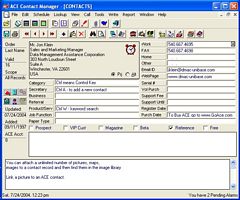 Contact management software, especially Ace Contact Manager, fills a vital role in the successful management of any business.
Ace, as any good contact manager, allows people in an organization to access and collect data about any entity or person which
comes into contact with the organization. Ace Contact Manager provides a fully indexed, grouped, and coded company wide master
address book, sometimes called a personal information manager (pim), listing all contacts with all collected information necessary
for the running of a business or organization. Ace gives the individual the tools for appointment, time, task and contact tracking
and management while centralizing and providing security for the data for the benefit of the organization.
Contact management software, especially Ace Contact Manager, fills a vital role in the successful management of any business.
Ace, as any good contact manager, allows people in an organization to access and collect data about any entity or person which
comes into contact with the organization. Ace Contact Manager provides a fully indexed, grouped, and coded company wide master
address book, sometimes called a personal information manager (pim), listing all contacts with all collected information necessary
for the running of a business or organization. Ace gives the individual the tools for appointment, time, task and contact tracking
and management while centralizing and providing security for the data for the benefit of the organization.


