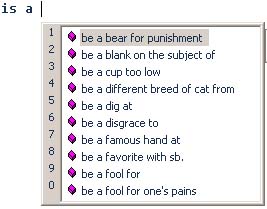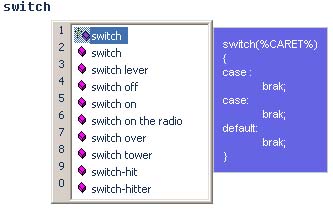| Make BestShareware.net your home page | Add BestShareware.net to your favorites |
 Homepage |
 Help Desk |
 Site Map |
 |
 Popular |
 What's New |
 Featured |
| MAC Software | Linux Software | Pocket PC | Free Games |
|
AutoTyping Pro Edition AutoTyping is a speed typing program. It speeds up your typing by display suggested words and phrases in a pop-up list window. You only need to input part of the word or phrase, all connected words and phrases are listed for you to select. With one click or even a single keystroke, you choose the word or phrase you want and AutoTyping will complete the word or phrase for you. It is impossible to make any spelling mistake with AutoTyping. The pop-up list window with suggested words protects you from making typing mistakes. AutoTyping AutoComplete the most of the word and phrase, it will not make mistakes.
Works with all popular programs
AutoTyping works with most windows programs. Below is a partial list of supported applications:
What can it do?
The software can shows the list of word automatically that you are typing. If you only remember a part of the word you are typing, all connected words are listed for you to select, so that you can get the correct word easily. When you typing a word or phrase, AutoTyping will help you to COMPLETE the rest part of the word or phrase. For example, you've input "is a " and you choose "be a bear for punishment" to AutoComplete the word. AutoTyping will auto-type "bear for punishment". You can select the word or phrase by 1, 2, 3 ... 0 or press UP or DOWN ARROW to select a item and then press RETURN (by default). AutoLearn Unknown Words Some words are not in dictionaries, but you will type them frequently, e.,g. Your Name. Don't worry, AutoLearn function of AutoTyping can help you. You type your name only once, AutoTyping will learn it. While typing it next time, you only need input few characters, your name will show in the pop-up list window, press RETURN select it. That's OK! AutoExpand Shorthand When you typing a shorthand, AutoTyping will expand the shorthand into its full form. What AutoTyping does is to REPLACE the shorthand prefix with its full text. For example, you've input "switch" a shorthand had been defined, and you want it to expand into:
AutoTyping will clear "switch" first and auto-type the all for you. And the caret will be moved to the middle of the two brackets. |
|||||||||||||||||||||||||||||||||||||||||||||||||
|
Submit Software |
Privacy Policy |
Terms of Use |
Advertise with Us |
Contact Us
Copyright ©  BestShareware.net. All rights reserved. BestShareware.net. All rights reserved.
|