| Make BestShareware.net your home page | Add BestShareware.net to your favorites |
 Homepage |
 Help Desk |
 Site Map |
 |
 Popular |
 What's New |
 Featured |
| MAC Software | Linux Software | Pocket PC | Free Games |
|
ScreenPrint32
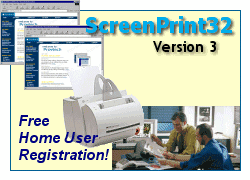 ScreenPrint32 allows you to print and/or capture to disk or clipboard, the full desktop, active window,
predefined area, or user selected area of the screen. Add user defined headers and footers with date
and time stamps etc, resize the printed image, convert to greyscale or negative image, fade or resize
the image to reduce toner/ink usage, print by default to any available printer. It can be set up to be
completely transparent to the end user.
ScreenPrint32 allows you to print and/or capture to disk or clipboard, the full desktop, active window,
predefined area, or user selected area of the screen. Add user defined headers and footers with date
and time stamps etc, resize the printed image, convert to greyscale or negative image, fade or resize
the image to reduce toner/ink usage, print by default to any available printer. It can be set up to be
completely transparent to the end user.
Capture a screen area and paste directly into your documents. Easily configured with user specific or global settings which are persistent after reboot. Images may be saved to a user selected folder in either GIF, BMP, JPG or PNG formats with user configurable file naming. ScreenPrint32 is free to register for home/personal use with no functionality removed.
Uses:
• Assist technical support in fault finding. • Dump web pages as you browse the internet. • Print from apps that don't support this functionality. • Capture screen images and embedded them within your documents.
• Print only the 'active' window. • Print a pre-defined area of the screen. • Print a user-selected area of the screen. • Print a DOS window. • Save the screen to file. • Print to any system configured printer. • Add your own headers and footers. • Time & Date stamp your printouts. • 16 and 24bit colour support. • Environmentally friendly ink saving option. • Colour/Greyscale/B&W selectable. • Fully Year 2000 compliant. |
||||||||||||||||
|
Submit Software |
Privacy Policy |
Terms of Use |
Advertise with Us |
Contact Us
Copyright ©  BestShareware.net. All rights reserved. BestShareware.net. All rights reserved.
|

