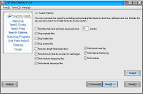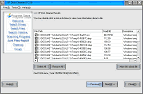|
|
XP Disk Cleaner
XP Disk Cleaner is a powerful tool for cleaning disks from information that clogs your system
and reduces the performance of your computer. With the help of this tool you can search and delete
temporary files and folders and other applications, search for invalid links to documents that don't exist,
uninstall software, disable/enable unused fonts, delete Cookies, and search and remove duplicate files.
You can also use this tool to work with your documents: to find and delete old back-up files and duplicates
based on different criteria. The program has a friendly user-interface and is easy to use. The disk cleaning
process can be launched automatically using the command-line, reducing your participation to save you time.
| Software Information |
System Requirements |
| Version: | 2.0 |
- Windows 8/7/XP/Vista
- Pentium 166 / 512 MB RAM
- Internet Explorer 5.0
|
| File Size: | 660 KB |
| License: | Free to try, $19.95 to buy |
| Screenshot: | View Screenshot |
| Rating: |  |
Why to cleaner your Disk?
There are several reasons to clean your system disks. Here are the most important ones.
It increases performance of your computer due to decreasing of the used disk space and the paging file,
and cutting time for data search, since there is less data to search through. And, of course, cleanness is
the key to health not only for humans, but for any system.
Another important reason to clean your computer is to secure your information from intruders.
When working with the internet, the browser records all sorts of personal information such as name, birthday,
address, credit card numbers, and much more. This information is used to automatize working with certain websites
and is updated in the course of dealing with those websites.
This program is fast and effective in cleaning your disk space, improving the performance of your computer,
and maintaining the security of your personal information.
Key Features of XP Disk Cleaner :
- Search and Removal of Temporary Files and Folders
The main difference between our program and other existing ones is that it searches not just the standard
places where temporary files are stored (such as cache and internet history), but also the rest of the disk space.
This helps to detect and remove unnecessary information that accumulates on the entire disk space.
This process is fast and easy to run.
- Uninstalling Software
Another key difference of our program is its ability to uninstall software that was installed on your machine
at some point but never used. This is done with just few mouse clicks.
- Managing Cookies
This feature allows you to decide which cookies should be deleted regularly and which cookies should be saved.
In the list of cookies there is information about which site the cookies belong to, so you can easily tell
which cookies are used for which website. Saved cookies are automatically excluded from the list of cookies to delete.
- Functions and Labels
Sometimes you can waste hours going through our folders, documents, and back-up files, trying to find old files to delete
in order to clean up the hard drive. In many cases you have to open the files and skim through them before deleting.
Our utility will help you with this task and save you time. There is a special routine for scanning user folders.
The user can specify a folder, properties of the files in that folder, and the number of days to keep specified files.
For example, if the user chooses to keep certain files for 5 days, the program will purge all files older than 5 days.
This helps to clean out not just old files and documents, but also archives and back-up files.
- Search For Duplicates
This utility is designed to search for duplicate files. With its help you can search not only for identical files in folders or on disks,
but also for files with the same name in different folders. A duplicate is determined based on three parameters: date, name, and size.
You can disable any of these criteria and thus modify your search. It is the most effective way to look for different versions of older documents.
- Deleting Files
Files can be deleted four different ways: permanent deleting from the disk, deleting to recycle bin.
The last way allow the user to resurrect deleted files and folders in case they are needed.
- Log File
All actions of our program are logged into a pre-defined log file. This allows the user to track all actions,
in case the user was absent during the scanning (automatic cleaning) or the scanning was performed by somebody else.
| More Screenshots - Click each image to enlarge! |
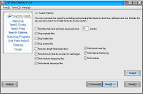
|
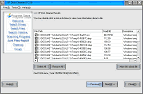
|
|







 BestShareware.net. All rights reserved.
BestShareware.net. All rights reserved.