| Make BestShareware.net your home page | Add BestShareware.net to your favorites |
 Homepage |
 Help Desk |
 Site Map |
 |
 Popular |
 What's New |
 Featured |
| MAC Software | Linux Software | Pocket PC | iPod Software |
|
WordPipe
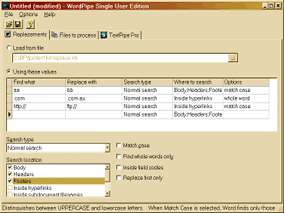 Search and Replace multiple Microsoft Word documents. Change hyperlinks and UNC paths when servers get renamed;
update contact details such as names, addresses and phone numbers; translate documents with find/replace lists;
update Microsoft SharePoint documents or Microsoft Namespace Server mappings. Using WordPipe is simple.
1) Drag and drop files from Windows Explorer to WordPipe, or right-click the files or folders to process
in Windows Explorer and choose WordPipe. 2) Add one or more search/replace pairs.
3) Go! WordPipe can change thousands or millions of documents, and can make multiple changes simultaneously
to save time. It automatically handles read-only files, passwords and other protection, and
it can be automated to run overnight or over a weekend. No user interaction is required.
It even includes restart recovery in case Microsoft Word crashes!
WordPipe offers many more search and replace options than Microsoft Word; such as hyperlinks,
bookmark names, text boxes, shapes, drop down fields, document properties (such as Title, Subject,
Author, Company etc) and more. EasyPatterns and Perl regex patterns can also be used.
Unlike competing products, WordPipe is fully Unicode compliant (allowing Find and Replace
with international character sets), and can handle an unlimited number of documents and find/replace pairs.
WordPipe can also update ISO-9001 version numbers.
Search and Replace multiple Microsoft Word documents. Change hyperlinks and UNC paths when servers get renamed;
update contact details such as names, addresses and phone numbers; translate documents with find/replace lists;
update Microsoft SharePoint documents or Microsoft Namespace Server mappings. Using WordPipe is simple.
1) Drag and drop files from Windows Explorer to WordPipe, or right-click the files or folders to process
in Windows Explorer and choose WordPipe. 2) Add one or more search/replace pairs.
3) Go! WordPipe can change thousands or millions of documents, and can make multiple changes simultaneously
to save time. It automatically handles read-only files, passwords and other protection, and
it can be automated to run overnight or over a weekend. No user interaction is required.
It even includes restart recovery in case Microsoft Word crashes!
WordPipe offers many more search and replace options than Microsoft Word; such as hyperlinks,
bookmark names, text boxes, shapes, drop down fields, document properties (such as Title, Subject,
Author, Company etc) and more. EasyPatterns and Perl regex patterns can also be used.
Unlike competing products, WordPipe is fully Unicode compliant (allowing Find and Replace
with international character sets), and can handle an unlimited number of documents and find/replace pairs.
WordPipe can also update ISO-9001 version numbers.
WordPipe Features:
|
||||||||||||||||
|
Submit Software |
Privacy Policy |
Terms of Use |
Advertise with Us |
Contact Us
Copyright ©  BestShareware.net. All rights reserved. BestShareware.net. All rights reserved.
|


