| Make BestShareware.net your home page | Add BestShareware.net to your favorites |
 Homepage |
 Help Desk |
 Site Map |
 |
 Popular |
 What's New |
 Featured |
| MAC Software | Linux Software | Pocket PC | iPod Software |
|
How to convert HD video to SD High-definition video or HD video refers to any video system of higher resolution than standard-definition (SD) video, and most commonly involves display resolutions of 1280×720 pixels (720p) or 1920×1080 pixels (1080i/1080p). With concise and easy-to-use interface, Xilisoft HD Video Converter can help you convert among HD video formats, convert HD video to SD (Standard-Definition) videos in batches at fast speed! Why choose Xilisoft HD Video Converter?
How to convert HD video to SD with Xilisoft HD Video Converter Sit back and let Xilisoft HD Converter do the job for you, convert from HD videos to Standard-Definition (SD), or even upgrade an SD video to HD! The belowed tips will tell you how to step by step convert HD video to SD: Step1: Download Free Version HD Video Converter & Run It Free download the powerful and easy-to-use HD Video Converter. When you've finished installation, launch this program, you could see the GUI as follows: 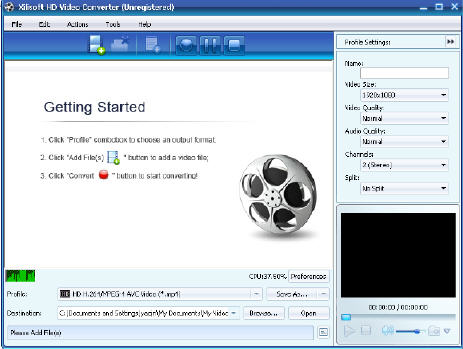 Step2: Add HD Video File Add the HD files from the "File" menu in batches or add folder. 
Step3: Choose output format Choose the file, click "Profile" drop-down button to choose the formats you need, then click "Browse" button to choose destination folder for saving output files. 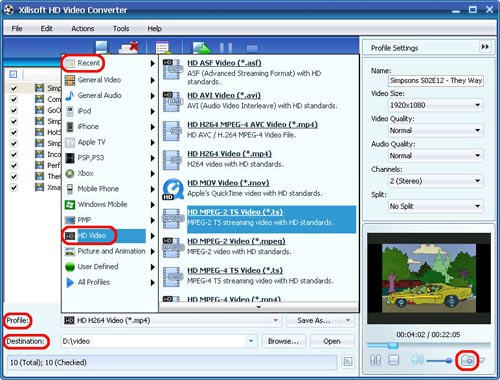
Tip1: We provide abundant profiles sorted by various popular devices, especially all-around HD video formats are supported. Tip2: Many options for you to choose. The "Recent" option will record your recent using automatically and it is convenient to be used afterward. Tip3: Click "Snapshot" button on main interface to take a snapshot when playing the video and save them as common picture formats like BMP. Step4: Convert Click "Convert" button! After a few minutes waiting, you can find playing the converted any video files on your any portable music devices like PSP, iPhone is a piece of cake. 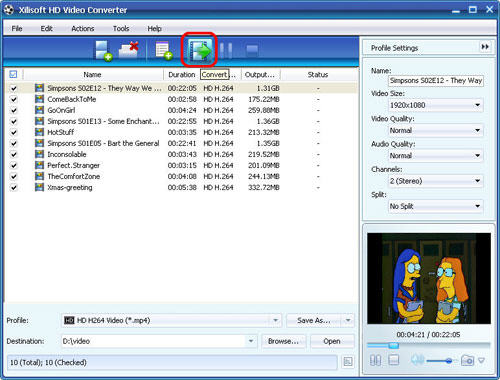
Tips 1: With auto detection of multi-core CPU, you can append many tasks at one time and the HD video converter will convert them one by one for saving your time. Tips 2: Xilisoft HD Video Converter software provides various HD formats including AVCHD (mts, m2ts), MKV, HD ASF, HD AVI, H.264/AVC, HD Quick Time, HD MPEG-4, and HD WMV for you to choose. Also, you can make more detailed settings such as Bitrate, Sample rate, Zoom, etc. for every profile. Tips 3: As powerful HD converter software, it can capture pictures from videos by setting duration and capture interval, and save them as JPG, GIF, BMP, PNG files. Easy-to-handle interface and super high HD conversion speed will make the whole HD movie to SD video conversion much easier and faster. Why not have a try, you will find more information at: Convert HD video to SD. Related Article and Tutorials: How to convert HD video on Mac OS X? How to convert AVCHD to AVI? How to convert HD video to SD? How to convert H.264 to AVI video files? How to convert MXF files to MOV format? How to reduce the size of my video? How to filter interlaced video? How to remove mosaic from video? How to remove pixellation from video? How to enhance your video with EnhanceMovie? How do I Recover deleted, missing or lost Logical Drives? How do I recover files from formatted hard drives? How do I recover fdisked drives? Recover Encrypted file on NTFS Drive? Recover Compressed files on NTFS Drive? Recover files from dynamic-disk in Windows? |
|
Submit Software |
Privacy Policy |
Terms of Use |
Advertise with Us |
Contact Us
Copyright ©  BestShareware.net. All rights reserved.
BestShareware.net. All rights reserved.
|