|
Tenorshare iPhone Data Recovery for Windows
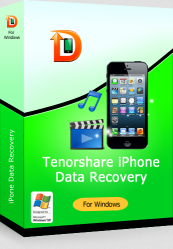 As an iPhone users, We may lost our files for a variety of reasons in our daily life. Such as accidently deleted,
iPhone got damaged, failed to update and so on. Then, at these time, We may need a professional data recovery software
to get back these files.
As an iPhone users, We may lost our files for a variety of reasons in our daily life. Such as accidently deleted,
iPhone got damaged, failed to update and so on. Then, at these time, We may need a professional data recovery software
to get back these files.
Tenorshare iPhone Data Recovery is a quick, safe and complete iPhone data recovery utility. It can help you get all lost data
back in quick. It is easier than ever to find lost photos, contacts, SMS, voice memos, reminders, call history, SMS
attachments or even Safari bookmarks.
It can recover contacts from iPhone, iPad and iPod without iTunes backup files and can also extract data from iTunes backup
files; It can save lost data from damaged, crashed, broken or smashed iOS devices; It can retrieve data lost after jailbreak,
iOS upgrade, factory setting restore; backup iPhone/iPad/iPod data to local computer freely, Now it support the newest iPhone
5 and iOS 7. Get Mac Version Here !
| Software Information |
System Requirements |
| Version: |
2.3.0.2 |
- Windows 8/7/XP/Vista
- 512 MB RAM or More
- 1GHz (32 bit or 64 bit) or above CPU
- 200 MB free space and above
|
| File Size: |
360 KB |
| License: |
Free to try, $69.95 to buy |
| Screenshot: | View Screenshot
|
| Rating : |  |
Tenorshare iPhone Data Recovery for Windows Features list:
Recover up to 12 types of iPhone Files:
- Recover contacts, call history, text messages and notes.
- Retrieve photos, calendar, recordings, reminders, SMS attachments, or even Safari bookmarks.
- iPhone Data Recovery can retrieve all you lost file qiuckly included any photos or messages you deleted from iOS devices, 12 files format inclued, it is very helpful iPhone 4S recovery specially:
Preview Lost Files before iPhone Recovery:
- You can preview your data specific contents, time, name, etc. of your SMS, call history, etc. before recovery. All scanned files will be displayed in the preview window in category. Just click the file type and see the detailed information.
Backup iPhone Data on Local Computer:
- A completely new iOS devices data store method! iPhone 5 Data Recovery allows you to transfer data from iOS devices to personal computer freely. It helps you extract data from unreadable iTunes backup file and save them on your local computer freely.
Two iPhone Recovery Ways Offered:
- iPhone Data Recovery without iTunes Backup - iOS Device Data Recovery
Recover data directly from iPhone 5/4s/4/3GS. No backup file needed. It is helpful when you inadvertently deleted files or when you are encountering White Apple Logo Screen of Death, inaccessible system, broken device, or forgot screen lock password.
- iTunes Data Recovery
Extract data from previous backup file if you lost data after iOS upgrade, factory setting, or losing your iPhone.
Intuitive Interface:
- Easy to use interface with related questions and answers displayed step by step.
All iOS Devices Supported:
- Recover data from all iPhone release to date, including the latest iPhone 5, iPhone 4/4S, iPhone 3GS.
24/7/365 Technical Support:
- Timely technical support available 24 hours per day.
Windows Platform Supported:
- Full compatible with 32-bit and 64-bit versions of Windows 8, Windows 7, Vista, XP, etc.
RELATED SOFTWARE DOWNLOADS FOR Tenorshare iPhone Data Recovery for Windows
|
|







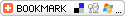
 BestShareware.net. All rights reserved.
BestShareware.net. All rights reserved.
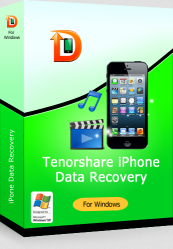 As an iPhone users, We may lost our files for a variety of reasons in our daily life. Such as accidently deleted,
iPhone got damaged, failed to update and so on. Then, at these time, We may need a professional data recovery software
to get back these files.
As an iPhone users, We may lost our files for a variety of reasons in our daily life. Such as accidently deleted,
iPhone got damaged, failed to update and so on. Then, at these time, We may need a professional data recovery software
to get back these files.


