|
Subtitle Workshop
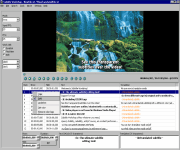 Subtitle Workshop is the most complete, efficient and convenient freeware
subtitle editing tool. It supports all the subtitle formats you need and
has all the features you would want from a subtitle editing program. Subtitle
Workshop makes subtitle creating/editing/converting tasks almost a pleasure,
the amicable and intuitive interface mixes easy to access menus &
must have features with advanced functions and a remarkable speed and
stability, drastically reducing subtitle editing time. It includes spell
check function and an advanced video preview feature which will ease the
task even more. The best choice for the beginner, expert or the fansubber.
Have a try, and you'll forget the rest!
Subtitle Workshop is the most complete, efficient and convenient freeware
subtitle editing tool. It supports all the subtitle formats you need and
has all the features you would want from a subtitle editing program. Subtitle
Workshop makes subtitle creating/editing/converting tasks almost a pleasure,
the amicable and intuitive interface mixes easy to access menus &
must have features with advanced functions and a remarkable speed and
stability, drastically reducing subtitle editing time. It includes spell
check function and an advanced video preview feature which will ease the
task even more. The best choice for the beginner, expert or the fansubber.
Have a try, and you'll forget the rest!
| Software Information |
System Requirements |
| Version: |
2.51 |
- Windows 98/ME/NT/2000/XP/2003/Vista
- Pentium II CPU
- 256 MB of RAM
- Microsoft DirectX 8 or superior for the video preview
|
| File Size: |
1.03 MB |
| License: | Freeware |
| Screenshot: | View Screenshot
|
| Rating : |  |
Key Features of Subtitle Workshop:
Reading and writing engine
- Based in URUSoft SubtitleAPI, so new formats can be easily added by downloading an updated dll file.
- Currently (version 1.05 of SubtitleAPI) supports around 56 subtitle formats.
- Can handle both time and frame based subtitles.
- Can load files in plain text format so that you can set the timings.
- Supports reading and writing style tags (bold, italic, underline) and color tags in format which support it.
- Supports Output Settings in DVDSubtitle, SAMI, Sonic Scenarist, SubStation Alpha, SubViewer 1 & 2 and TMPlayer formats.
- Supports saving a subtitle in your custom format.
Interface
- User friendly.
- Configurable shortcuts.
- Supports multi-language (currently over 35 languages are available!).
- Can switch between interfaces to adapt to the user's need, you can turn Video Preview Mode on and off and Translator Mode on and off.
- User friendly "Translator mode".
Video preview
- Integrated in the main window.
- Shows subtitles over the video.
- Can show information about the video you are watching.
- You are able to customize foreground color, background color (or transparent), show border or not, show shadow or not, border and shadow's width of the subtitles.
- NOT based in Windows Media Player, this results in a highly improved performance and visual quality.
Subtitle fixing
- Highly enhanced functions strictly designed to get speed and a high grade of efficiency.
- Advanced & easy to customize text scripts for OCR errors repair, offering the possibility of using regular expressions.
- Powerful and totally customizable error fixing engine.
- Possibility to mark errors in the main list with a different font style and color so that it is easy to identify them visually.
- Optional automated checks/fixes on load subtitle.
- Checks and fixes (all are optional, you may configure it): empty subtitles, lines without letters, overlapping, bad values, hearing ..
Timing operations
- Set delay (positive or negative, time or frames).
- Set duration limits (maximum duration and minimum duration).
- Adjust subtitles using four possible methods: 1- first and last dialogs, 2- synchronize using two points (linear algorithm), 3- Adjust to synchronized subtitles and 4- Advanced system to synchronize subtitles using an indefinite number of points.
- "Time expander/reducer" to expand/reduce the final time of certain subtitles under certain conditions.
- "Automatic durations" to calculate the duration of subtitles using a simple formula.
- FPS Conversion with one click.
- "Extend length" to extend the length of selected subtitles to the start time of the next one.
- "Shift subtitle" forward or backwards a configurable amount of time.
- "Read times from file" feature, to fix a subtitle using another subtitle's times.
Text-related operations
- Search & Replace text with "Match whole words", "Case sensitive" and "Preserve case" options.
- "Smart line adjust" to constrain subtitles bigger than three lines into two and adjust length of lines.
- "Convert case" with 6 different conversion modes.
- "Unbreak subtitles" to make all selected subtitles be in one line.
- "Divide lines" to easily divide a subtitle with more than one line (or one big line) into two subtitles with proper time recalculation.
- "Reverse text" keeping lines order or not.
- "Fix punctuation", very useful for right-to-left languages.
- "Delete unnecessary links" to delete the unnecessary "..." if they are present the end of one line and at the beginning of the next one.
- "Read texts from file" feature, to fix a subtitle using another subtitle's text.
Text and times related
- "Sort subtitles" to sort all the subtitles according to their start time.
- "Combine subtitles" to make all the selected subtitles become only one (for eg. "- Hi!" and "- Hey!!!" to "- Hi!|- Hey!!!").
- Visual effects with the texts and times of the subtitles.
- Possibility to mark subtitles for later review (and of course unmark them) and read Subtitle Report Files (*.srf) generated by ViPlay.
RELATED SOFTWARE DOWNLOADS FOR SUBTITLE WORKSHOP
- FT DVD Author - create dvd chapter menu
The advanced chapter Menu Creator & burner tools, Create DVD with chapter menu.
- AV DVD Player - Morpher Gold
is the versatile DVD editor software and Pro DVD player software coming with a DVD player, DVD/video converter, DVD morpher, subtitle editor, VCD burner, and CD cover editor.
- dDV Subtitles
is software, destined for the automatic creation of subtitles, consisting of date and time of the shooting, made on digital camcorder.
- Subtitle Mixer
the agile tool for learning language from movie subtitles
- VJDirector
is a Windows-based soft workstation for multimedia editing, recording and broadcasting.
- POP Subtitle Editor
is an easy-to-use subtitle editor, With POP Subtitle Editor you can edit subtitles for movies efficiently and easily as you were a master of it.
- MKV To AVI With Subtitle
can convert mkv with subtitle to avi file. It can recompress mkv file to avi with flexible video compressor and audio compressor, multiplex or mux mkv and its subtitle together.
- Avi Previewer - Fix AVI Files
is a handy tool that will help you to preview avi files which are not completely downloaded or to fix damaged avi files which can not be played or dragged.
|
|







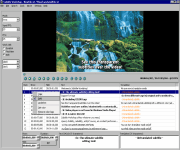 Subtitle Workshop is the most complete, efficient and convenient freeware
subtitle editing tool. It supports all the subtitle formats you need and
has all the features you would want from a subtitle editing program. Subtitle
Workshop makes subtitle creating/editing/converting tasks almost a pleasure,
the amicable and intuitive interface mixes easy to access menus &
must have features with advanced functions and a remarkable speed and
stability, drastically reducing subtitle editing time. It includes spell
check function and an advanced video preview feature which will ease the
task even more. The best choice for the beginner, expert or the fansubber.
Have a try, and you'll forget the rest!
Subtitle Workshop is the most complete, efficient and convenient freeware
subtitle editing tool. It supports all the subtitle formats you need and
has all the features you would want from a subtitle editing program. Subtitle
Workshop makes subtitle creating/editing/converting tasks almost a pleasure,
the amicable and intuitive interface mixes easy to access menus &
must have features with advanced functions and a remarkable speed and
stability, drastically reducing subtitle editing time. It includes spell
check function and an advanced video preview feature which will ease the
task even more. The best choice for the beginner, expert or the fansubber.
Have a try, and you'll forget the rest! BestShareware.net. All rights reserved.
BestShareware.net. All rights reserved.

