|
SoftXpand Duo
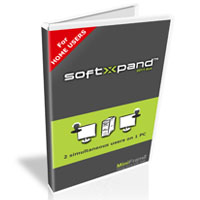 In our daily life, We may looking to: - Play co-op games with your friend or spouse? - Stop the kids from constantly
fighting over the computer? But, Before you rush to the store to buy another computer. Here is a good solution to help
you. SoftXpand Duo is a useful software worth having when you need to connect, install and deploy multiple and interactive
workstations to a single computer.
In our daily life, We may looking to: - Play co-op games with your friend or spouse? - Stop the kids from constantly
fighting over the computer? But, Before you rush to the store to buy another computer. Here is a good solution to help
you. SoftXpand Duo is a useful software worth having when you need to connect, install and deploy multiple and interactive
workstations to a single computer.
By using SoftXpand Duo you have the possibility to deploy multiple interactive workstations on any PC. Each configurable
workstation is independent and allows you to install dedicated output devices such as video adapters, USB devices etc.
Please try SoftXpand at home or office: you will be surprised with how simple it is, yet so effective in daily use!
| Software Information |
System Requirements |
| Version: |
1.1.5.689 |
- Windows 8/7/XP/Vista
- 512 MB RAM or More
|
| File Size: |
353 KB |
| License: | Free to try, $49.00 to buy |
| Screenshot: | View Screenshot
|
| Rating : |  |
The Main Features of SoftXpand Duo:
- It was revised to support most games and gaming platforms, allowing 2 simultaneous gamers to use the same computer.
- It was easy to use and very powerful.
- It allows you to install dedicated output devices such as video adapters, USB devices etc.
- New support for programs and games that could not work on both monitors in previous versions due to "Remote Desktop Error". Users can listed more program that suffers from similar limitation through updating a dedicated registry key. Few examples programs and games that are currently supported are: Mass Effect 3, Star Craft II, COD Modern Warfare, XBMC, etc.
How to apply SoftXpand Duo?
- 1. Connect 2 monitors to your PC (VGA/DVI/HDMI) - you can also use your flat-screen TV as a monitor.
- 2. Connect 2 keyboards and mice (USB wired/wireless).
- 3. Create another user account on Windows.
- 4. Disable your anti-virus during the next 2 steps.
- 5. Download and install SoftXpand Duo. After reboot, follow the instructions on the screen, for assigning keyboard/mouse to each workstation (one-time process).
- 6. If you need 2 separate audio channels, just add a USB Audio Adapter (available on ebay for $5).
RELATED SOFTWARE DOWNLOADS FOR FB Leads Extractor
- eMail Extractor for Mac and Windows
is a very powerful and reliable tool to recover your customers e-mail addresses from your mailbox or contact files.
- Touche Google Maps Extractor
Touche Google Maps Extractor captures contact information such as business name, address.
- Atomic Lead Extractor
Extract email addresses, Skype, MSN, AOL, Yahoo, phone numbers, and ICQ from the internet.
- Facebook FriendAdder
Add or remove your facebook friends full automatically, get free updates forever.
- Facebook Friends Checker
easily to see list of people who are no longer friends with you since the last time you checked.
- Facebook Password Recovery Master
a software that instantly recover lost or forgotten Facebook logins and passwords.
- Facebook FriendAdder For Mac
You can add friends, send messages, post comments, post bulletins,and much more.
|
|







 BestShareware.net. All rights reserved.
BestShareware.net. All rights reserved.
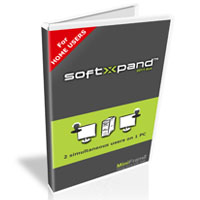 In our daily life, We may looking to: - Play co-op games with your friend or spouse? - Stop the kids from constantly
fighting over the computer? But, Before you rush to the store to buy another computer. Here is a good solution to help
you. SoftXpand Duo is a useful software worth having when you need to connect, install and deploy multiple and interactive
workstations to a single computer.
In our daily life, We may looking to: - Play co-op games with your friend or spouse? - Stop the kids from constantly
fighting over the computer? But, Before you rush to the store to buy another computer. Here is a good solution to help
you. SoftXpand Duo is a useful software worth having when you need to connect, install and deploy multiple and interactive
workstations to a single computer.


