|
Reinstall DirectX EZ
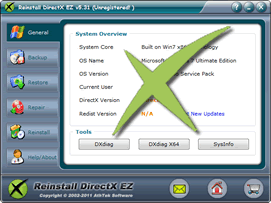
Only tool which can fix DirectX errors!
DirectX is an extension to handle multimedia tasks in Windows platforms. With the collection
of graphics, sound, input and network support, bigger applications especially games can run
smoothly on Windows. A tiny DirectX glitch can lead to game error. Reinstall DirectX EZ provides
simple ways to diagnose, backup, restore, repair and reinstall DirectX to make games run well.
To solve DX errors and get suitable versions, you need to repair, upgrade, and downgrade DirectX.
Reinstall DirectX EZ offers an easy way to fix all issues without reinstalling your Windows.
To run games perfectly, no DirectX error or incompatibility is allowed. Reinstall DirectX EZ
saves players much time by extracting relevant data from a system disk. Convenient, efficient
and secure as it is. Reinstall DirectX EZ is the first choice for gamers to fix DirectX errors.
| Software Information |
System Requirements |
| Version: |
6.0 |
- Windows 8/7/XP/Vista/2003/2000
- 1GHz Intel/AMD processor or above
- 256 MB RAM
- 50 MB of free hard disk space
|
| File Size: |
22.8 MB |
| License: | Free to try, $19.95 to buy |
| Screenshot: | View Screenshot
|
| Rating : |  |
Reinstall DirectX EZ Key Benefits:
- Guarantee perfect game running.
DirectX error is a common cause to game failure. The missing .dll files can lead to
black screen, failure to further play or even client crash to gamers. Reinstall DirectX EZ
helps to get right DX back for perfect game playtime!
- Fix DirectX errors
After DirectX diagnose, errors can be confirmed and targeted. To repair DirectX,
Reinstall DirectX EZ offers a shortcut to extract original DirectX cab file without
reinstalling the whole system!
- Reinstall DirectX
DirectX is a crucial part to run multimedia software and games on windows platforms.
The DirectX errors are fatally frustrating to game lovers when they got kicked from game.
A DirectX repair can fix these problems
- Uninstall DirectX
When errors occur to DX, some users choose to uninstall the faulty DX and reinstall DirectX
again. To do it in an absolutely clean and secure way without undermining system stability,
a useful aid tool is indispensable.
- DirectX diag
DirectX diag collects and displays DirectX data easily and offers graphic and
sound acceleration settings accordingly. We can go through system, DirectX files,
display, sound, music, input and network details easily to find out problems.
- Help with DirectX update
To fit your computer to some new games, it's required to upgrade DirectX to higher version.
Reinstall DirectX EZ automatically detects your DirectX version and link suitable update
from official Microsoft websites.
- Backup DirectX
As a crucial collection to link your computer with games, DirectX tweak and management
should be done with caution. Reinstall DirectX EZ powerfully selects all DirectX components
and backs them up into one cab file.
- DirectX backward
Some games run more smoothly in relatively low version DirectX. DirectX backward can be safely
and easily achieved with this tool. You can either restore the original DirectX file you
saved or directly downgrade with your system disk.
- Restore DirectX
With backup cab file, you can easily restore the DirectX to the stored state any time.
Switching between different DirectX versions can be realized with ease by restoring
different backup cab files.
- Optimize DirectX
Highest module setting and latest DirectX version doesn't benefit every all computers.
Sometimes a lower setting or version helps games run more smoothly with your hardware.
Certain optimizations will bring edges to game play.
- DirectX rollback
Whenever something happen to DirectX errors, rollback is always a solution.
Reinstall DirectX EZ is a tool to help users roll DirectX back to the initial state simply
with a system disc. The rollback is super fast and clean.
- The ONLY DirectX tool
Reinstall DirectX EZ gives common users a wide range of DirectX management approaches
including diagnose, backup, restore, repair and reinstall. So far it's the only secure
tool to manage DirectX in all aspects and needs.
RELATED SOFTWARE DOWNLOADS FOR Reinstall DirectX EZ
- DOSINTEL PC-Fix
scan your entire computer for any invalid entries and provide a list of errors found
- Error Fixer
The amazing PC Diagnostics tool, identify the precise problems in your Windows registry ...
- PC SpeedScan Pro
finds and removes the registry errors that build up behind-the-scenes, destabilizing your system.
- WinCleaner OneClick Professional Clean
WinCleaner OneClick Professional Clean can Fix Errors and Speed Up your PC.
- TuneUp360
TuneUp360 can auto scan and intelligently fix your computer errors with only one click.
- Easy LeexSpeed
an effective all-encompassing utility and ideal solution to keep your PC running faster, cleaner and error-free.
- DLL Suite
DLL Suite is an easy to use and only one DLL error fixer program.
|
|







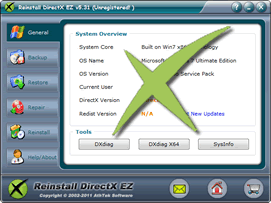
 BestShareware.net. All rights reserved.
BestShareware.net. All rights reserved.


