|
LogonExpert
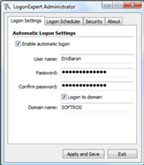 All current automatic logon solutions for Microsoft Windows use one of two approaches. One group stores
data in the system registry; the rest store their data in Local Security Authority storage (LSASecret).
You can find different variations on these solutions, from predefined registry entry changes to separate programs.
All current automatic logon solutions for Microsoft Windows use one of two approaches. One group stores
data in the system registry; the rest store their data in Local Security Authority storage (LSASecret).
You can find different variations on these solutions, from predefined registry entry changes to separate programs.
Data from the registry can be retrieved simply with RegEdit, and data from LSASecret with any program which
shows LSASecret passwords. These locations can also be accessed remotely via a network. Both solutions are
absolutely insecure, as with either it is very simple to steal logon and password data.
LogonExpert is a secure approach to automatic logon. It stores logon data encrypted with the AES algorithm
adopted by the U.S. government. It directly interacts with WinLogon (the part of the operating system responsible
for logon) to ensure that no other application can intercept logon data.
| Software Information |
System Requirements |
| Version: |
5.1.1 |
- Windows 8/7/XP/Vista
- Intel Pentium III 1 GHz
- 64 MB RAM
|
| File Size: |
5.68 MB |
| License: | Free to try, $34.95 to buy |
| Screenshot: | View Screenshot
|
| Rating : |  |
Features for LogonExpert:
- Windows Autologon with no human interaction
LogonExpert is easy to configure, stable and reliable.
- Secured automatic logon
The AES encryption algorithm adopted by the U.S. government protects your logon data;
direct interaction with WinLogon secures your computer while it’s logging in.
- Locking a PC after logon
Any logged-on session can be secured with automatic workstation locking.
- Delayed or scheduled logon and scheduled logoff
Configure a simple pre-logon delay, or set up an advanced configuration with the built-in scheduler.
- Bypass logon banners
Ctrl+Alt+Del, a shutdown event, administrator’s banners, or any other window appearing before
logon is bypassed automatically.
- User rights control
Administrator can allow or deny normal users the ability to configure Windows Autologon.
- All Windows versions supported
All modern versions of Microsoft Windows are supported—from NT 4 to Vista, including Windows
2000, Windows XP, Windows 2003, Windows Vista and Windows Server 2008.
- Ability to interrupt autologon
Automatic logon can be interrupted with ease by pressing the “Shift” key. This option can be configured.
- Windows Safe Mode support
Even loaded in safe mode, LogonExpert will work normally. You can allow or disallow this capability,
as it is easily configurable.
RELATED SOFTWARE DOWNLOADS FOR LOGONEXPERT
- Reset Service Password
allows you to reset the user account and password that a service uses from a remote computer
- Rohos Logon Key PRO
it converts any USB drive into a security token for your computer and allows to access Windows in a secure way by USB token
- TelnetXQ Server
is a full featured enterprise level Telnet Server.
- Invisible Secrets 4
Invisible Secrets keeps those prying eyes out of your communications and prevent unwanted people from reading your private files!
- SystemSleuth
is a feature rich computer surveillance program that secretly monitors all activity on your computer
- Spotmau WinCares
Makes Windows faster, error free and more secure
- Message Mirror
Monitor incoming and outgoing text messages and keep a mirrored copy on your phone.
- SafeLogon
is a multi-user and password-based access control utility that enhances and complements the Windows built-in logon and authentication system.
- Face LogOn Xpress
is an Award-winning Face Recognition application to control the access to your computer based on Face Recognition for only authorized users.
|
|







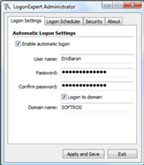 All current automatic logon solutions for Microsoft Windows use one of two approaches. One group stores
data in the system registry; the rest store their data in Local Security Authority storage (LSASecret).
You can find different variations on these solutions, from predefined registry entry changes to separate programs.
All current automatic logon solutions for Microsoft Windows use one of two approaches. One group stores
data in the system registry; the rest store their data in Local Security Authority storage (LSASecret).
You can find different variations on these solutions, from predefined registry entry changes to separate programs.
 BestShareware.net. All rights reserved.
BestShareware.net. All rights reserved.


