|
iShrink for Mac
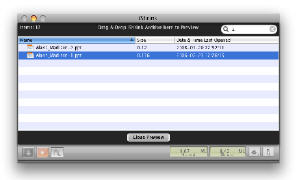 iShrink for Mac can compress, decompress and create archive's with it's all new easy to use drag and drop interface.
Just select the format and drag and drop the file to compress.
iShrink for Mac can compress, decompress and create archive's with it's all new easy to use drag and drop interface.
Just select the format and drag and drop the file to compress.
Just select your compression format and drag and drop the file to be compressed, decompression is even easier,
just drag and drop the file on the iShrink window and iShink will decompress it back to its original state.
Creating an archive for multiple files is also as easy, just select the archive option and drag the files to
the archive window and click archive.
iShrink now supports Growl notification which can be switch off or on via preferences.
| Software Information |
System Requirements |
| Version: |
3.0.4 |
- Max OS X 10.3.9 or Later
- Macintosh computer with an Intel x86 or PowerPC G4, or G5 processor
|
| File Size: |
4.93 MB |
| License: | Free to try, $15.00 to buy |
| Screenshot: | View Screenshot
|
| Rating : |  |
What's new in version 3.0.4:
- Improvements in archive compression
- Minor interface improvements
- Minor code improvements
- Improved overall stability
iShrink for Mac Main Features:
- You can compress or decompress in standard Zip format, Unix tar Compress, tar Bzip2 and tar Gzip with iShrink.
iShrink for Mac can create multi-file archives, the files contained in these multi-file archives can be deleted or updated,
you can also add more files to iShrink archives or preview the contents at any time.
- You can create an archive by clicking the down arrrow button located at the bottom left of the iShrink window
which will display the archive window. Just drag & drop any file or folder to the archive window,
when your ready just click the orange button next to the up arrow to create your archive.
- iShrink for Mac allows you to open or extract files contained in your archives,
files opened within the archive can also be modifed and saved.
Files that are extracted are automatically removed from the list and moved to the desktop and
can be added back to the list at anytime. To remove a file just select it a press the delete key and your done.
- You can also search for files contained within archives when opened or search within preview mode.
and can preview the contents of archives created with iShrink without the wait time,
just click the preview button and drag & drop the archive on the preview window.
RELATED SOFTWARE DOWNLOADS FOR ISHRINK FOR MAC
- Multi-ZIP-licity 2.0
a file compression program for processing multiple ZIP archives
- RemoteZip - Remote Zip File Manager
complete ZIP File manager application that runs on your Web server rather than on your networked client machines
- X360 Tiff to Pdf Converter
is a simple and powerful image tool with an user-friendly and drag & drop interface helps you to convert TIFF or multi-page TIFF image into PDF document easily
- BitZipper
is an advanced data compression tool for Windows that enables you to unzip 18 different compression and encoding formats with superior ease-of-use.
- Ultimate ZIP Cracker
is designed for recovering lost passwords from many popular file types
- ZipBack Pro Internet Edition
is a 32-bit version for Windows 9x, Windows NT and Windows 2000
- Zip Backup to CD
is a data backup software designed to backup your data files to CD/DVD
- Zip-I-Mage
is a user friendly ZIP archiver specifically designed for creating and managing archives of digital image files
- Stellar Phoenix Zip Recovery
is a easy to use Zip repairs application designed to Repairs & Recovers Corrupted zip files
- Turbo ZIP Cracker
to recover lost or forgotten passwords for encrypted ZIP archives
- Advanced Archive Repair
is a powerful archive recovery suite. Repair corrupt Zip files. Fix Zip files. Zip recovery.
- Zip Repair
is a simple and easy to use utility that will repair corrupted Zip files or damaged Zip files quickly and easily.
- aspEasyZip
is an ASP component for use with the IIS Server from Microsoft,the main feature is that it can zip, unzip
|
|







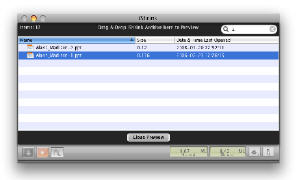 iShrink for Mac can compress, decompress and create archive's with it's all new easy to use drag and drop interface.
Just select the format and drag and drop the file to compress.
iShrink for Mac can compress, decompress and create archive's with it's all new easy to use drag and drop interface.
Just select the format and drag and drop the file to compress. BestShareware.net. All rights reserved.
BestShareware.net. All rights reserved.


