|
iScreenCapture
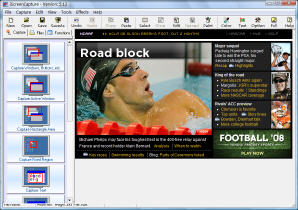 Capture Screen, Capture Text, Capture Color, Graphic Converter, All-in-one!
Capture Screen, Capture Text, Capture Color, Graphic Converter, All-in-one!
iScreenCapture is a professional and powerful screen capturing designed for capturing screenshot, capturing text,
graphics converting and picking color.
It can capture any area from your PC screen and save it into many popular graphic formats including BMP, JPG, PNG, TIF, GIF, ICO,
EMF, WMF, WBMP, etc. iScreenCapture supports capturing by different modes including full screen, windows,
controls, buttons, active window, rectangle, fixed region, icon area, etc. Besides capturing screenshot,
iScreenCapture also support capturing text from PC screen, captured text will be saved in a drop-down list
until the program being closed. And iScreenCapture also supports capturing any colors from screen,
captured colors may be used in other work or stored in favorites color list.
Captured color will be displayed in 14 formats: HTML, HEX, RGB, VB, VC, C++, DELPHI, JAVA, etc.
iScreenCapture also supports converting graphics from one format to another format by batch mode.
It's an all-in-one solution for screenshot capturing and graphics editing. It's a must-have program for every PC.
| Software Information |
System Requirements |
| Version: |
5.1.2 |
- Windows 8/7/XP/Vista
- 32 MB of RAM, 2 MB disk space
- AMD or Intel Pentium processor
|
| File Size: |
3.09 MB |
| License: | Free to try, $24.95 to buy |
| Screenshot: | View Screenshot
|
| Rating : |  |
iScreenCapture features list:
- Capture screen into graphics
- Save as JPG, BMP, GIF, PNG, ICO, TIF, etc.
- Read graphics from more than 30 different formats.
- Capture by 7 different modes: full screen, windows/buttons/controls, active window, rectangle, fixed region, icon, desktop.
- Capture fixed region and define the size of fixed region
- Capture by hot keys, hot keys may be defined and changed
- Support icon in system tray or remove it
- Support zoom in mouse cursor and zoom-in window
- Support more than 60 different filters and effects
- Support files list
- Search graphic files from your PC
- Batch conversion graphic files from one format to another
- Add shadow to a picture
- Add border to a picture
- Resize image
- Rotate image
- Pick color from screen, and display it in 14 formats including VB, VC, C++, Java, Delphi, HTML, RGB, etc.
- Capture text from screen, and save text in drop-down list.
- More other features...
RELATED SOFTWARE DOWNLOADS FOR ISCREENCAPTURE
- Super Screen Capture
is an all-in-one software for free screen recorder software
- VITO Screen Capture(Desktop)
is a utility to make screenshots of your Pocket PC or Smartphone from a desktop PC.
- Fox Screen Capture
screenshot capturing tool from foxshareware development team
- Parabens Screen Capture
Have you ever been playing a game, visiting a site, or designing something and you hit Print Screen to capture the screen
- RGBPro
RGBPro is the color picker for programmers
- !Quick Screen Capture
Quick Screen Capture is such a powerful screen capture and image editing utility
- Easy Screen Capture
It is a screen capture software for capturing any part of your screen.
- SnagIt Screen Capture
help you Capture screen images, text and printer output from your Windows PC with SnagIt award winning interface
- ColorImpact
Experience the fun of using this interactive color wheel! No more guesswork when you pick colors for you next design project.
- Instant Color Picker
It is a must have tool for everyone who needs to work with color. quickly capture and copy colors.
- Print Screen Deluxe
It is the ultimate screen print and capture utility. It provides a fast and easy way to capture, print and save screen. One keystroke does it all!
|
|







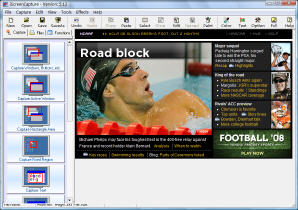 Capture Screen, Capture Text, Capture Color, Graphic Converter, All-in-one!
Capture Screen, Capture Text, Capture Color, Graphic Converter, All-in-one! BestShareware.net. All rights reserved.
BestShareware.net. All rights reserved.


