|
HD Flash Video Recorder
Record video profiles, video messages, video e-mails, karaoke videos, video blog posts
and video comments directly on your web site with HD Flash Video Recorder.
The HD Flash Video Recorder allows webmasters to record up to HD video from
their website visitors and members, just like on YouTube and Facebook.
| Software Information |
System Requirements |
| Version: |
1.0 |
- A website (obviously!)
- A media server
- Your website users will need Flash Player 10 or later.
|
| License: | Free to try, $245.00 to buy |
| Screenshot: | View Screenshot
|
| Rating : |  |
Key Features of HD Flash Video Recorder:
- Record high quality HD video directly from web cams.
HDFVR can capture up to 1280x720 (HD) videos from web cams.
- Flexible design
The size and colors of HDFVR can be adjusted to fully match the layout of your web site.
- Limit recording time.
To prevent abuse you can limit the maximum time for the recordings, by default this limit is set to 2 minutes.
- Snapshots are created out of the box
A snapshot of the video is automatically taken and saved on your web server as a .jpg file for later use. This will save you the trouble of using another tool (like ffmpeg) to extract screenshots from the recorded .flv files.
- Works with all major media servers: FMIS, Red5, Wowza.
HDFVR works with all major media servers: FMIS from Adobe, Red5 and Wowza.
- Can be translated to any language
All words and phrases from the video recorder can by translated to any language. You just have to edit an external file.
- Read and write JavaScript and Asp/Php API
When special events happen JavaScript functions and PHP/ASP scripts are called with information about the event. The JS API also works the other way around: you can control the recording processfrom JavaScript.
- Other neat features
automatic deletion of unsaved/unpublished videos, full control over the audio video quality, disable re-recording, live fps display, live mic level display, bandwidth independent recording.
How HDFVR records video on your web site:
- User goes to your website.
Having a video recorder on your website will make this step easier!
- User reaches the page with the video recorder embedded in it.
When the user loads in the browser the HTML page in which the video recorder is embedded, the video recorder .swf file travels from the webserver to the users computer where it is loaded in the browser by Flash Player.
- The video recorder connects to the media server.
The video recorder will first ask the user what webcam and sound card to use for capturing video and audio, after that,when the user presses the RECORD button a connection is made to the media server for sending data to it. The connection is made only when the user presses the RECORD button so that the media server is not overloaded with connection attempts.
- Audio and video data is captured, encoded, and sent to the media server.
The video recorder will now capture audio and video data , encode it, (audio with the NellyMoser or Speex codecs and video with Spark) and put it in a small client side buffer from where it is sent to the media server.
- The media server saves the video and audio data in .flv files.
When the encoded audio and video data reaches the media server it is stored in .flv files in a folder inside the media server installation folder.
- The info about the new video is saved to your database
When the users presses the [SAVE] button an API call is made to both the JS and PHP API's. You can leverage these API's to save the recording info (length, size, name) in your database.
RELATED SOFTWARE DOWNLOADS FOR HD FLASH VIDEO RECORDER
- H264 WebCam
a 16-ch h264 web camera remote surveillance software. It has both features of digital video recorder and digital video server
- HT TVR
honestech's HT TVR 2.0 turns your PC into a full-featured digital video recorder for TV
- Netcam Watcher Professional
Digital Video Recorder for Network Cameras that can record from multiple cameras simultaneously
- Digital Video Recorder
It is a video capturing tool for recording your digital camera's video streaming into AVI video in real time.
- 321Soft Screen to Video Recorder
It is perfect for making training document, software demo video, slide show movie, etc.
- VJDirector
is a Windows-based soft workstation for multimedia editing, recording and broadcasting.
- iPhone Video Recorder
is a powerful iPhone oriented video recorder software easily records audio and video to the compressed mpeg4 format.
- Camersoft Skype Video Recorder
Camersoft Skype Video Recorder is an excellent tool for you to record skype video call during your Skype conversation and convert video to MP4/WMV/AVI/iPod.
- Easy Video Recorder for Mac
it capture and records all screen and sound activity on your Mac in real time.
|
|







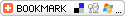
 BestShareware.net. All rights reserved.
BestShareware.net. All rights reserved.

