|
Drive Snapshot
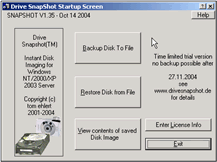 Drive Snapshot creates an exact Disk Image of your system into a file, including the operating system,
installed programs, your data and all security attributes - while windows is running and you continue to work.
If desaster strikes (a virus, trojan, or hard disk crash), a complete and exact restauration of your system will
be possible in only few minutes. Single files and directories can be easily restored, using the Windows Explorer,
or used by any other program (e.g. WINDIFF). Restart to DOS is only necessary, if you must restore your system
partition. Otherwise there is no need to reboot - not even during installation. Drive Snapshot saves only the use
disk space, compresses the data and is extremly fast - a P4/2GHz will save approx. 1GByte/Minute on a local disk drive.
Drive Snapshot creates an exact Disk Image of your system into a file, including the operating system,
installed programs, your data and all security attributes - while windows is running and you continue to work.
If desaster strikes (a virus, trojan, or hard disk crash), a complete and exact restauration of your system will
be possible in only few minutes. Single files and directories can be easily restored, using the Windows Explorer,
or used by any other program (e.g. WINDIFF). Restart to DOS is only necessary, if you must restore your system
partition. Otherwise there is no need to reboot - not even during installation. Drive Snapshot saves only the use
disk space, compresses the data and is extremly fast - a P4/2GHz will save approx. 1GByte/Minute on a local disk drive.
| Software Information |
System Requirements |
| Version: |
1.3 |
- Windows NT/2000/XP/2003/PE/x64/Vista
- 2 MB disk space + space to save the disk images.
- 8MB RAM if active, 0 MB if not active.
|
| File Size: |
245 KB |
| License: | Free to try, $59.53 to buy |
| Screenshot: | View Screenshot
|
| Rating : |  |
Key Features for Drive Snapshot:
- Create Disk Image Backups, While Running Windows
The Backup process will back up all your data into a single file, containing all data, including
system data and registry, for total security, should your computer ever crash. There is no restart
(to DOS) necessary. Ever.
- Continue your work, while the Backup is in progress
The new Snapshot technology ensures that all data are consistent, and reflect the PC's data at the
start of backup. There are no difficulties with opened files. Ever.
This enables a very fast and easy way to back up servers and other computers, that must run 24 hours a day.
- Easy Use and Restore of single Files or directories
Drive Snapshot creates a virtual drive, containing all your drive's data. You may use, compare,
or restore these files directly from the Disk Image file.
This works with any program of your choice, including (of course) the Windows Explorer
- Complete Restore of a disk in case of Disaster
If a disk is restored to its original state, it will be exactly the same as at the time of Backup
- byte for byte.
Restoring a system partition will require DOS; other drives can be restored using Windows
- Compatible with all Windows file systems (FAT16, FAT32, NTFS)
Supports Linux EXT2/3/Reiser
- Compatible with all Windows RAID Methods
- Very easy and comprehensive command line interface
This makes automation of regular tasks a breeze.
RELATED SOFTWARE DOWNLOADS FOR DRIVE SNAPSHOT
- WinImage Professional
is a fully-fledged disk-imaging suite for easy creation, reading and editing of many image formats and fileystems
- urlShop - bookmarks/favorites manager
is A powerful and easy to use bookmarks/favorites manager that can make snapshots of web pages without distortion
- Max PC Secure
MAX PC Secure provides the user a total secure and private Internet experience
- EASEUS Data Security Wizard
It is a Data Security Software, which is able to encrypt and Decrypt files/folders and wipe file/folder or partition/disk.
- ViPNet Safe Disk
is user-friendly software which provides transparent on-the-fly encryption for notebook..
- Macrium Reflect
A complete hard disk image and backup software solution for your PC.
- Disk Space Inspector
It is a feature-packed, yet easy to use, hard disk analysis, file management and disk space reporting software.
- System Cleaner
is the ultimate tool for restoring disk space, cleaning up the history of your activities on your computer and keeping your system running like new
- Disk Recon
makes it easy for you to manage your harddisk space, find the folders which are taking up too much space.
- Private InfoKeeper
It is innovative data security system designed to protect your confidential data by a very effective method.
- Secure Disk
provides the ultimate security standard for encryption at the physical sector level.
|
|







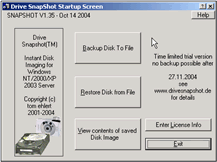 Drive Snapshot creates an exact Disk Image of your system into a file, including the operating system,
installed programs, your data and all security attributes - while windows is running and you continue to work.
If desaster strikes (a virus, trojan, or hard disk crash), a complete and exact restauration of your system will
be possible in only few minutes. Single files and directories can be easily restored, using the Windows Explorer,
or used by any other program (e.g. WINDIFF). Restart to DOS is only necessary, if you must restore your system
partition. Otherwise there is no need to reboot - not even during installation. Drive Snapshot saves only the use
disk space, compresses the data and is extremly fast - a P4/2GHz will save approx. 1GByte/Minute on a local disk drive.
Drive Snapshot creates an exact Disk Image of your system into a file, including the operating system,
installed programs, your data and all security attributes - while windows is running and you continue to work.
If desaster strikes (a virus, trojan, or hard disk crash), a complete and exact restauration of your system will
be possible in only few minutes. Single files and directories can be easily restored, using the Windows Explorer,
or used by any other program (e.g. WINDIFF). Restart to DOS is only necessary, if you must restore your system
partition. Otherwise there is no need to reboot - not even during installation. Drive Snapshot saves only the use
disk space, compresses the data and is extremly fast - a P4/2GHz will save approx. 1GByte/Minute on a local disk drive.
 BestShareware.net. All rights reserved.
BestShareware.net. All rights reserved.


