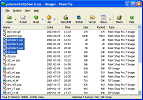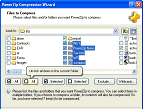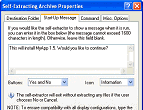|
PowerZip 7.0
PowerZip is an powerful file compression program for Windows.
Unzip downloads, create your own Zip files and password-protect (encrypt) confidential
documents with PowerZip - an easy to use file compression & security program.
You can use PowerZip to unzip Internet downloads & compressed files sent as e-mail attachments.
PowerZip lets you communicate more effectively by allowing you to Zip files you wish to send by e-mail.
You can also use PowerZip to backup important files and encrypt (password-protect) sensitive documents.
This new version of PowerZip brings many improvements and enhancements.
PowerZip now supports split Zip files, strong 128-bit and 256-bit AES encryption (for password-protected Zip files)
and offers even better compression. PowerZip 7 can also create and unzip Bzip2 files.
| Software Information |
System Requirements |
| Version: | 7.0 |
- Windows 98/Me/NT/2000/XP/Vista
- Pentium or AMD processor
- 64 MB RAM
|
| File Size: | 1.94 MB |
| License: | Free to try, $20.00 to buy |
| Screenshot: | View Screenshot |
| Rating: |  |
PowerZip Features:
- Easy to use Wizards:
PowerZip makes creating and unzipping Zip files (and other types of archives) surprisingly easy.
- Compatibility with other programs:
PowerZip is fully compatible with the Zip specification.
- Support for 12 types of archives:
PowerZip can create & unzip Zip, Cab, Tar, Gz, Bz2, Arj and Ha archives.
In addition, PowerZip can also unzip Rar, Ace, Jar, Z and LZH archives.
- Integration with Windows:
PowerZip is tightly integrated with Windows allowing you to Zip
& Unzip files directly from Windows without having to open the main program.
- Interoperability with Unix:
PowerZip can create & unzip archives types common under Unix (Tar, Gzip, Bzip2),
making sharing files with Unix / Linux systems quick and easy.
- Multi-disk / multi-part archive support:
PowerZip can create Zip files that span over several floppy disks.
PowerZip can also create multi-part (split) Zip and Cab files, i.e. archives.
- Comprehensive online documentation:
PowerZip comes with extensive documentation - PowerZip User Guide - which covers all aspects of using PowerZip.
- Strong Encryption:
PowerZip, while still offering traditional Zip encryption for compatibility, also provides 128-bit and 256-bit AES (Advanced Encryption Standard) encryption.
What can I use PowerZip for?
- Unzip Internet Downloads
If you download files from the Internet, you have undoubtedly came across Zip files. Documents, pictures,
themes, wallpapers, programs are all commonly distributed as Zip files to reduce the download time.
When you download PowerZip, you will be able to access these files quickly and easily. Of course, Zip files
are not the only type of compressed files supported by PowerZip. PowerZip also has built-in support for
Cab, Rar, Tar, Gz, Bz2, Z, Ace and Jar files so you'll never run into a file which PowerZip cannot handle.
- Unzip E-mail Attachments
When files and documents are sent via e-mail, they are often placed inside a Zip file to reduce the number and
the size of the attachments. You can use PowerZip to open these Zip attachments. Of course, PowerZip will unzip
any Zip file, it doesn't have to be an attachment.
- Communicate more effectively
If you send files or documents by e-mail, you will benefit from using PowerZip to package them in a Zip file;
you can then send the Zip file as an attachment. Compression will reduce the size of the attachment, so the
e-mail will take less time to send and to receive. You can also password-protect the Zip file for privacy.
You can Zip & E-mail files with a single click. Your e-mail recipient will be able to use any Zip program
§ to unzip it.
- Encrypt / password-protect files
You can use PowerZip 7.0 to create encrypted (password-protected) Zip files in order to prevent unauthorized
access to confidential documents. You can use password-protected Zip files to store private documents and
files or to send them through insecure channels such as e-mail. PowerZip can also unzip password-protected
archives created by other programs. You have the option of either using the standard Zip encryption or,
for extra protection, using 256-bit AES § which offers a high level of data security. To quickly encrypt a file,
just right-click on it (in Windows Explorer / My Computer) and select "Encrypt".
- Create & maintain backup
Everyone knows how important it is to regularly backup important files and documents. Unfortunately,
all too often backups are either not done or are not kept up to date. PowerZip makes it easier to create
& maintain backups. You can use PowerZip to zip the files and folders you wish to backup into a single compressed
archive. Not only is the single archive easier to handle but it is also smaller than the original files.
And if you are storing the backup on floppy disks, PowerZip can split it across multiple disks if necessary.
PowerZip also allows you to create PowerZip Macro Files. A PowerZip Macro File stores all compression settings
in a file so that a compression (or extraction) operation can be re-played later. This means that you can select
the files / folders you wish to store in the backup once and then compress the same files / folders again later
(to make a new backup) with a simple double-click.
Restoring the backup is equally easy. You can just right-click on your Zip file and choose Unzip or double-click
on it to open the archive in PowerZip. Doing the latter will allow you to selectively view and unzip individual
files in the archive.
- Store away infrequently used files
Do you have large files sitting on your hard drive that you need to keep but only use infrequently? You can use
PowerZip to compress these files, saving valuable disk space. And when you need to access the files again,
you can unzip them with PowerZip in seconds. If the files you are compressing are of confidential nature,
you can also choose to password-protect the Zip file when compressing the files.
- Automate compression tasks
You can quickly create PowerZip Macro Files to automate common compression tasks such as routine backup.
A PowerZip Macro File stores all compression settings in a file so that a compression (or extraction) operation
can be re-played later with a single double-click. PowerZip Macro Files can also be executed as part of an automatic
script such as a BAT file.
- Create self-extracting archives
A self-extracting archive is an executable program file (i.e. an EXE file) that includes both an archive and
the software to unzip it. Users can extract the contents of a self-extracting archive by simply double-clicking on it.
This is convenient when sending files to other people, because the recipient won't need a compression program
(like PowerZip) to unzip your files. You can use PowerZip to create flexible self-extracting archives to suit your
needs. You are able to include a start-up message, specify a command to be executed after extraction, specify
the default extraction folder and select from several other options.
| PowerZip Screenshots - Click each image to enlarge! |
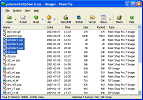
|
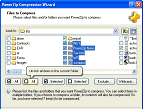
|
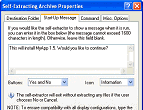
|
|







 BestShareware.net. All rights reserved.
BestShareware.net. All rights reserved.