| Make BestShareware.net your home page | Add BestShareware.net to your favorites |
 Homepage |
 Help Desk |
 Site Map |
 |
 Popular |
 What's New |
 Featured |
| MAC Software | Linux Software | Pocket PC | iPod Software |
|
ManageEngine NetFlow Analyzer
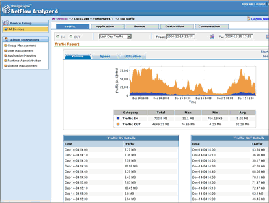 NetFlow Analyzer is a web-based bandwidth monitoring tool that collects NetFlow data exported from routing devices,
and uses it to analyze network traffic and report on bandwidth usage across the network. With instant real-time
bandwidth usage reports on top applications, conversations, and hosts using bandwidth, NetFlow Analyzer gives you
valuable insight into bandwidth usage in your enterprise without the complexity and expense involved in a traditional
WAN analysis setup.
NetFlow Analyzer is a web-based bandwidth monitoring tool that collects NetFlow data exported from routing devices,
and uses it to analyze network traffic and report on bandwidth usage across the network. With instant real-time
bandwidth usage reports on top applications, conversations, and hosts using bandwidth, NetFlow Analyzer gives you
valuable insight into bandwidth usage in your enterprise without the complexity and expense involved in a traditional
WAN analysis setup.
NetFlow data exported by Cisco routers and switches contains useful information on IP traffic. NetFlow Analyzer collects these NetFlow exports, correlates them, and presents graphs and reports on how bandwidth has been used in the enterprise. Such reports are useful in monitoring bandwidth, analyzing network traffic, bandwidth capacity planning, and more.
ManageEngine NetFlow Analyzer Highlights:
|
||||||||||||||||||
|
Submit Software |
Privacy Policy |
Terms of Use |
Advertise with Us |
Contact Us
Copyright ©  BestShareware.net. All rights reserved. BestShareware.net. All rights reserved.
|

