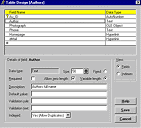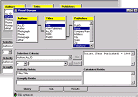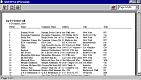|
Jetpack
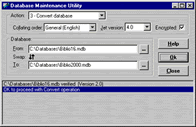 Jetpack is a collection of ActiveX controls designed to enhance any COM based development language with minimal effort and very little coding.
Database developers can use the Jetpack controls to build a client application using whatever languages and tools they are most familiar with,
including Microsoft Visual Basic, Visual C++, Visual J++, Borland Delphi, Powersoft Powerbuilder, and Micro Focus Object Cobol.
Jetpack is a collection of ActiveX controls designed to enhance any COM based development language with minimal effort and very little coding.
Database developers can use the Jetpack controls to build a client application using whatever languages and tools they are most familiar with,
including Microsoft Visual Basic, Visual C++, Visual J++, Borland Delphi, Powersoft Powerbuilder, and Micro Focus Object Cobol.
Jetpack control's are designed to be highly functional.
For example, adding the Table Design control to your form at design time and a single line of code gives you all the functionality needed to
create or modify a Jet database table including fields, indexes, properties and attributes. Adding the Queryer control to an application
and setting a couple of properties, gives you a fully- featured visual ad-hoc querying tool that allows users to interrogate a wide range
of data sources without any knowledge of SQL.
The Jetpack control is a multiple control comprising 11 different controls. Each control is considered to
be a 'light-weight' ocx control that can be added individually to your application as needed.
The bulk of the code in Jetpack is shared by the controls - this avoids a lot of duplicated code.
| Software Information |
System Requirements |
| Version: | v6.2.626 |
- Windows 9x/Me/NT/2000/XP
- Pentium processor
- 64MB RAM
|
| File Size: | 2.41 MB |
| License: | Free to try, $275.00 to buy |
| Rating: |  |
Key Features:
- Design
With Table Design you can create tables, and make changes to an existing table even after it has been implemented.
Its interface allows you to easily view, edit or create fields and indexes.
Indexes based on a single field or on multiple fields is supported.
Data in existing tables is preserved (if possible) even when renaming, modifying or copying a field.
- Export (Jet + OLEDB)
Export copies a table's structure as well as its data to another database.
Export Jet can export data to the following database types (requires ISAM or ODBC drivers to be installed):
Jet Engine databases
dBase (III, IV and V databases
Paradox 3.x, 4.x and 5.x databases
Excel 3.0, 4.0, 95 and 97 spreadsheets
HTML files
Text files
ODBC Remote databases such as Microsoft SQL Server, Sybase SQL Server, ORACLE Server, and Ingres Server.
Any other Installable ISAM database.
Export OLEDB can export to any OLEDB provider.
- Find/Findx (JET + OLEDB)
Find adds a powerful search capability to any database application.
The find control only needs to be connected to a data control to allow searching for the first,
previous, next and last record that meets a search criteria. The search pattern can also include wildcards such as *, ?, and [].
There are actually two separate find controls. One is a find dialog window that is loaded at run time and floats on top of an application,
the other is a usercontrol that is added to a form at design time. Find Jet is bound to the Microsoft Data Control.
Find OLEDB is bound to the Microsoft ADO Data Control.
- Import
Lets you copy data from an external database into your database.
If you are importing a table Import copies the table's structure as well as the data from the other database.
If you are importing a query Import copies the query抯 SQL statement from the other database.
You can import data from the following database types (requires ISAM or ODBC drivers to be installed):
Jet Engine databases
dBase (III, IV and V databases
Paradox 3.x, 4.x and 5.x databases
Excel 3.0, 4.0, 95 and 97 spreadsheets
Text files
ODBC Remote databases such as Microsoft SQL Server, Sybase SQL Server, ORACLE Server, and Ingres Server.
Any other Installable ISAM database.
- Maint
Maint is an essential addition to any Jet database application.
It allows you to backup, restore, repair, compact, and convert any Microsoft Jet database.
For those large databases, backup can span multiple floppies.
- Organiser
Organiser allows you to easily manage the objects contained in a database.
Tables and queries (if the database supports queries) for two databases are displayed alongside each other in a split screen.
With Organiser you can import or export a table from one database to another - the data is automatically converted.
Database types supported include: Microsoft Access, Excel, dBase, Paradox, Text, SQL Server and many more.
In fact any ISAM or ODBC database for which you have a driver.
This handy tool is also available as an award winning standalone application, dBOrganiser.
- Queryer/Queryerx(JET + OLEDB)
Queryer is a powerful ad-hoc query design tool allowing users to build complex SQL statements with a few clicks of the mouse.
It allows you to instantly view the results of your query both as an SQL statement and as a table of results.
When you are happy with your query the SQL is passed back to your application.
Queryer Jet works with any Jet, ISAM or ODBC database. Queryer OLEDB works with any OLEDB provider.
There are actually two separate Queryer controls. One is a dialog window that is loaded at run time,
the other is a usercontrol that is added to a form at design time.
- Report
Report adds a simple data reporting capability to any database application.
The report control can be bound to a Data control, an SQL statement, DBGrid, and TDBGrid.
Connecting to a grid control allows you to use the grid's customising features to move,
hide and resize columns and rows, to determine the final layout of a report before printing.
- Zoom
Data Zoom adds an instant record maintenance form to your application.
It can be bound to a datacontrol or an SQL statement. The SQL statement can specify an existing table or query.
| More Screenshots - Click each image to enlarge! |
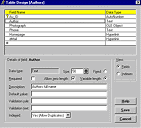
|
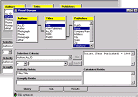
|
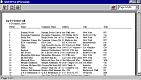
|
|







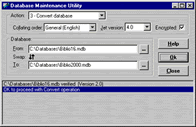 Jetpack is a collection of ActiveX controls designed to enhance any COM based development language with minimal effort and very little coding.
Database developers can use the Jetpack controls to build a client application using whatever languages and tools they are most familiar with,
including Microsoft Visual Basic, Visual C++, Visual J++, Borland Delphi, Powersoft Powerbuilder, and Micro Focus Object Cobol.
Jetpack is a collection of ActiveX controls designed to enhance any COM based development language with minimal effort and very little coding.
Database developers can use the Jetpack controls to build a client application using whatever languages and tools they are most familiar with,
including Microsoft Visual Basic, Visual C++, Visual J++, Borland Delphi, Powersoft Powerbuilder, and Micro Focus Object Cobol.
 BestShareware.net. All rights reserved.
BestShareware.net. All rights reserved.