|
iGetter
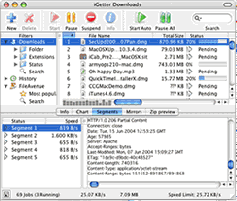 Look ahead for better downloading form the Internet
Look ahead for better downloading form the Internet
iGetter is a full featured Mac download manager and accelerator. With iGetter you can get the most
out of your Internet connection (dial-up, wireless, cable, DSL, T1 etc.). iGetter can greatly improve
the speed of your downloads using segmented (accelerated) downloading. In addition it allows auto resume
on broken downloads, queue filtering by various criteria, history list, scheduling downloads for low traffic
periods, auto redial on broken connection, auto hang-up and shut down on completion, and much more.
| Software Information |
System Requirements |
| Version: | 2.7.5 |
- Mac OS X 10.2.x/10.3.x/10.4.x
- Intel- or PowerPC-based Mac
|
| File Size: | 2.65 MB |
| License: | Free to try, $25.00 to buy |
| Screenshot: | View Screenshot |
| Rating: |  |
Key Features:
- iGetter resumes broken downloads, checking date and size.
- iGetter supports Segmented (Accelerated) downloading. This basic feature of iGetter
can greatly improve the speed of your downloads.
- iGetter supports HTTP and FTP protocols as well as HTTPS and FTP over SSL implicitly and explicitly.
- iGetter integrates with the FileAvenue.net web service. This feature allows the latest and most popular
files of the FileAvenue.net downloads library to appear directly in iGetter.
- iGetter supports searching of file mirrors for additional acceleration of downloads.
- iGetter includes a Site Explorer that allows exploration of entire web or FTP sites,
so you can easily find and download files you're interested in. When the Site Explorer is used iGetter displays the
web contents rendered in a separate view below the site tree. This makes the process of exploration very convenient
as you see the web page directly in iGetter as you would with a web browser. When you reach the file or files you're
interested in downloading, you can easily add them to the iGetter queue. To use the web content view feature you must
install Safari 1.0 or later.
- iGetter includes a Site Manager that allows limitation of the overall number of
connections for particular servers.
- iGetter analyzes every server response to prevent from damage to your file downloads.
- iGetter integrates with Safari, Camino, Internet Explorer, and iCab via a contextual menu for hyperlinks.
- iGetter integrates with Safari, Camino, Internet Explorer, OmniWeb, Netscape, Mozilla
and Opera, by monitoring clicks of hyperlinks.
- iGetter supports the drag and drop technology and with its Target Icon you can
easily download any dragable link or file with Internet location.
- iGetter supports monitoring of your clipboard for Internet addresses.
- iGetter can process all web page links for downloading in the queue.
- iGetter allows you to preview the contents of 'zip' compressed files before to download them.
- iGetter lets you organize your file downloads, and automatically downloads them.
- iGetter includes three types of queue filters that automatically show downloads
in accordance with various criteria.
- iGetter includes a history list for all finished downloads.
- iGetter includes search function with an option to search the queue, history list
or FileAvenue downloads library.
- With iGetter you can easily control every download job. You can start, pause
or let iGetter automatically download your files.
- With the iGetter Dock Icon control menu, you can easily control iGetter
while it is hidden.
- iGetter includes Metallic interface with an option to switch between Aqua
and Metallic interfaces.
- Its user-friendly interface offers you convenience and ease-of-use as you
begin to download with iGetter.
- iGetter autodetects your connection to the Internet. It can automatically
reconnect a PPP connection until all pending downloads are done.
- iGetter can schedule your downloads for low traffic periods (i.e. 4 in the morning).
- iGetter can Hang Up the PPP connection and Shut down the computer when all
files in the queue are finished.
- iGetter lets you use a virus scanner program that you have on your computer
to auto-scan downloaded files.
- iGetter has a Speed Limit function which allows you to download files and
still use your web browser without loss of performance.
- iGetter supports HTTP, Tunnel and FTP Proxies, and Socks Firewalls (4, 4a, 5).
- iGetter has a fully preemptive multitasking engine using native Mac OS X
pthreads from the UNIX layer, which increases the performance of the application especially on multiprocessor systems.
- iGetter supports standard URL suite for AppleScript and is fully scriptable.
- iGetter is developed using C/C++ with Metrowerks development tools, which has resulted in an efficient,
and responsive program.
|







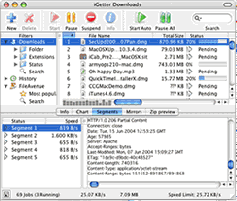 Look ahead for better downloading form the Internet
Look ahead for better downloading form the Internet
 BestShareware.net. All rights reserved.
BestShareware.net. All rights reserved.

