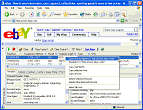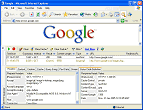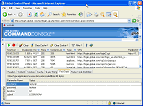|
HTTP Analyzer
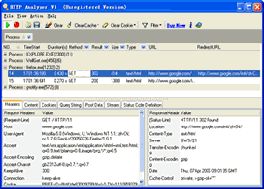 HTTP Analyzer is a utility that allows you to capture HTTP/HTTPS traffic in real-time.
It displays a wide range of information, including Header, Content, Cookies, Query Strings, Post data,
Request and Response Stream, redirection URLs and more. It also provides cache information and session clearing,
as well as HTTP status code information and several filtering options.
A useful developer tool for performance analysis, debugging and diagnostics.
HTTP Analyzer is a utility that allows you to capture HTTP/HTTPS traffic in real-time.
It displays a wide range of information, including Header, Content, Cookies, Query Strings, Post data,
Request and Response Stream, redirection URLs and more. It also provides cache information and session clearing,
as well as HTTP status code information and several filtering options.
A useful developer tool for performance analysis, debugging and diagnostics.
HTTP Analyzer includes two Editions---Standard EXE Edition and IE Add-in Edition.
HTTP Analyzer Standard EXE Edition :Standard windows EXE application.
It can capture any process's HTTP/HTTPS traffic in current user session.
It has the ability to capture HTTP information in Windows applications without launching them from HTTP Analyzer.
HTTPS is available if the application uses the Microsoft WININET API.
HTTP Analyzer IE Add-in Edition ( IE HTTP Analyzer) : An IE Add-in that integrates into the lower part
of your IE browser window and can be opened/closed from the IE toolbar. It can only capture HTTP/HTTPS
traffic of current IE process.
| Software Information |
System Requirements |
| Version: | 1.7.2.175 |
- Windows 98/Me/NT/2000/XP/2003
- Microsoft Internet Explorer 5.0 or Higher
- Pentium or similar processor
- 64MB RAM
|
| File Size: | 2.79 MB |
| License: | Free to try, $40.00 to buy |
| Screenshot: | View Screenshot |
| Rating: |  |
What does HTTP Analyzer do for you?
- Performance Analysis and HTTP Diagnostics for Web application.
- Debug web application, know exactly what and when are sent and received.
- Detect bottlenecks and discover surprisingly slow parts of the web application
by measuring download times, content length, caching or the number of network round trips.
- Verify that a secure web site is not issuing sensitive data in cookies or headers.
- Explore what the JavaScript on a web page is actually doing.
- Analyze the web sites you are interested in and learn their tricks.
- Help to learn HTTP protocol, know its inner work.
- Increase your web development productivity.
HTTP Analyzer Features:
- Integrate with IE, capture HTTP traffic directly in browser window (IE Add-in Edition).
- Dedicated to HTTP protocol, show a wide range of HTTP related information, request
and response header, content, sent and received cookies,stream, query strings, post form values...
- Displays Winsock traffic originating from Java applets and JavaScript embedded in a Web page (Standard EXE Edition Only).
- Displays Winsock traffic originating from ActiveX controls and COM objects instanced by an application (Standard EXE Edition Only).
- "Before request and after response" browser cache comparisons.
- View text and image based content. View HTML files in a separate browser page.
- Support HTTPS, show you unencrypted data sent over HTTPS / SSL connections.
- Organize HTTP/HTTPS Information into sessions for easy identification of requests and responses.
- Selectively clear caches and cookies which are related with HTTP/HTTPS sessions.
- MS Excel style data filtering, customize filter criteria against any data item.
- Automatic click-sorting against an unlimited number of columns, descending or ascending.
- Automatic data grouping - an extremely powerful data viewing and manipulation metaphor.
- Automatic runtime column selection - easily customize the columns visible on-screen with intuitive drag and drop.
- HTML,CSS, JavaScript, color syntax highlighting.
- Instant help on HTTP status code.
- Export Grid to XML, MS Excel, HTML, Text.
- Easy to install and require no reboot. It doesn't change your Windows system files and no device drivers
or proxies have to be installed.
- Support IE7 Beta1.
- HTTPS is available if the application uses the Microsoft WININET
API (ex. ie, outlook) or Mozilla NSS API. (ex. firefox, thunderbird)
| More Screenshots - Click each image to enlarge! |
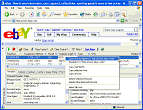
|
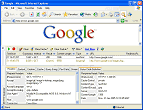
|
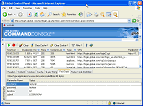
|
|







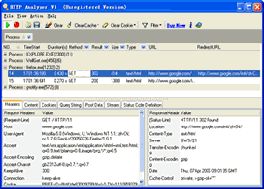 HTTP Analyzer is a utility that allows you to capture HTTP/HTTPS traffic in real-time.
It displays a wide range of information, including Header, Content, Cookies, Query Strings, Post data,
Request and Response Stream, redirection URLs and more. It also provides cache information and session clearing,
as well as HTTP status code information and several filtering options.
A useful developer tool for performance analysis, debugging and diagnostics.
HTTP Analyzer is a utility that allows you to capture HTTP/HTTPS traffic in real-time.
It displays a wide range of information, including Header, Content, Cookies, Query Strings, Post data,
Request and Response Stream, redirection URLs and more. It also provides cache information and session clearing,
as well as HTTP status code information and several filtering options.
A useful developer tool for performance analysis, debugging and diagnostics.
 BestShareware.net. All rights reserved.
BestShareware.net. All rights reserved.