| Make BestShareware.net your home page | Add BestShareware.net to your favorites |
 Homepage |
 Help Desk |
 Site Map |
 |
 Popular |
 What's New |
 Featured |
| MAC Software | Linux Software | Pocket PC | iPod Software |
|
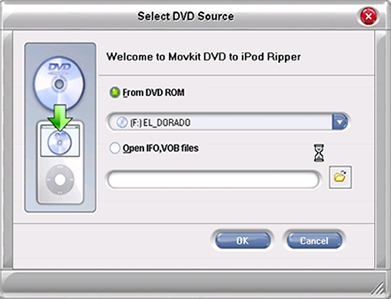 Step 3: Click the drop-down list before the DVD title to expand the title tree. To choose a title, At first you need select the responding title item (which is usually the longest chapter  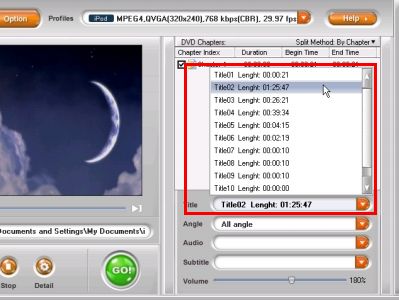 Step 4 : To choose the appropriate subtitle in the drop-down box. Please click the drop-down list and select one for using . To choose an audio, refer to the operation of choosing subtitle. 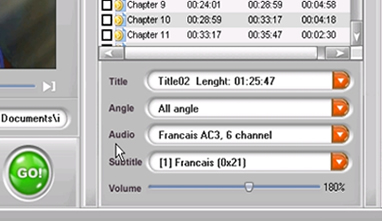 Step 5: Please choose speific chapters are ticked and the split method is 'by chapter', If these movies are on your hard disk, you need to convert file with single mode. 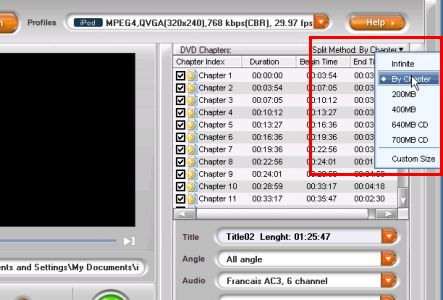 Step 6: Select the chapter you want to convert and checked it . 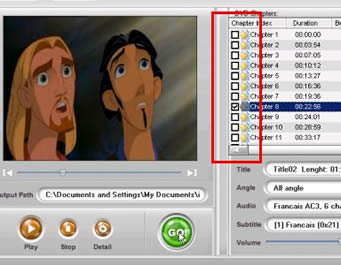 Step 7: To adjust the profile feature, you can do it through two of ways. The first you may choose one by drop down list and the second you may do it by custom setting. 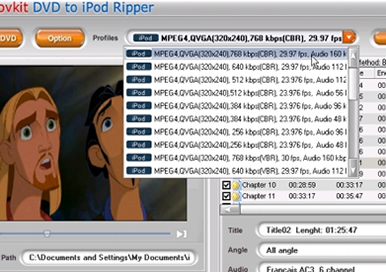  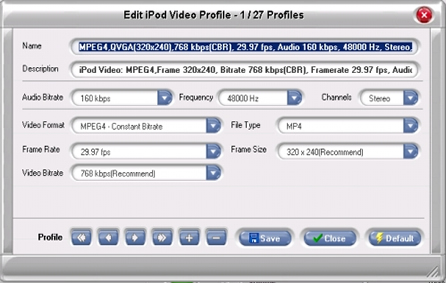 Step 8: Continue....click "detail" button for setting the frame size or frame cropping of output movie.  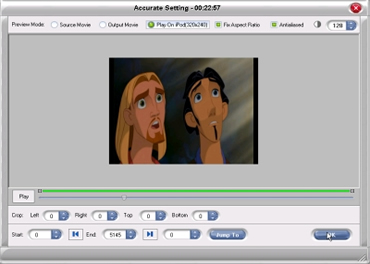 Step 9: Click "go" button and convert the movie from dvd to ipod video format. of course , you can click button and stop it while converting. 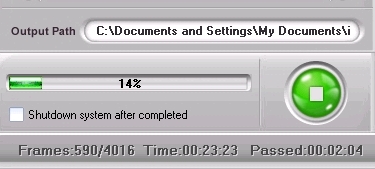 Step 10: When the conversion is completed, the folder where you save the converted file automatically opens. Notes for veterans: We offer a wide range of advanced options for veterans. E.g. you may choose to convert any segment of a DVD movie; |
|
Submit Software |
Privacy Policy |
Terms of Use |
Advertise with Us |
Contact Us
Copyright ©  BestShareware.net. All rights reserved.
BestShareware.net. All rights reserved.
|