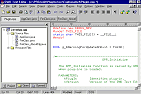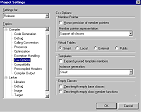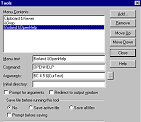|
GWD Text Editor
GWD Text Editor is a powerful general purpose editor for plain text files
and integrated developer environment for Borland C++, Java and Euphoria compilers.
Latest version is 3.2 for Windows 95, 98, ME, NT 4.0, 2000 and XP. This version is available in English, German and Spanish language.
| Software Information |
System Requirements |
| Version: | 3.2 |
- Windows 9x/Me/NT/2000/XP
- Pentium processor
- 64MB RAM
|
| File Size: | 3.24 MB |
| License: | Free to try, $29.00 to buy |
| Rating: |  |
Key Features:
- GWD Text Editor is the premiere text editor for Windows.
- Unlimited file size.
- ANSI C compatible macro language.
- Projects for Borland C++, Java, Euphoria and MS-DOS Batcg programming.
- Java project AppletWizard, ApplicationWizard and BeanWizard generates Java source code.
- Clip libraries.
- Code completion for C/C++, Java and JavaScript (32-bit version only).
- API Assistance for C/C++, Java and JavaScript (32-bit version only).
- Find and replace in multiple files.
- Customizable toolbar.
- Microsoft Visual SourceSafe integration (32-bit version only)
- OLE drag-drop (32-bit version only)
- FTP client gives you the ability to easily open and edit FTP files.
- 32-bit version suports long file names with spaces.
- Insert File, copies, pastes, deletes, etc. are not size limited.
- Can read and write files in UNIX and Macintosh/Amiga format, (automatic format detection).
- Backup copies can be maintained of existing files when saving.
- Autosave and crash recovery.
- Accepts files dropped from File Manager/Explorer or other drag-drop server.
- Can read text from Microsoft Word, Windows Write, WordPerfect, Ami Pro and WordStar documents.
- Can open C/C++ and Clipper #include files at the current cursor position.
- Windows MDI used to allow editing of almost unlimited number of files.
- DOS commands, such as compilers, can be run with the output captured in an edit window.
- Restore Workspace feature lets you restart exactly where you left off.
- Fully-remappable keyboard, including two-key operation.
- QEDIT, WordStar/Borland, Microsoft Word and Visual C++/BASIC keyboard emulation.
- Color syntax highlighting for C/C++, Java, HTML, BASIC, Pascal, Clipper, Fortran, MS-DOS BAT, Windows INI, UNIX TeX etc.
- Macros are recorded and editable.
- Multi-level undo and redo facility. The undo buffer can be optionally cleared when a file is saved.
- Spelling Checker (ignores LaTex and RTF keywords in documents with the TEX and RTF extensions).
- AutoCorrect.
- Automatic line indenting and removal of trailing spaces.
- Optional automatic text wrapping at configurable margin.
- Formating paragraphs (Left Align, Right Align, Center and Justify).
- The caret can be positioned freely in the document view.
- Cut and copied text can be appended to the clipboard, as well as replacing its contents.
- Configurable-width hard or soft tabs.
- Column block and stream selectiond modes.
- Line drawing.
- MS IntelliMouse support (32-bit version only).
- Search and replace, including support for regular expressions (you don't need to know complex regular expression syntax).
- C/C++ #if #else #endif preprocessor match.
- Up to 10 bookmarks.
- Keyword Help will search your HLP files for a word at current cursor position (you can also use Borland OpenHelp for searching WinHelp files).
- Sorting.
- GIF and BMP files viewer.
- Converting text from/to Windows, MS-DOS, Macintosh and ISO8592-n character sets. Text conversion is configurable by the user.
- Expand tabs to spaces and Compress spaces to tabs commands.
- Many built-in fonts with different character sets.
- Up to 10 user-defined commands can be added to the Tools menu.
- Print previewing, and printing with customizable headers, footers and fonts.
- Highly configurable.
| More Screenshots - Click each image to enlarge! |
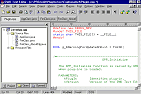
|
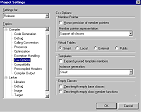
|
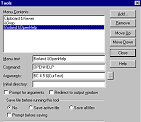
|
|







 BestShareware.net. All rights reserved.
BestShareware.net. All rights reserved.