|
|
FTP Explorer
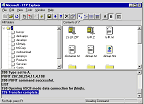 FTP Explorer is a 32-bit FTP application that is extremely simple to operate, and makes moving files between the Internet
and your computer as simple as local file manipulation. Several features of FTP Explorer make it stand head and shoulders
above most other FTP programs that are currently available.
FTP Explorer is a 32-bit FTP application that is extremely simple to operate, and makes moving files between the Internet
and your computer as simple as local file manipulation. Several features of FTP Explorer make it stand head and shoulders
above most other FTP programs that are currently available.
| Software Information |
System Requirements |
| Version: | 1.01 |
- Windows 98/Me/NT/2000/XP
- Internet Explorer 4.0 or higher
- Pentium II CPU
- 64 MB RAM
|
| File Size: | 4.03 MB |
| License: | Free to try, $39.97 to buy |
| Screenshot: | View Screenshot |
| Rating: |  |
FTP Explorer Features:
- Download or upload files to one or more servers while browsing and selecting files to transfer on another. That's
right!, FTP Explorer handles all file transfer requests in the background, so you don't have to wait while files copy
to continue browsing the current server. You can even connect to a different server, and the program will automatically
log off of the original server once the requested transfer has completed.
- Can't connect? Not to worry. FTP Explorer will automatically retry if the connection attempt fails. You can
configure the number of times it should try to connect, and the time delay between connection attempts.
- Support for resuming interrupted file transfers. FTP Explorer attempts to resume a file transfer if it detects a
file with the same name in the current download directory. This can save you time and connection costs for those
troublesome connections. (Note: not all ftp servers support this option.)
- No more searching through that index file for the entry you're looking for. FTP Explorer can automatically download
and display the proper description of each file with the file that it describes. As an option, the program will
automatically download the index file on the server and display the file descriptions next to the appropriate files
while you browse. Several standard index file formats are currently supported.
- The new Transfer Manager allows you to ascertain the details of download or upload requests at a glance. The source,
destination, and status of each request is detailed in the Transfer Manager window to keep you apprised of multiple
connections, and make it easy to see which files have been transferred.
- Create file or directory FTP shortcuts on your desktop to launch FTP Explorer and automatically connect to your most
commonly visited FTP sites.
- Like icons? Like descriptions? No problem. FTP Explorer uses the Windows 95 style list boxes for displaying the
contents of remote servers. Toggle between large icons, small icons, lists, or full descriptions of the files you are
browsing. Its intelligent tree view learns the directory structure as it goes.
- Windows 95 style right-click menus keep options at your fingertips. The most commonly used options are only a mouse
click away. Menu options change based on the type of file or directory that is highlighted.
| More Screenshots - Click each image to enlarge! |

|

|
|







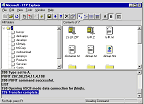 FTP Explorer is a 32-bit FTP application that is extremely simple to operate, and makes moving files between the Internet
and your computer as simple as local file manipulation. Several features of FTP Explorer make it stand head and shoulders
above most other FTP programs that are currently available.
FTP Explorer is a 32-bit FTP application that is extremely simple to operate, and makes moving files between the Internet
and your computer as simple as local file manipulation. Several features of FTP Explorer make it stand head and shoulders
above most other FTP programs that are currently available.
 BestShareware.net. All rights reserved.
BestShareware.net. All rights reserved.




