| Make BestShareware.net your home page | Add BestShareware.net to your favorites |
 Homepage |
 Help Desk |
 Site Map |
 |
 Popular |
 What's New |
 Featured |
| MAC Software | Linux Software | Pocket PC | iPod Software |
|
Employee Scheduler for Excel and OpenOffice
Make monthly employee work schedules. Improves scheduling efficiency 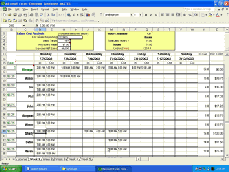 The Employee Scheduler is an affordable spreadsheet to help you schedule hourly employees and manage your
labor costs as a percentage of sales. This spreadsheet is right for business owners and managers who have
simple needs and who want an inexpensive tool to help them make schedules. Typically, it is right for business
that schedule fewer than 25 employees on a weekly basis, don't want to invest hundreds or thousands of dollars
on a complex scheduling system and who need to "ballpark" how scheduling scenarios impact the payroll as a
percentage of sales. Before you invest money, time and effort into a scheduling software package, try this spreadsheet.
The Employee Scheduler is an affordable spreadsheet to help you schedule hourly employees and manage your
labor costs as a percentage of sales. This spreadsheet is right for business owners and managers who have
simple needs and who want an inexpensive tool to help them make schedules. Typically, it is right for business
that schedule fewer than 25 employees on a weekly basis, don't want to invest hundreds or thousands of dollars
on a complex scheduling system and who need to "ballpark" how scheduling scenarios impact the payroll as a
percentage of sales. Before you invest money, time and effort into a scheduling software package, try this spreadsheet.
The Employee Scheduler also allows managers to manage hourly wages as a percentage of sales by calculating how many hours are available to schedule. To get started, first enter your employees' names and wages in the left column. Then, in the "Labor Cost Analysis" box at the top of the spreadsheet, enter your estimated weekly sales, your labor expense target as a percentage of sales, and average hourly sales. The Employee Scheduler will automatically estimate the number of hours that you have to schedule. If you have a manager who is hourly, enter their schedule in the first row. Hours entered into this row will not decrement the hours available to schedule hourly employees. Since the manager's fixed salary is a known expense, the Employee Scheduler does not manage it. The "Hours Available" window will show you how many hours over or under you have scheduled, compared to your target goal. Keep in mind that this scheduler does not calculate or estimate local, state or government taxes. If your wage target goal includes taxes, be certain to include an extra 15% to 25% in the average hourly wage. In other words, adjust your average hourly wage or your labor target percentage to compensate. For example, if you want to hold hourly wages to 16% of anticipated sales, all you do is 1) enter 16% in the apporpriate field, and 2) put in your estimate of what that week's sales will be. The scheduler then decrements hours that are available, as you create your schedule. Very simple to use and customizable to your specific needs using Excel. It is a simple, easy and cost effective alternative to the expensive "scheduling systems" that often have more features than a very small business will ever use. Works well across virtually any currency, and the currency symbol is easily changed using standard Excel formating options.
Who is the Employee Scheduler right for? This spreadsheet is right for business owners and managers who have simple needs and who want an inexpensive tool to help them make schedules. Typically, it is right for business that:
Related Software Recommended  Employee Shift Scheduler for Excel
Employee Shift Scheduler for ExcelEmployee Shift Scheduler for Excel is an affordable spreadsheet that runs in Microsoft Excel. With Shift Scheduler, you can easily create professional looking shift schedules. |
||||||||||||||||||
|
Submit Software |
Privacy Policy |
Terms of Use |
Advertise with Us |
Contact Us
Copyright ©  BestShareware.net. All rights reserved. BestShareware.net. All rights reserved.
|


